 PenPilot AI
vs
PenPilot AI
vs
 Kerlig
Kerlig
PenPilot AI
PenPilot AI is a comprehensive writing and research tool designed to revolutionize the way you approach your writing projects. This innovative platform offers a range of features to streamline your writing process, from AI-powered auto-completions and editing commands to in-text citations and reference management.
With PenPilot AI, users can leverage a knowledge base for AI fine-tuning, ensuring accurate and relevant content generation. The tool also includes a built-in plagiarism checker, speech-to-text functionality, and a to-do list to keep you organized. Whether you're working on academic papers, research projects, or professional documents, PenPilot AI aims to enhance your writing efficiency and quality.
Kerlig
Kerlig provides a native macOS experience for seamless AI-powered writing assistance across all applications. The tool enables users to proofread content, analyze documents, generate responses, and improve written communication without switching contexts.
With support for over 350 AI models including OpenAI, Anthropic, Google, and Groq, Kerlig offers versatile capabilities like document summarization, translation, and idea generation. The application features customizable presets for maintaining consistent tone and writing style while supporting multiple file formats for comprehensive document analysis.
PenPilot AI
Pricing
Kerlig
Pricing
PenPilot AI
Features
- AI Auto-Complete: Work faster and smarter with AI-generated suggestions
- AI Text Editing Commands: Highlight text and instruct AI to improve it
- In-Text Citations & References: Easily add citations and generate reference lists
- Research Library: Manage and utilize research sources efficiently
- Knowledge Base: Fine-tune AI on your sources for more accurate results
- Plagiarism Checker: Ensure work originality with built-in checking
- Speech-to-Text: Write hands-free using voice input
- AI Assistant Chat: Ask questions about your writing or knowledge base
- Chat With PDF: Interact with PDF documents through AI-powered chat
Kerlig
Features
- Cross-app Integration: Works seamlessly in any macOS application
- Multi-model Support: Access to 350+ AI models including OpenAI, Anthropic, and Google
- Document Analysis: Process multiple file formats including PDF, DOCX, EPUB, CSV
- Custom Presets: Personalize writing style and tone of voice
- Multilingual Support: Translation and proofreading in multiple languages
- Quick Access: Native macOS shortcuts for instant AI assistance
- Vision Capabilities: Process and analyze images
- Local Model Support: Integration with Ollama local models
PenPilot AI
Use cases
- Academic essay writing
- Research paper composition
- Thesis and dissertation development
- Professional report writing
- Literature review creation
- Citation management
- Document editing and improvement
- Research organization and synthesis
Kerlig
Use cases
- Email composition and proofreading
- Slack message drafting
- Document summarization
- Content research and analysis
- Grammar and spelling correction
- Meeting notes generation
- Translation assistance
- Jira ticket writing
PenPilot AI
FAQs
Kerlig
FAQs
What file formats does Kerlig support?
How many AI models are supported?
How many Macs can I use Kerlig on?
PenPilot AI
Uptime Monitor
Average Uptime
100%
Average Response Time
200.9 ms
Last 30 Days
Kerlig
Uptime Monitor
Average Uptime
100%
Average Response Time
900.29 ms
Last 30 Days
PenPilot AI
Kerlig
Related:
-

AI Writer vs Kerlig Detailed comparison features, price
-

PenPilot AI vs Paperguide Detailed comparison features, price
-

PenPilot AI vs BriskWrite Detailed comparison features, price
-
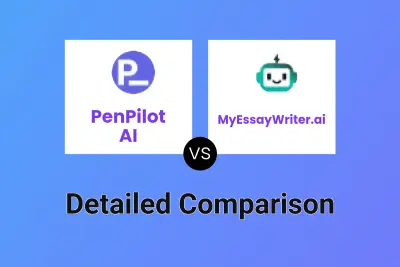
PenPilot AI vs MyEssayWriter.ai Detailed comparison features, price
-

Fixkey vs Kerlig Detailed comparison features, price
-

PenPilot AI vs Blainy Detailed comparison features, price
-
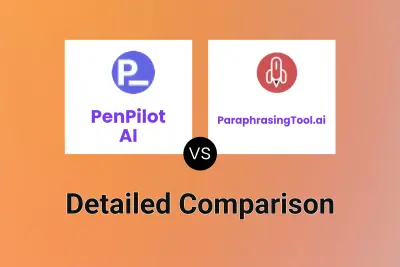
PenPilot AI vs ParaphrasingTool.ai Detailed comparison features, price
-

PenPilot AI vs Kerlig Detailed comparison features, price