 PDFtoChat
VS
PDFtoChat
VS
 DocGPT
DocGPT
PDFtoChat
PDFtoChat transforms the way users interact with PDF documents by enabling natural conversational interactions with papers, textbooks, and contracts. The platform leverages advanced AI technology from Together.ai and Mixtral to analyze uploaded PDFs and provide intelligent responses to user queries.
As an open-source solution, PDFtoChat offers transparency and community involvement through its publicly available GitHub repository, allowing users to review, modify, or contribute to its development. The platform utilizes MongoDB and Langchain technology to deliver efficient document processing and conversation capabilities.
DocGPT
DocGPT is a web application that combines a professional PDF editor with the capabilities of generative AI. This platform enables users to directly interact with their uploaded documents, asking questions and receiving immediate answers, along with the specific page number where the information is located.
This tool significantly speeds up the understanding of document content, while the integration with GPT-4 and external sources like Wikipedia and arXiv expands upon document content by providing supplementary knowledge, significantly boosting user productivity and facilitating a more efficient research process.
Pricing
PDFtoChat Pricing
PDFtoChat offers Free pricing .
DocGPT Pricing
DocGPT offers Paid pricing with plans starting from $5 per month .
Features
PDFtoChat
- PDF Analysis: Intelligent processing of uploaded PDF documents
- Conversational Interface: Natural dialogue with document content
- Open Source Access: Available on GitHub for community contribution
- Multiple Document Types: Support for papers, textbooks, and contracts
- Free Usage: All features available at no cost
DocGPT
- Document analysis: Ask any question about your document and get precise answers.
- ChatGPT Integration: Utilizes GPT-3.5 and GPT-4 for advanced conversational AI capabilities.
- External Source Integration: Uses Wikipedia, arXiv, and other sources for enhanced information retrieval.
- Document Cloud: Combines GPT-4 with a secure document cloud for efficient document management.
- Unlimited Document Storage: Offers unlimited storage for all uploaded documents.
Use Cases
PDFtoChat Use Cases
- Academic research and paper analysis
- Contract review and understanding
- Textbook study and comprehension
- Document information extraction
- Educational material review
DocGPT Use Cases
- Rapidly analyzing and understanding complex documents.
- Creating scientific papers based on documents and external research.
- Generating summaries, essays, homework, and reports from PDF documents.
- Efficiently managing and interacting with contracts.
- Answering specific questions about the contents of books, papers, and other documents.
Uptime Monitor
Uptime Monitor
Average Uptime
99.72%
Average Response Time
2187.03 ms
Last 30 Days
Uptime Monitor
Average Uptime
100%
Average Response Time
112.32 ms
Last 30 Days
PDFtoChat
DocGPT
More Comparisons:
-
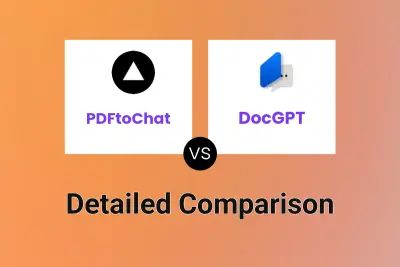
PDFtoChat vs DocGPT Detailed comparison features, price
ComparisonView details → -

PDFtoChat vs Search+ AI Detailed comparison features, price
ComparisonView details → -

PDFtoChat vs DocsChat Detailed comparison features, price
ComparisonView details → -
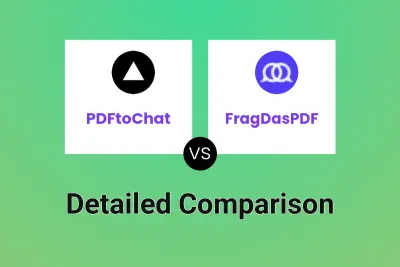
PDFtoChat vs FragDasPDF Detailed comparison features, price
ComparisonView details → -
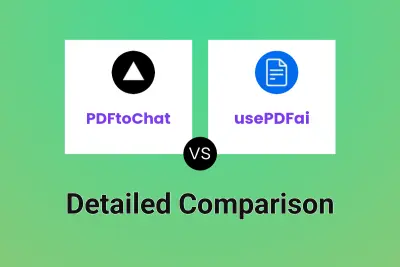
PDFtoChat vs usePDFai Detailed comparison features, price
ComparisonView details → -
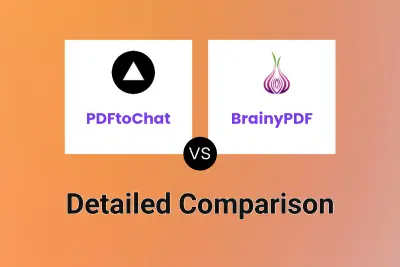
PDFtoChat vs BrainyPDF Detailed comparison features, price
ComparisonView details → -

PDFtoChat vs TicuDoc Detailed comparison features, price
ComparisonView details → -
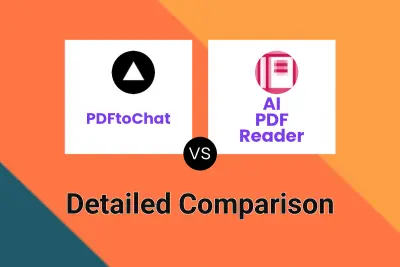
PDFtoChat vs AI PDF Reader Detailed comparison features, price
ComparisonView details →
Didn't find tool you were looking for?