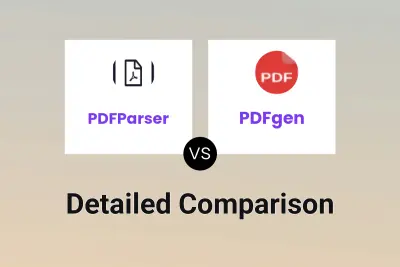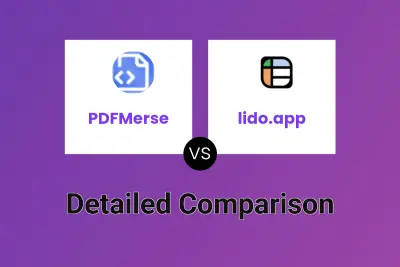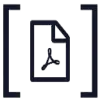 PDFParser
vs
PDFParser
vs
 lido.app
lido.app
PDFParser
PDFParser offers an advanced solution for converting PDF documents into structured JSON format using artificial intelligence technology. The platform streamlines the process of data extraction from various document types including invoices and tickets, eliminating the need for manual processing.
The service provides a user-friendly interface with a simple three-step process: upload PDF files, specify desired fields for extraction, and receive structured JSON output. This automated approach significantly reduces the time and effort required for document processing while maintaining accuracy.
lido.app
Lido transforms complex PDF documents into organized spreadsheet tables using advanced AI technology. The platform offers versatile data extraction capabilities for both scanned and digital PDFs, enabling users to extract specific data points and tabular information with customizable rules.
The solution combines powerful PDF processing with AI-driven data cleaning features, allowing users to standardize number formats, generate transaction descriptions, and auto-categorize expenses efficiently. With bank-grade security measures and AES-256 encryption, Lido ensures data privacy while delivering professional-grade document conversion services.
PDFParser
Pricing
lido.app
Pricing
PDFParser
Features
- Automated Parsing: Convert PDF files to JSON format automatically
- Field Customization: Select specific fields for extraction
- Bulk Processing: Upload and process multiple PDF files
- No API Key Required: Process documents without OpenAI API credentials
- Non-Expiring Credits: Credits remain valid indefinitely
lido.app
Features
- Data Extractor: Extract specific data points from PDFs with customizable rules
- Table Extractor: Convert PDF tables into spreadsheet format
- AI Data Cleaning: Automatically standardize formats and categorize data
- Security: AES-256 encryption for data protection
- Custom Rules: Define specific extraction parameters in plain English
- Multi-Format Support: Works with both scanned and digital PDFs
PDFParser
Use cases
- Invoice data extraction
- Ticket information processing
- Document digitization
- Data structuring from PDF files
- Automated document processing
lido.app
Use cases
- Invoice processing
- Bank statement conversion
- Credit card statement processing
- Resume data extraction
- Lease document analysis
- Legal contract processing
- Financial statement conversion
- Tax form data extraction
PDFParser
FAQs
-
Can PDFParser handle all types of PDF documents?
PDFParser is designed to handle various types of PDF documents, though the accuracy may vary depending on the document structure and quality.How accurate is PDFParser's PDF-to-JSON conversion?
PDFParser uses AI technology to ensure high accuracy in conversion, though results may vary depending on the document quality and structure.Do I need any technical skills to use PDFParser?
No technical skills are required. The platform offers a simple three-step process that anyone can follow to convert PDFs to JSON.Is my data secure?
PDFParser prioritizes data security in its document processing operations.
lido.app
FAQs
-
What counts as an automation?
In Lido, an automation is the scheduled run of a single action cell or column.How do refunds work?
Full refunds are provided within 14 days of the initial subscription payment date if customers are unhappy with their purchase.Do you offer special discounts for education and non profits?
No, Lido currently doesn't offer any special discounts for nonprofits.
PDFParser
Uptime Monitor
Average Uptime
99.92%
Average Response Time
111.83 ms
Last 30 Days
lido.app
Uptime Monitor
Average Uptime
100%
Average Response Time
225.13 ms
Last 30 Days
PDFParser
lido.app