 PDFChat
VS
PDFChat
VS
 Smart ChatPDF
Smart ChatPDF
PDFChat
PDFChat is an innovative AI solution designed to enhance the way individuals and professionals interact with PDF documents. By integrating artificial intelligence, PDFChat enables users to engage in conversations with their documents in any language, facilitating a seamless and efficient document analysis experience.
One of the standout features of PDFChat is its ability to support complex, unstructured PDFs, including scanned files, while also catering to multilingual conversations. This capability tremendously reduces the time spent on manual document research by employing an intelligent hybrid keyword and semantic search engine.
Moreover, PDFChat is not just limited to PDFs but also provides support for other document types such as .txt, .md, and more, allowing for comprehensive cross-referencing across various documents complete with citations. The platform also houses a feature for creating visually stunning mind maps from any text or URL, which can enhance understanding and memory retention for users.
Apart from these features, PDFChat emphasizes security and privacy, ensuring that user files remain secure. They also offer customer-friendly policies, including a straightforward refund policy. With the promise of transforming how users handle documents and a solid affiliate program, PDFChat positions itself as a core tool for anyone looking to step into the future of document interaction.
Smart ChatPDF
Smart ChatPDF transforms document interaction by leveraging innovative ChatPDF technology. This allows professionals, students, and educators to effortlessly extract information from PDFs, making even the most complex documents accessible and manageable.
By employing advanced artificial intelligence, Smart ChatPDF enables users to quickly find information, answer questions, and navigate documents with unprecedented ease. It understands the context and content, provides relevant summaries, which save user's valuable time and enhances overall comprehension.
Pricing
PDFChat Pricing
PDFChat offers Paid pricing with plans starting from $6 per month .
Smart ChatPDF Pricing
Smart ChatPDF offers Paid pricing .
Features
PDFChat
- Intelligent Conversation with Documents: Engage with your PDFs in any language for quick data extraction and analysis.
- Support for Various File Types: Works not just with PDFs, but also .txt, .md and more, enhancing its versatility.
- Intelligent Hybrid Keyword and Semantic Search Engine: Advanced searching capabilities that go beyond basic keyword searching.
- Mind Maps AI: Convert text or URLs into detailed and visually appealing mind maps in one click.
Smart ChatPDF
- AI-powered chat interface: Interact with PDF documents using natural language.
- Quick insights and summaries: Extract key information from lengthy PDFs rapidly.
- Multi-language support: Analyze documents in various languages.
- Advanced search and citation capabilities: Locate specific information and references efficiently.
- Customizable chat experience: Tailor the interaction to suit different needs and preferences.
- Unlimited chat interactions: Ask as many questions as needed without limitations (Premium).
Use Cases
PDFChat Use Cases
- Expedite Technical Manual Reviews: Ideal for quickly finding specific information within extensive technical documents.
- Facilitate Academic Research: Streamline the process of gathering and citing information from multiple documents.
- Business Document Analysis: Simplify the analysis and summarization of business reports and records.
Smart ChatPDF Use Cases
- Analyzing technical documentation for programmers.
- Researching academic papers for students.
- Preparing lesson materials for teachers.
- Reviewing lengthy reports for professionals.
- Extracting data from scientific literature for researchers.
- Quickly finding specific information within large PDF files.
FAQs
PDFChat FAQs
-
Can PDFChat handle scanned PDFs?
Yes, PDFChat can support complex, unstructured PDFs, including scanned files, enhancing document analysis. -
What file types does PDFChat support?
PDFChat works with PDFs, .txt, .md, and more, making it versatile for cross-referencing different document types. -
Does PDFChat provide a refund policy?
Yes, PDFChat offers a straightforward refund policy to ensure customer satisfaction.
Smart ChatPDF FAQs
-
Is Smart ChatPDF difficult to use?
Not at all! We've designed Smart ChatPDF to be incredibly user-friendly. Just upload your PDF, wait a few moments for processing, and start asking questions. The interface is intuitive, and you can interact with your document using natural language queries. No special training or technical skills are required – if you can ask a question, you can use Smart ChatPDF. -
Can I customize Smart ChatPDF's settings?
Absolutely! Smart ChatPDF offers several customization options to enhance your experience. You can adjust the AI's response style (concise vs. detailed), set preferred citation formats, create custom glossaries for specialized terminology, and even fine-tune the AI to focus on specific types of information relevant to your field or industry. This flexibility ensures that Smart ChatPDF adapts to your unique needs and workflow. -
What measures are in place to protect my document privacy?
We take document privacy very seriously. Smart ChatPDF uses state-of-the-art encryption for all uploaded documents. Your PDFs are processed in isolated environments and are never stored permanently on our servers. We don't access or use the content of your documents for any purpose other than providing the ChatPDF service. Additionally, you can opt for our enterprise solution, which offers on-premises deployment for maximum data control. -
What kind of support is available for Smart ChatPDF users?
We offer comprehensive support to ensure you have the best experience with Smart ChatPDF. This includes 24/7 email support, live chat during business hours, an extensive knowledge base, and video tutorials. For enterprise users, we provide dedicated account managers and priority support. We also regularly host webinars and training sessions to help users maximize the potential of Smart ChatPDF in their specific fields. -
Is there a refund policy?
Yes, we stand behind the quality of Smart ChatPDF with a 30-day money-back guarantee. If you're not completely satisfied with how Smart ChatPDF enhances your PDF workflow, you can request a full refund within the first month of your subscription. We're confident that once you experience the power of conversing with your PDFs, you won't want to go back to traditional reading methods.
Uptime Monitor
Uptime Monitor
Average Uptime
98.06%
Average Response Time
233.03 ms
Last 30 Days
Uptime Monitor
Average Uptime
0%
Average Response Time
0 ms
Last 30 Days
PDFChat
Smart ChatPDF
More Comparisons:
-
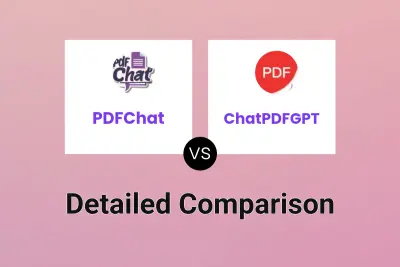
PDFChat vs ChatPDFGPT Detailed comparison features, price
ComparisonView details → -
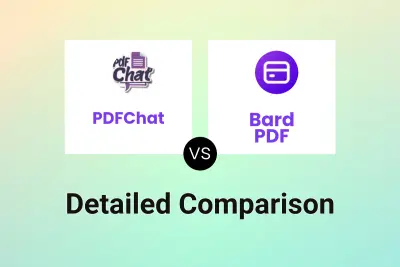
PDFChat vs Bard PDF Detailed comparison features, price
ComparisonView details → -
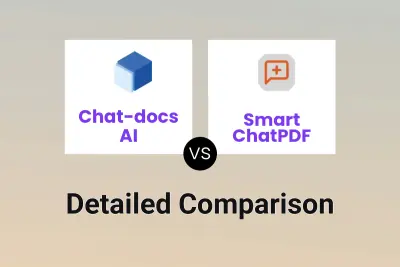
Chat-docs AI vs Smart ChatPDF Detailed comparison features, price
ComparisonView details → -

aiPDF vs Smart ChatPDF Detailed comparison features, price
ComparisonView details → -
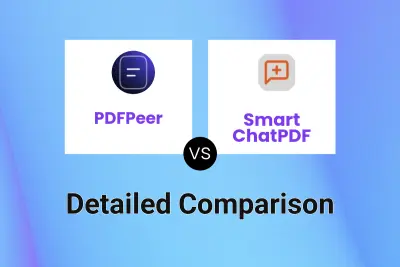
PDFPeer vs Smart ChatPDF Detailed comparison features, price
ComparisonView details → -

thedocgpt.com vs Smart ChatPDF Detailed comparison features, price
ComparisonView details → -
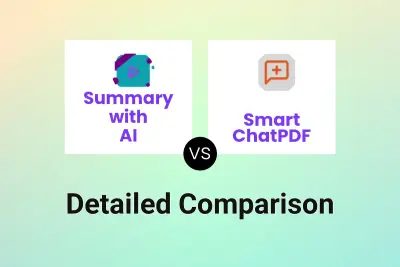
Summary with AI vs Smart ChatPDF Detailed comparison features, price
ComparisonView details → -
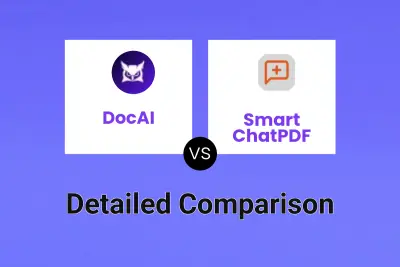
DocAI vs Smart ChatPDF Detailed comparison features, price
ComparisonView details →
Didn't find tool you were looking for?