 PDFChat
VS
PDFChat
VS
 Bard PDF
Bard PDF
PDFChat
PDFChat is an innovative AI solution designed to enhance the way individuals and professionals interact with PDF documents. By integrating artificial intelligence, PDFChat enables users to engage in conversations with their documents in any language, facilitating a seamless and efficient document analysis experience.
One of the standout features of PDFChat is its ability to support complex, unstructured PDFs, including scanned files, while also catering to multilingual conversations. This capability tremendously reduces the time spent on manual document research by employing an intelligent hybrid keyword and semantic search engine.
Moreover, PDFChat is not just limited to PDFs but also provides support for other document types such as .txt, .md, and more, allowing for comprehensive cross-referencing across various documents complete with citations. The platform also houses a feature for creating visually stunning mind maps from any text or URL, which can enhance understanding and memory retention for users.
Apart from these features, PDFChat emphasizes security and privacy, ensuring that user files remain secure. They also offer customer-friendly policies, including a straightforward refund policy. With the promise of transforming how users handle documents and a solid affiliate program, PDFChat positions itself as a core tool for anyone looking to step into the future of document interaction.
Bard PDF
Bard PDF transforms how users interact with PDF documents through advanced artificial intelligence technology. The platform enables natural language conversations with PDF content, allowing users to ask questions, generate summaries, and extract specific information from documents.
The tool seamlessly integrates with Google Scholar for research purposes and offers comprehensive features for document analysis, making it particularly valuable for students, researchers, and professionals. Its ability to process complex documents and provide instant, relevant responses makes it an essential tool for improving productivity and document comprehension.
Pricing
PDFChat Pricing
PDFChat offers Paid pricing with plans starting from $6 per month .
Bard PDF Pricing
Bard PDF offers Free pricing .
Features
PDFChat
- Intelligent Conversation with Documents: Engage with your PDFs in any language for quick data extraction and analysis.
- Support for Various File Types: Works not just with PDFs, but also .txt, .md and more, enhancing its versatility.
- Intelligent Hybrid Keyword and Semantic Search Engine: Advanced searching capabilities that go beyond basic keyword searching.
- Mind Maps AI: Convert text or URLs into detailed and visually appealing mind maps in one click.
Bard PDF
- AI-powered Summarization: Generate concise summaries of lengthy PDFs with customizable length and focus
- Natural Language Q&A: Ask questions about PDF content in plain English and receive contextual answers
- Information Extraction: Pull out specific details, tables, images, and text snippets
- Research Integration: Connect with Google Scholar for discovering relevant research papers
- Collaborative Features: Share PDFs and discuss content with others
- Multi-language Support: Available in multiple languages for global accessibility
Use Cases
PDFChat Use Cases
- Expedite Technical Manual Reviews: Ideal for quickly finding specific information within extensive technical documents.
- Facilitate Academic Research: Streamline the process of gathering and citing information from multiple documents.
- Business Document Analysis: Simplify the analysis and summarization of business reports and records.
Bard PDF Use Cases
- Academic research and paper analysis
- Educational material preparation
- Business document review
- Study guide creation
- Research paper comprehension
- Meeting preparation
- Professional report analysis
- Collaborative learning
FAQs
PDFChat FAQs
-
Can PDFChat handle scanned PDFs?
Yes, PDFChat can support complex, unstructured PDFs, including scanned files, enhancing document analysis. -
What file types does PDFChat support?
PDFChat works with PDFs, .txt, .md, and more, making it versatile for cross-referencing different document types. -
Does PDFChat provide a refund policy?
Yes, PDFChat offers a straightforward refund policy to ensure customer satisfaction.
Bard PDF FAQs
-
Can Bard summarize a PDF?
Yes, Bard PDF can analyze documents and provide concise overviews of key points and essential information. -
Can I upload a PDF to Bard?
No, Bard PDF currently doesn't support direct PDF uploads. Users need to provide the URL link of the PDF to access its capabilities. -
How to get Bard to read a PDF?
Go to the Bard PDF website, find the PDF URL online, copy it, and paste the URL link in the chat window. Bard will then process the content for interaction.
Uptime Monitor
Uptime Monitor
Average Uptime
98.06%
Average Response Time
233.03 ms
Last 30 Days
Uptime Monitor
Average Uptime
97.78%
Average Response Time
1323.93 ms
Last 30 Days
PDFChat
Bard PDF
More Comparisons:
-
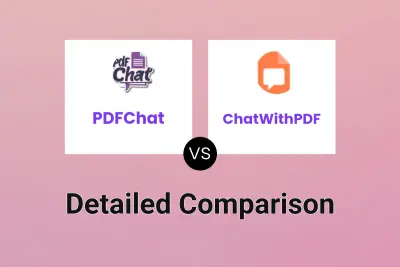
PDFChat vs ChatWithPDF Detailed comparison features, price
ComparisonView details → -
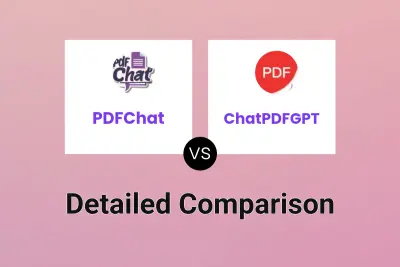
PDFChat vs ChatPDFGPT Detailed comparison features, price
ComparisonView details → -
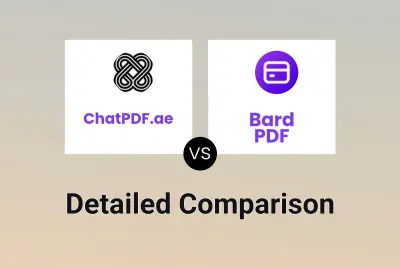
ChatPDF.ae vs Bard PDF Detailed comparison features, price
ComparisonView details → -
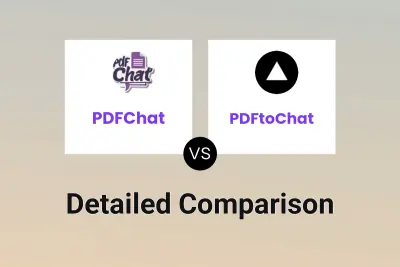
PDFChat vs PDFtoChat Detailed comparison features, price
ComparisonView details → -

PDFChat vs pdfchat.com Detailed comparison features, price
ComparisonView details → -
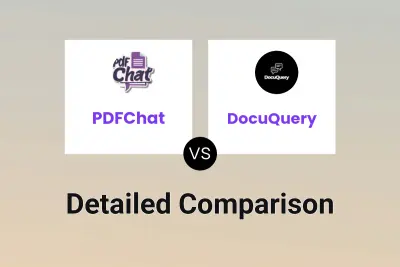
PDFChat vs DocuQuery Detailed comparison features, price
ComparisonView details → -
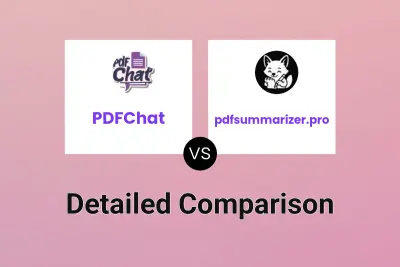
PDFChat vs pdfsummarizer.pro Detailed comparison features, price
ComparisonView details → -
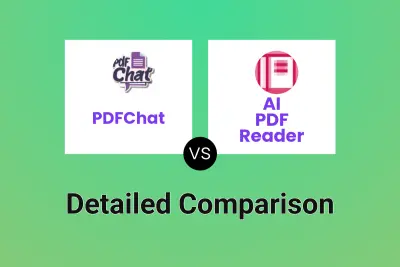
PDFChat vs AI PDF Reader Detailed comparison features, price
ComparisonView details →
Didn't find tool you were looking for?