 pdfAssistant.ai
VS
pdfAssistant.ai
VS
 Foxit AI
Foxit AI
pdfAssistant.ai
Automate PDF processing tasks with a powerful AI Assistant, available 24/7. This tool provides a chat-based interface, allowing users to interact using natural language commands. Skip complex PDF software and tedious manual processing; simply ask for what is needed.
Capabilities include robust features like adding text, images, and watermarks, compressing file sizes, converting between various file formats, merging or splitting files, and securing PDFs with passwords and restrictions. It leverages industry-leading technology from pdfRest, Adobe PDF Library, and OpenAI.
Foxit AI
Foxit AI enhances digital document workflows with intelligent features such as instant summarization, rewriting, and translation, tailored for both individuals and business teams. It integrates seamlessly into the Foxit PDF Editor, allowing users to create, edit, and manage PDFs with AI-driven efficiency from any device.
Powered by ChatGPT technology, Foxit AI enables users to extract key data, automate content generation, and interact with documents in new ways, while ensuring enterprise-grade security and robust compliance. It supports real-time collaboration, eSignatures, batch processing, and OCR, providing a versatile solution for modern document handling needs.
Pricing
pdfAssistant.ai Pricing
pdfAssistant.ai offers Freemium pricing with plans starting from $13 per month .
Foxit AI Pricing
Foxit AI offers Freemium pricing .
Features
pdfAssistant.ai
- Intuitive Chat-Based Interface: Interact with the AI using natural language commands to process PDFs.
- Robust PDF Processing: Comprehensive capabilities, including adding text/images, watermarks, compression, file conversion, merging, splitting, and security features.
- Chat with PDF: Summarize, get answers, and translate document text.
- OCR (Optical Character Recognition): Convert scanned documents and images within PDFs into searchable and editable text.
- File Format Conversion: Convert between PDF and various other formats, including Microsoft Office documents and images.
- Batch Process PDFs: Handle multiple PDF operations simultaneously
Foxit AI
- AI Summarization: Summarizes long or complex PDF documents instantly.
- Rewrite & Translation: Provides AI-powered content rewriting and text translation.
- Key Data Extraction: Extracts specific data points from PDFs using artificial intelligence.
- eSign Integration: Enables secure, legally binding electronic signatures within PDF workflows.
- Batch Processing: Automates tasks such as converting, merging, and compressing multiple documents.
- OCR Functionality: Converts scanned images and PDFs into searchable, editable documents.
- Cloud Collaboration: Supports real-time document sharing, commenting, and team collaboration.
- Multi-Platform Support: Available for Windows, macOS, iOS, Android, and browser-based usage.
- Enterprise-Grade Security: Employs secure encryption, password protection, and regulatory compliance.
Use Cases
pdfAssistant.ai Use Cases
- Converting documents to PDF format.
- Compressing PDF files to reduce size.
- Merging multiple PDF documents into one.
- Splitting a PDF into multiple files.
- Adding watermarks to PDF documents.
- Password-protecting sensitive PDF files.
- Extracting text from PDF documents.
- Summarizing PDF content.
- Translating text within PDF documents.
Foxit AI Use Cases
- Quickly summarizing lengthy business reports or academic articles.
- Translating legal documents or contracts for multinational clients.
- Extracting key metrics from financial statements or insurance forms.
- Collaborating on PDF-based projects across distributed teams.
- Processing and digitally signing HR forms and onboarding documents.
- Automating document workflows for government or healthcare organizations.
- Batch converting or compressing archives of scanned records.
FAQs
pdfAssistant.ai FAQs
-
What is pdfAssistant?
pdfAssistant is a service that lets you generate and process digital documents, including PDFs and many other file formats, using simple, natural language commands. Just chat with our friendly AI assistant to create, update, and optimize your documents or perform a broad range of processing tasks. -
What makes pdfAssistant different from other PDF tools or AI assistants?
pdfAssistant utilizes a conversational approach with natural language processing, comprehensive document processing power and AI powered content creation and delivery. -
How secure is pdfAssistant?
pdfAssistant and pdfRest utilize industry-standard security protocols to protect your documents and information. Files are not stored permanently, and all communication is encrypted. Documents are temporarily stored on pdfRest servers and are permanently deleted after 24 hours. -
Will my data or chats be used for training an AI model?
No, your data and the contents of your chats with pdfAssistant will not be used to train any AI models. -
How much does pdfAssistant cost?
pdfAssistant offers flexible pricing options, a Free Plan with 50 free credits, Pay-as-You-Go plan starting from $4.99 ($1.99 for a limited time offer) and a Monthly Plus for $12.99/month.
Foxit AI FAQs
-
How does Foxit PDF Editor compare to Adobe Acrobat?
Foxit PDF Editor is considered a cost-effective and user-friendly alternative to Adobe Acrobat, offering all essential PDF editing, collaboration, and AI-powered features with flexible support. -
What platforms are Foxit products available on?
Foxit products are available on Windows, macOS, iOS, Android, and also offer a browser-based version for universal access. -
Is Foxit secure for handling sensitive documents?
Yes, Foxit utilizes advanced security measures like encryption and password protection to safeguard sensitive information. -
Can Foxit integrate with other tools or software?
Foxit integrates with popular platforms such as Microsoft Office 365, Google Drive, and Salesforce to streamline workflow. -
Does Foxit support OCR technology?
Yes, Foxit's OCR functionality turns scanned images and PDFs into searchable, editable documents.
Uptime Monitor
Uptime Monitor
Average Uptime
100%
Average Response Time
183.43 ms
Last 30 Days
Uptime Monitor
Average Uptime
100%
Average Response Time
489.93 ms
Last 30 Days
pdfAssistant.ai
Foxit AI
More Comparisons:
-

pdfAssistant.ai vs Amigotor Detailed comparison features, price
ComparisonView details → -
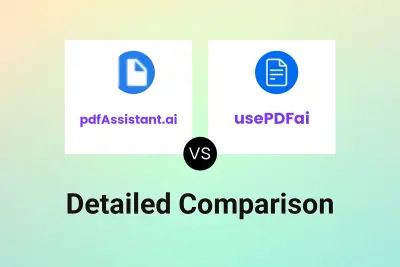
pdfAssistant.ai vs usePDFai Detailed comparison features, price
ComparisonView details → -

pdfAssistant.ai vs SwifDoo PDF Detailed comparison features, price
ComparisonView details → -

pdfAssistant.ai vs Afirstsoft PDF Detailed comparison features, price
ComparisonView details → -

pdfAssistant.ai vs DeepPDF Detailed comparison features, price
ComparisonView details → -

pdfAssistant.ai vs Foxit AI Detailed comparison features, price
ComparisonView details → -

DeepPDF vs Foxit AI Detailed comparison features, price
ComparisonView details → -

pdfAssistant.ai vs AI PDF Reader Detailed comparison features, price
ComparisonView details →
Didn't find tool you were looking for?