 PDF.ai
VS
PDF.ai
VS
 PDFChat
PDFChat
PDF.ai
PDF.ai is a versatile AI tool designed as a Chrome extension. It allows users to engage in interactive conversations with PDF documents, providing the capability to ask questions, extract information, and summarize content. Whether you're dealing with legal agreements, financial reports, books, scientific papers, user manuals, or employee training materials, PDF.ai brings your documents to life by making them accessible for easy interaction and understanding.PDFChat
PDFChat is an innovative AI solution designed to enhance the way individuals and professionals interact with PDF documents. By integrating artificial intelligence, PDFChat enables users to engage in conversations with their documents in any language, facilitating a seamless and efficient document analysis experience.
One of the standout features of PDFChat is its ability to support complex, unstructured PDFs, including scanned files, while also catering to multilingual conversations. This capability tremendously reduces the time spent on manual document research by employing an intelligent hybrid keyword and semantic search engine.
Moreover, PDFChat is not just limited to PDFs but also provides support for other document types such as .txt, .md, and more, allowing for comprehensive cross-referencing across various documents complete with citations. The platform also houses a feature for creating visually stunning mind maps from any text or URL, which can enhance understanding and memory retention for users.
Apart from these features, PDFChat emphasizes security and privacy, ensuring that user files remain secure. They also offer customer-friendly policies, including a straightforward refund policy. With the promise of transforming how users handle documents and a solid affiliate program, PDFChat positions itself as a core tool for anyone looking to step into the future of document interaction.
Pricing
PDF.ai Pricing
PDF.ai offers Paid pricing with plans starting from $10 per month .
PDFChat Pricing
PDFChat offers Paid pricing with plans starting from $6 per month .
Features
PDF.ai
- Chat with any PDF document: Interact with PDFs by asking questions, summarizing content, and extracting information.
- Sources included: Every response is backed by sources extracted from the uploaded document.
PDFChat
- Intelligent Conversation with Documents: Engage with your PDFs in any language for quick data extraction and analysis.
- Support for Various File Types: Works not just with PDFs, but also .txt, .md and more, enhancing its versatility.
- Intelligent Hybrid Keyword and Semantic Search Engine: Advanced searching capabilities that go beyond basic keyword searching.
- Mind Maps AI: Convert text or URLs into detailed and visually appealing mind maps in one click.
Use Cases
PDF.ai Use Cases
- Books: Dive into a whole new reading experience by chatting with your favorite books and engaging in interactive conversations.
- Scientific papers: Collaborate effortlessly and exchange knowledge with a simple chat interface for scientific papers.
- Financial reports: Get quick answers and insights from financial reports like a pro by chatting with them.
- Product user manuals: Easily set up gadgets with instant, friendly assistance from user manuals.
- Legal documents: Make legal documents easy to understand and discuss, eliminating the complexity of legal jargon.
- Employee training documents: Turn training materials into interactive learning experiences, making learning fun and engaging.
PDFChat Use Cases
- Expedite Technical Manual Reviews: Ideal for quickly finding specific information within extensive technical documents.
- Facilitate Academic Research: Streamline the process of gathering and citing information from multiple documents.
- Business Document Analysis: Simplify the analysis and summarization of business reports and records.
FAQs
PDF.ai FAQs
-
What types of documents can PDF.ai interact with?
PDF.ai can interact with any PDF document, including books, scientific papers, financial reports, user manuals, legal documents, and training materials. -
How do I use PDF.ai?
PDF.ai is a Chrome extension. Once installed, you can upload a PDF and start asking questions in the chat interface. -
Does PDF.ai provide sources for its answers?
Yes, every response generated by PDF.ai is backed by sources extracted directly from the uploaded document. -
Can I use PDF.ai for summarizing long documents?
Absolutely! PDF.ai excels at summarizing lengthy documents, providing concise and informative overviews. -
Is PDF.ai suitable for collaborative work?
Yes, PDF.ai's interactive chat interface makes it ideal for collaborating on and discussing documents, especially scientific papers and legal documents.
PDFChat FAQs
-
Can PDFChat handle scanned PDFs?
Yes, PDFChat can support complex, unstructured PDFs, including scanned files, enhancing document analysis. -
What file types does PDFChat support?
PDFChat works with PDFs, .txt, .md, and more, making it versatile for cross-referencing different document types. -
Does PDFChat provide a refund policy?
Yes, PDFChat offers a straightforward refund policy to ensure customer satisfaction.
Uptime Monitor
Uptime Monitor
Average Uptime
100%
Average Response Time
122.45 ms
Last 30 Days
Uptime Monitor
Average Uptime
98.06%
Average Response Time
234.57 ms
Last 30 Days
PDF.ai
PDFChat
More Comparisons:
-
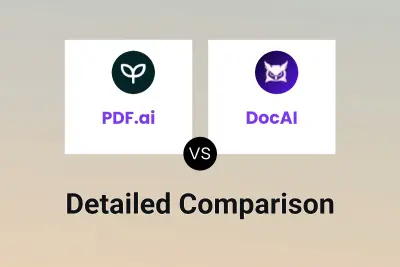
PDF.ai vs DocAI Detailed comparison features, price
ComparisonView details → -
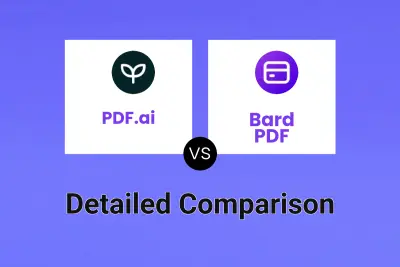
PDF.ai vs Bard PDF Detailed comparison features, price
ComparisonView details → -
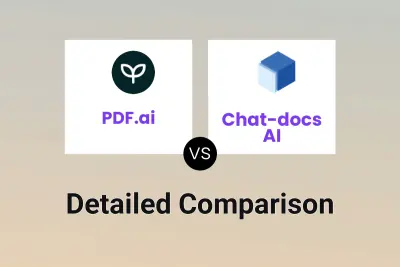
PDF.ai vs Chat-docs AI Detailed comparison features, price
ComparisonView details → -

PDF.ai vs TalkingPDF Detailed comparison features, price
ComparisonView details → -

PDF.ai vs PDF AI Online Detailed comparison features, price
ComparisonView details → -
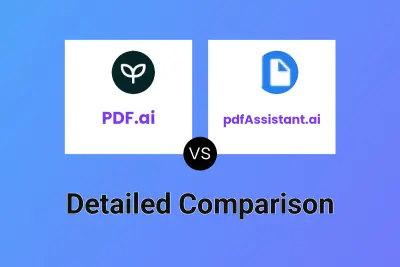
PDF.ai vs pdfAssistant.ai Detailed comparison features, price
ComparisonView details → -
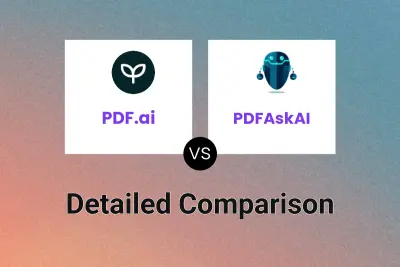
PDF.ai vs PDFAskAI Detailed comparison features, price
ComparisonView details → -
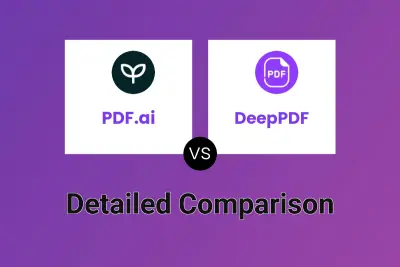
PDF.ai vs DeepPDF Detailed comparison features, price
ComparisonView details →
Didn't find tool you were looking for?