 PDF2Quiz
VS
PDF2Quiz
VS
 AI PDF Reader
AI PDF Reader
PDF2Quiz
PDF2Quiz allows users to create quizzes from PDF documents. By leveraging AI, the platform offers a streamlined process for generating multiple-choice questions and interactive quizzes. Users can upload a PDF, set parameters such as the number of questions, language, and difficulty, and convert the document into a quiz format. The created quiz is shareable and enables users to assess their knowledge.
Optical Character Recognition (OCR) allows PDF2Quiz to handle PDFs containing non-selectable text, broadening its utility. Quizzes and answers are reviewable and downloadable for offline access.
AI PDF Reader
AI PDF Reader is an advanced document analysis platform that leverages artificial intelligence and natural language processing to transform how users interact with PDF documents. The tool seamlessly processes various types of content, from research papers and educational materials to legal documents, providing quick summaries and comprehensive analysis regardless of document length.
The platform stands out with its interactive chat functionality, allowing users to ask follow-up questions and receive instant, context-aware responses. With support for multiple languages and a commitment to data security, it offers a user-friendly interface that makes document analysis accessible to everyone while maintaining privacy standards.
Pricing
PDF2Quiz Pricing
PDF2Quiz offers Free pricing .
AI PDF Reader Pricing
AI PDF Reader offers Free pricing .
Features
PDF2Quiz
- AI-Powered Quiz Generation: Upload a PDF and generate a quiz using AI.
- Multilingual Quiz Conversion: Transform PDFs into quizzes in various languages.
- OCR - Optical Character Recognition: Utilize visual recognition to create interactive quizzes from PDFs with non-selectable text.
- Download Quiz and Answers: Save the quiz and answers as a PDF for offline use.
- Review Your Scores and Answers: Accelerate learning by reviewing mistakes and correct answers.
AI PDF Reader
- Quick Processing: Generate document analysis and answers in seconds
- Multilingual Support: Process documents in multiple languages including English, Spanish, German, and French
- Interactive AI Chat: Ask questions and receive instant responses about document content
- Context-Aware Analysis: Maintains conversation context for accurate follow-up responses
- Secure File Handling: Privacy-focused document processing with no data storage
- File Size Support: Handles PDF files up to 10MB
- User-Friendly Interface: Simple drag-and-drop functionality for easy document upload
Use Cases
PDF2Quiz Use Cases
- Knowledge assessment for students.
- Creating quizzes for training and development.
- Generating tests for teachers.
- Interactive study material creation.
AI PDF Reader Use Cases
- Summarizing academic research papers
- Translating multilingual documents
- Creating study guides from textbooks
- Analyzing legal documents
- Preparing teaching materials
- Quick document review and key point extraction
- Interactive document Q&A sessions
Uptime Monitor
Uptime Monitor
Average Uptime
96.28%
Average Response Time
424.15 ms
Last 30 Days
Uptime Monitor
Average Uptime
100%
Average Response Time
203.62 ms
Last 30 Days
PDF2Quiz
AI PDF Reader
More Comparisons:
-
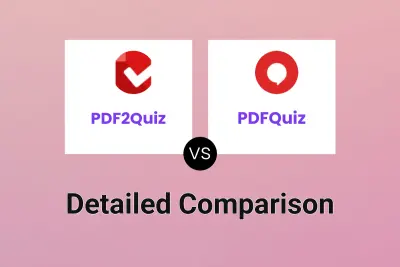
PDF2Quiz vs PDFQuiz Detailed comparison features, price
ComparisonView details → -

aiPDF vs AI PDF Reader Detailed comparison features, price
ComparisonView details → -

pdfAssistant.ai vs AI PDF Reader Detailed comparison features, price
ComparisonView details → -

EaseMate AI vs AI PDF Reader Detailed comparison features, price
ComparisonView details → -
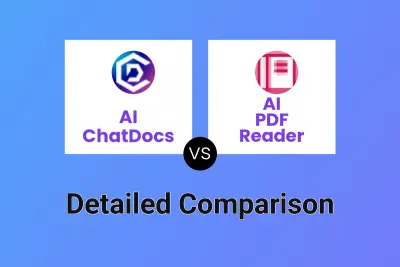
AI ChatDocs vs AI PDF Reader Detailed comparison features, price
ComparisonView details → -
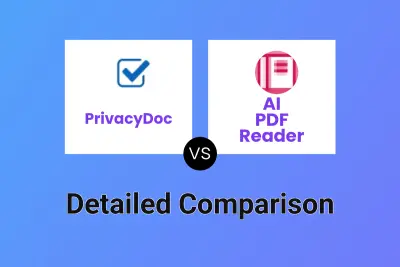
PrivacyDoc vs AI PDF Reader Detailed comparison features, price
ComparisonView details → -
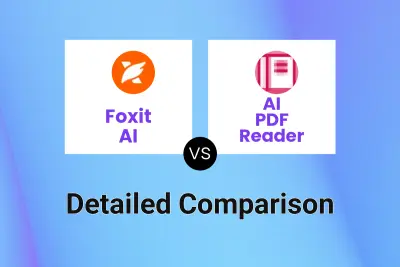
Foxit AI vs AI PDF Reader Detailed comparison features, price
ComparisonView details → -

AiPdfs vs AI PDF Reader Detailed comparison features, price
ComparisonView details →
Didn't find tool you were looking for?