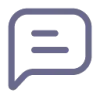 PDF AI
VS
PDF AI
VS
 CelestialPDF
CelestialPDF
PDF AI
This AI-powered assistant facilitates exploration of academic literature and other PDF resources. Interact with PDF documents through an intuitive chat interface, enabling seamless scholarly investigation and efficient information retrieval.
It enables users to quickly gain insights and answers from uploaded PDF materials. The platform supports large file uploads and offers responses in multiple languages.
CelestialPDF
CelestialPDF provides a streamlined experience for interacting with and analyzing documents. The platform integrates advanced AI to maximize work efficiency, offering features beyond typical AI tool capabilities.
Celestial PDF offers functionalities including multi-file comparison, streamlined data reporting, and automated generation of mind maps and graphs. The system is designed to process uploaded files, enabling users to quickly begin asking questions and receiving insights from their documents.
Pricing
PDF AI Pricing
PDF AI offers Paid pricing with plans starting from $9 per month .
CelestialPDF Pricing
CelestialPDF offers Freemium pricing with plans starting from $9 per month .
Features
PDF AI
- Large File Uploads: Easily upload PDFs up to 20 MB each.
- Instant AI Answers: Receive immediate insights and answers from the AI.
- Multiple Languages: Supports communication in various languages.
CelestialPDF
- Multi PDF: Select and easily compare the data across two different files.
- Data Reporting: Get more insight into your files.
- Mindmap and graphs: Automated processes to generate graph and mindmaps to improve workflow.
- Chat with PDF: Simply ask questions about your PDF and get answers quickly.
Use Cases
PDF AI Use Cases
- Academic research
- Literature review
- Document analysis
- Information retrieval from PDFs
CelestialPDF Use Cases
- Analyzing multiple PDF files simultaneously
- Generating reports from document data
- Creating visual representations of data with mind maps and graphs
- Extracting specific information from documents through a chat interface
Uptime Monitor
Uptime Monitor
Average Uptime
0%
Average Response Time
0 ms
Last 30 Days
Uptime Monitor
Average Uptime
99.57%
Average Response Time
1611.72 ms
Last 30 Days
PDF AI
CelestialPDF
More Comparisons:
-

PDF AI vs Smart ChatPDF Detailed comparison features, price
ComparisonView details → -

Chat-docs AI vs CelestialPDF Detailed comparison features, price
ComparisonView details → -

Smart ChatPDF vs CelestialPDF Detailed comparison features, price
ComparisonView details → -

PDF AI vs FragDasPDF Detailed comparison features, price
ComparisonView details → -

PDF AI vs HiPDF Detailed comparison features, price
ComparisonView details → -
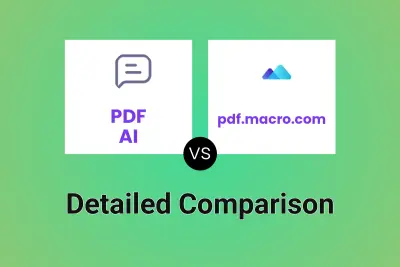
PDF AI vs pdf.macro.com Detailed comparison features, price
ComparisonView details → -
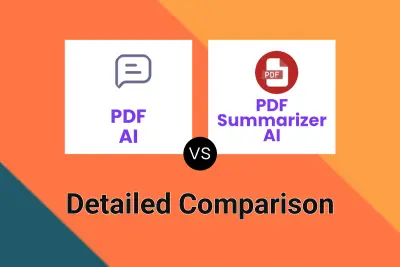
PDF AI vs PDF Summarizer AI Detailed comparison features, price
ComparisonView details → -

PDF AI vs pdfsummarizer.pro Detailed comparison features, price
ComparisonView details →
Didn't find tool you were looking for?