 Paperclips
VS
Paperclips
VS
 KardsAI
KardsAI
Paperclips
Paperclips revolutionizes the way students and learners create study materials through its innovative AI-powered flashcard generation system. The platform consists of two main components: Paperclips Web for course notes conversion and Paperclips Copilot for generating flashcards from any website content.
The tool offers seamless integration with popular flashcard platforms like Anki and Quizlet, allowing users to export their generated flashcards in various formats including PDF and CSV. Supporting multiple languages, Paperclips automatically detects and generates flashcards in the same language as the source material.
KardsAI
KardsAI is a cutting-edge application designed to revolutionize the way users learn and study. This AI-powered flashcard maker simplifies the process of creating flashcards by accepting a variety of input formats, including PDFs, PowerPoints, text, handwritten notes, prompts, and images. It rapidly converts these inputs into ready-to-use flashcards.
The application employs a sophisticated spaced repetition algorithm to optimize learning and retention. KardsAI supports multiple languages and offers features such as progress tracking and offline access, making it a versatile tool for students, language learners, and knowledge seekers.
Pricing
Paperclips Pricing
Paperclips offers Freemium pricing .
KardsAI Pricing
KardsAI offers Freemium pricing with plans starting from $6 per month .
Features
Paperclips
- Automatic Flashcard Generation: Creates study cards from course notes and web content
- Multi-Platform Export: Compatible with Anki, Quizlet, PDF, and CSV formats
- Multilingual Support: Works with content in any language
- Dual Functionality: Includes both web platform and browser extension
- Smart Content Processing: Automatically identifies key information for flashcard creation
KardsAI
- PDF to Flashcards: Convert PDF documents into flashcards.
- PowerPoint to Flashcards: Transform PowerPoint presentations into flashcards.
- Text to Flashcards: Generate flashcards from pasted text.
- Handwritten Notes to Flashcards: Turn handwritten notes into flashcards.
- Image to Flashcards: Create flashcards from images.
- Prompt to Flashcards: Make flashcards on any topic using AI prompts.
- Import Flashcards: Import existing flashcards via Excel.
- Spaced Repetition Algorithm: Optimize learning and long-term retention.
- Progress Tracking: Monitor learning progress and performance.
- Offline Access: Access flashcards without an internet connection.
- Multi-Deck Collections: Organize flashcards into multiple decks.
- Share Decks: Share flashcard decks with friends.
Use Cases
Paperclips Use Cases
- Creating study materials from lecture notes
- Converting online articles into learning materials
- Preparing for exams with automated flashcards
- Digitizing educational content for better retention
- Language learning through content conversion
KardsAI Use Cases
- Exam preparation for students.
- Language learning vocabulary and phrase acquisition.
- General knowledge acquisition on any topic.
- Creating trivia and game decks for entertainment.
- Converting books or other lengthy text into a digestible, learnable format.
FAQs
Paperclips FAQs
-
How many flashcards will you generate?
The number of flashcards generated depends on the content provided and its complexity. Each highlight or section of notes will be converted into appropriate flashcard formats. -
Can I export my flashcards to Anki or Quizlet?
Yes, Paperclips supports exporting flashcards to both Anki and Quizlet, as well as PDF and CSV formats. -
Does Paperclips Web work with digital notes?
Yes, Paperclips Web is specifically designed to work with digital course notes for flashcard creation.
KardsAI FAQs
-
Can I use the app for free?
Yes, KardsAI operates on a freemium model. You can use the app completely free and earn gems by learning your flashcards. Features that are expensive for us to provide, such as AI models, can be used with limitations as a free user (e.g., 3 pages of PDF or 2000 words of pasted text). If you decide to upgrade, we’ve made it very affordable: it costs less than a coffee per month. -
Can I import my existing study material?
Yes! You can easily import any list of existing flashcards with our template. -
Can I share my flashcards with a friend?
Absolutely! You can add and share your flashcard decks with all your friends via the Friend Screen in the app or by sharing the deck copy code. -
How much time does it save me?
On average, the app saves about 2 hours of card preparation for every 10 hours of study, based on our experience. -
What's the difference between KardsAI and apps like Quizlet or Anki?
KardsAI sets itself apart by being a very new and modern app designed with a mobile-first and AI-first approach. Unlike other flashcard apps, we incorporate AI features from the ground up, which allows us to offer exceptional quality and unique features. For example, KardsAI can generate flashcards directly from prompts—a capability not found in other flashcard apps like Quizlet or Anki. This integration of advanced AI features ensures a more efficient and personalized learning experience, making study sessions more productive and engaging.
Paperclips
KardsAI
More Comparisons:
-

Flashwise vs KardsAI Detailed comparison features, price
ComparisonView details → -

Flashka vs KardsAI Detailed comparison features, price
ComparisonView details → -
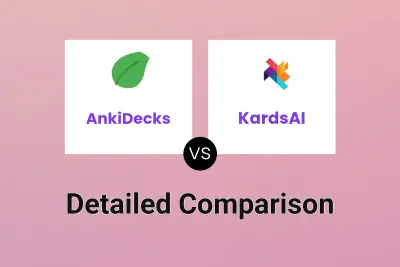
AnkiDecks vs KardsAI Detailed comparison features, price
ComparisonView details → -
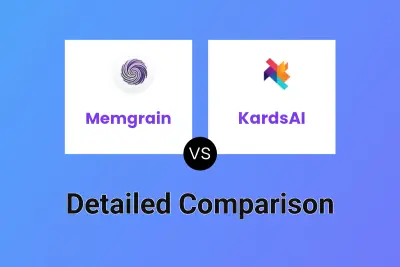
Memgrain vs KardsAI Detailed comparison features, price
ComparisonView details → -

FlashcardX vs KardsAI Detailed comparison features, price
ComparisonView details → -
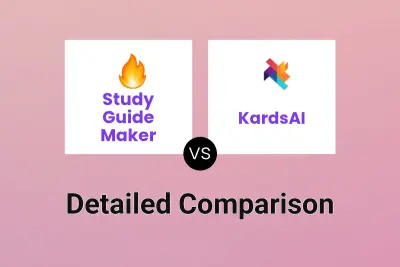
Study Guide Maker vs KardsAI Detailed comparison features, price
ComparisonView details → -
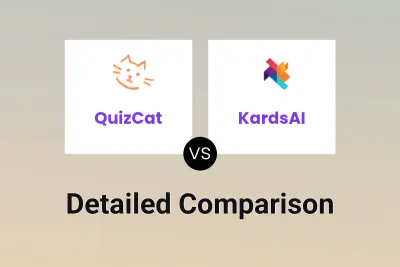
QuizCat vs KardsAI Detailed comparison features, price
ComparisonView details → -
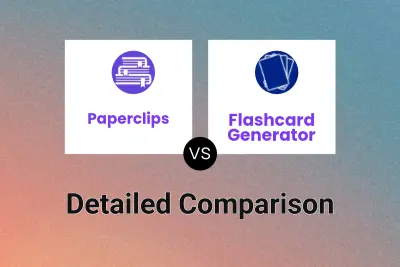
Paperclips vs Flashcard Generator Detailed comparison features, price
ComparisonView details →
Didn't find tool you were looking for?