 PalleteAI
VS
PalleteAI
VS
 ColorFlowPro
ColorFlowPro
PalleteAI
PalleteAI is an innovative platform designed to streamline the color selection process. It leverages artificial intelligence to generate color palettes based on user descriptions. Users can explore trending palettes and be inspired by a vast library of color schemes. PalleteAI also makes the platform accessible through various extensions and apps for mobile and desktop devices.
Future developments will include AI-powered gradient generation, adding another dimension to the creative possibilities. The platform offers both free and premium plans, catering to a range of users from individual designers to larger enterprises.
ColorFlowPro
ColorFlowPro utilizes advanced AI algorithms to assist users in generating harmonious color palettes instantly. Users can input a base color, upload an image, or select a design style, and the tool provides perfectly matched palettes suitable for various projects. It allows for the organization, editing, and categorization of color collections within a user-friendly workspace designed for creative professionals.
The platform includes features to check contrast ratios and readability, ensuring designs meet WCAG accessibility standards. ColorFlowPro provides comprehensive reports for each palette, detailing hue variations and contrast analysis. Additionally, users can preview their chosen palettes in real-world application mockups, including dashboards, mobile apps, e-commerce sites, and marketing pages, with options for both light and dark modes.
Pricing
PalleteAI Pricing
PalleteAI offers Freemium pricing with plans starting from $3 per month .
ColorFlowPro Pricing
ColorFlowPro offers Freemium pricing .
Features
PalleteAI
- AI-Powered Palette Generation: Create palettes based on text descriptions.
- Trending Palettes: Explore a vast library of pre-designed color schemes.
- iOS App: Create, browse and save designs on the go.
- Android App: Thousands of designs in your pocket.
- Figma Plugin: All designs right in your workspace.
- Chrome Extension: Get and edit designs every new tab.
ColorFlowPro
- AI-Powered Palette Generation: Create stunning color palettes instantly based on base color, image upload, or design style.
- Real-Time App Previews: Visualize palettes in real-world examples like dashboards, mobile apps, and websites in light and dark modes.
- Organize Your Palettes: Manage, edit, and categorize color collections in a user-friendly workspace.
- Ensure Color Accessibility: Check contrast ratios and readability against WCAG standards.
- Comprehensive Color Insights: Receive detailed reports including hue variations, contrast analysis, and export options.
- Extract Colors from Images: Extract color palettes directly from uploaded images.
Use Cases
PalleteAI Use Cases
- Creating a color scheme for a website.
- Developing a brand identity.
- Designing marketing materials.
- Finding inspiration for interior design.
- Generating color palettes for digital art.
ColorFlowPro Use Cases
- Designing marketing campaigns with visually appealing color harmony.
- Enhancing e-commerce product presentation and website consistency.
- Building accessible and user-friendly UI/UX interfaces.
- Crafting cohesive color schemes for web, mobile, and print design projects.
- Streamlining front-end development with organized and accessible color palettes.
- Ensuring brand consistency across multiple platforms and marketing materials.
FAQs
PalleteAI FAQs
-
What is the difference between the Free and Premium plans?
The Free plan includes dashboard access, customer support, 100,000 tokens, ads on the page, and saving up to 5 palettes and 5 gradients with AI processing. The Premium plan offers all free features with 500k Tokens, removed ads, and the option to save unlimited palettes and gradients with AI processing. -
What are tokens, and how can I use them?
Tokens are a virtual currency used within the platform for accessing advanced features like AI processing or other premium tools. -
Are the palettes and gradients shared across devices?
The provided content does not contain an answer to this question.
ColorFlowPro FAQs
-
How does ColorFlowPro generate color palettes?
ColorFlowPro uses advanced AI algorithms to generate harmonious color palettes based on your preferences. Simply input a base color, and the AI suggests complementary shades while ensuring contrast and accessibility. -
Can I extract colors from an image?
Yes, the free plan allows users to extract colors from images. -
How does the color contrast analyzer work?
The color contrast analyzer checks contrast ratios and readability to ensure your designs meet WCAG accessibility standards. -
Can I preview my palette in real-world UI examples?
Yes, ColorFlowPro allows you to visualize your palettes in real-world examples like dashboards, mobile apps, ecommerce sites, and marketing pages, in both light and dark modes. -
Is there a free plan available?
Yes, ColorFlowPro offers a free plan with basic features like managing palettes, extracting colors from images, and exploring suggested palettes.
Uptime Monitor
Uptime Monitor
Average Uptime
99.86%
Average Response Time
114.97 ms
Last 30 Days
Uptime Monitor
Average Uptime
99.71%
Average Response Time
3298.28 ms
Last 30 Days
PalleteAI
ColorFlowPro
More Comparisons:
-

IPalettes vs ColorFlowPro Detailed comparison features, price
ComparisonView details → -
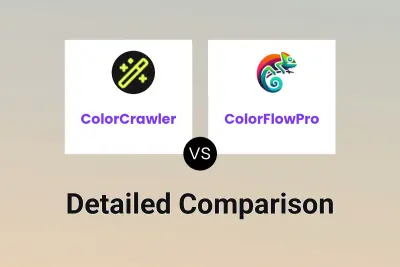
ColorCrawler vs ColorFlowPro Detailed comparison features, price
ComparisonView details → -
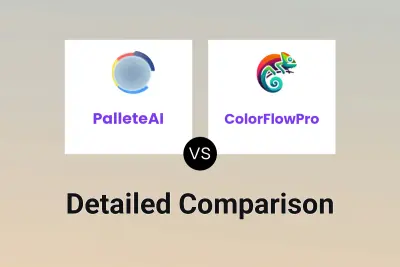
PalleteAI vs ColorFlowPro Detailed comparison features, price
ComparisonView details → -

ColorFolio vs ColorFlowPro Detailed comparison features, price
ComparisonView details → -

HueWheel vs ColorFlowPro Detailed comparison features, price
ComparisonView details → -

PalleteAI vs PaletteColorGenerator Detailed comparison features, price
ComparisonView details → -

PalleteAI vs Colorize Design Detailed comparison features, price
ComparisonView details → -

PalleteAI vs WhatColorsMake Detailed comparison features, price
ComparisonView details →
Didn't find tool you were looking for?