 PaletteMaker
VS
PaletteMaker
VS
 HueBiz
HueBiz
PaletteMaker
PaletteMaker is an innovative color palette generation tool designed for both creative professionals and color enthusiasts. The platform enables users to create unique color schemes and immediately visualize them through pre-made design examples, spanning across multiple creative disciplines including logo design, UI/UX, patterns, and poster creation.
The tool combines artificial intelligence with practical design applications, allowing users to test color behavior in various design scenarios. Its intuitive interface supports the creation of 2-5 color palettes, with powerful export capabilities supporting multiple formats including Procreate, Adobe ASE, Image, and Code formats.
HueBiz
HueBiz simplifies the process of creating color palettes for businesses by leveraging artificial intelligence. It generates palettes specifically designed to align with a brand's identity and current market trends. The AI adapts to the unique requirements of a company, ensuring visual consistency and effectiveness across communications.
This tool offers customized palette generation tailored to different industries, including tech, retail, and creative arts, by analyzing relevant market trends. Users can dynamically adjust palettes between light and dark versions to suit various brand experiences while maintaining color consistency. An intuitive filtering system allows selection based on criteria like season, emotion, or industry, helping users find the ideal palette for their specific brand needs.
Pricing
PaletteMaker Pricing
PaletteMaker offers Free pricing .
HueBiz Pricing
HueBiz offers Contact for Pricing pricing .
Features
PaletteMaker
- AI Color Generation: Generate palettes with different color tones and number combinations
- Real-time Preview: Test colors on various design examples instantly
- Multiple Export Formats: Support for Procreate, Adobe ASE, Image, and Code exports
- Flexible Palette Size: Create palettes with 2-5 colors
- Design Field Testing: View palettes in different creative applications
- Color Customization: Edit individual colors and randomize palettes
- Intuitive Interface: Simple and user-friendly design for all skill levels
HueBiz
- AI-Driven Color Insights: Utilizes AI to generate palettes aligned with brand identity and market trends.
- Tailored Palette Generation: Creates palettes customized for specific industries by analyzing market data.
- Dynamic Adjustments: Enables easy switching between light and dark versions of palettes.
- Intuitive Filtering: Allows users to filter color options by criteria like season, emotion, or industry.
Use Cases
PaletteMaker Use Cases
- Logo Design Color Selection
- UI/UX Design Color Schemes
- Pattern Design Color Combinations
- Poster Design Color Palettes
- Brand Identity Color Development
- Digital Art Color Planning
- Web Design Color Schemes
HueBiz Use Cases
- Developing brand identity visuals.
- Creating marketing materials aligned with industry trends.
- Designing user interfaces with consistent color schemes.
- Ensuring brand consistency across different platforms and mediums.
- Finding color palettes that evoke specific emotions.
Uptime Monitor
Uptime Monitor
Average Uptime
99.86%
Average Response Time
603.83 ms
Last 30 Days
Uptime Monitor
Average Uptime
0%
Average Response Time
0 ms
Last 30 Days
PaletteMaker
HueBiz
More Comparisons:
-

PaletteMaker vs ColorFolio Detailed comparison features, price
ComparisonView details → -

IPalettes vs HueBiz Detailed comparison features, price
ComparisonView details → -

PalleteAI vs HueBiz Detailed comparison features, price
ComparisonView details → -

ColorFolio vs HueBiz Detailed comparison features, price
ComparisonView details → -

Coolors vs HueBiz Detailed comparison features, price
ComparisonView details → -
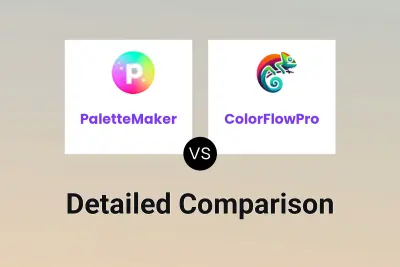
PaletteMaker vs ColorFlowPro Detailed comparison features, price
ComparisonView details → -

PaletteMaker vs Colorize Design Detailed comparison features, price
ComparisonView details → -

PaletteMaker vs ColorMagic Detailed comparison features, price
ComparisonView details →
Didn't find tool you were looking for?