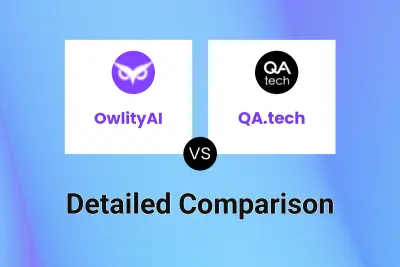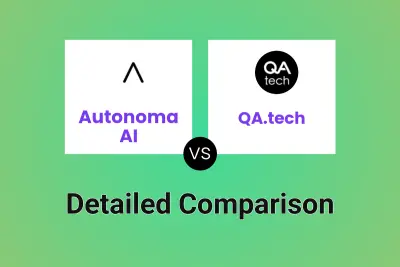OwlityAI
VS
OwlityAI
VS
 QA.tech
QA.tech
OwlityAI
OwlityAI is the world's first autonomous AI-driven QA solution, designed to revolutionize the software testing process. By automating test design, development, and bug detection, it dramatically reduces the need for traditional, labor-intensive QA processes.
The platform seamlessly integrates with existing SDLC solutions, providing advanced AI insights and emulating human-like testing behavior. With features like auto-fix test code, no-code setup, and continuous learning, OwlityAI ensures thorough, efficient, and scalable testing for applications of any size.
QA.tech
QA.tech provides an AI-powered solution for end-to-end (E2E) testing of web applications. The platform leverages an AI agent, named Jarvis, to automate the creation, execution, and maintenance of QA tests. This allows development teams to focus on building and coding, accelerating their release cycles.
QA.tech's AI agent autonomously scans web applications, learns their structure, and generates tests mimicking user interactions. The system continuously tests the application, identifies defects with varying severity, and generates developer-friendly bug reports. These reports integrate with popular issue-tracking systems like Linear, Jira, and ClickUp, streamlining the debugging process.
Pricing
OwlityAI Pricing
OwlityAI offers Paid pricing with plans starting from $299 per month .
QA.tech Pricing
QA.tech offers Paid pricing with plans starting from $499 per month .
Features
OwlityAI
- Autonomous Scanning: Analyzes your application and identifies objects and features using computer vision.
- Autonomous Test Generation: Generates test cases that cover your entire application.
- AI-based Test Prioritization: Defines the priority of test cases (High, Medium, Low).
- Autonomous Test Creation: Generates automation tests based on developed test cases.
- Autonomous Test Maintenance: Scans for UI changes and updates test cases and tests accordingly.
- Autonomous Test Execution: Runs automation tests in multiple threads to speed up execution.
- Autonomous Bug Reporting: Provides a connector to popular Project Management systems for automatic bug reporting.
- Test Storage and Hosting: Stores test cases, automation tests, and test results.
- Guaranteed Stability: Identifies flaky tests, updates it and re-runs.
- Comprehensive Summary Reporting: Provides reports for audits to be SOC2 and HIPAA compliant.
- Network Request Monitoring & Validation: Gathers 4xx and 5xx errors and provides a detailed report.
- Spell Checking Functionality: Checks the spelling in your application and highlights errors.
QA.tech
- AI Agent Scanning: Automatically scans your web app and understands its structure.
- Automated Test Creation: Generates tests based on user interactions and specified objectives.
- Test Editing: Allows easy modification of tests to include custom business logic and assertions.
- Continuous Real-time Testing: Continuously tests the application and adapts to changes.
- Developer-Friendly Bug Reports: Provides reports with console logs, network requests, and integration with issue trackers.
- Automatic test maintenance: Evolve tests as the product is developed
Use Cases
OwlityAI Use Cases
- Automating QA processes for software development.
- Reducing manual testing efforts in web and mobile applications.
- Accelerating release cycles by automating test creation and execution.
- Maintaining test accuracy with automatic test updates.
- Integrating automated testing into CI/CD pipelines.
- Generating comprehensive test reports for compliance and auditing.
- Monitoring network requests for errors and performance issues.
- Spellchecking the application
QA.tech Use Cases
- Accelerating software release cycles.
- Reducing manual QA testing costs.
- Improving customer retention by minimizing bugs.
- Scaling end-to-end testing without increasing headcount.
- Integrating QA testing into CI/CD pipelines.
FAQs
OwlityAI FAQs
-
How do credits work?
Credits allow you to run different operations within OwlityAI’s platform. You can use them for scanning, generating test cases, and more. Here is an example breakdown of credit usage: 1 credit = Crawling your app 6 credits = Scanning your app 10 credits = Generating test cases 20 credits = Developing automated tests 1 credit = Running a test -
What if I run out of credits?
If you run out of credits, contact us upgrade your plan. -
How can I change my plan?
To change your plan, simply contact us and we’ll help you switch to a plan that fits your needs. -
Can I export test cases and bugs?
Yes, starting from the Pro Plan, you can export both test cases and bugs directly from the platform, making it easier to share testing outcomes with your team or track them in other systems. -
What happens to my tests if I cancel?
If you choose to cancel your subscription, your tests and data will be retained for a period of 30 days. During this time, you can export your data. After this period, your data will be permanently deleted from our servers.
QA.tech FAQs
-
How does QA.tech compare to traditional E2E testing methods?
QA.tech automates the test creation and maintenance process, which typically takes 8-12 hours with traditional methods. QA.tech's AI agent can create tests in minutes and run them more efficiently. -
What kind of support does QA.tech offer?
The 'Pay as you go' plan offers Chat Support, and 'Custom' plan provides Dedicated support.
Uptime Monitor
Uptime Monitor
Average Uptime
98.7%
Average Response Time
222.13 ms
Last 30 Days
Uptime Monitor
Average Uptime
99.72%
Average Response Time
127.2 ms
Last 30 Days
OwlityAI
QA.tech
More Comparisons:
Didn't find tool you were looking for?