 Outline Image
VS
Outline Image
VS
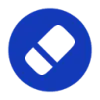 Background Eraser
Background Eraser
Outline Image
Outline Image is a free online tool designed to enhance your images by creating outlines and removing backgrounds. This service is provided without any cost, and the process requires no specialized skills.
The AI-powered technology efficiently removes backgrounds and allows for customized outlines. Users can adjust both the color and thickness of the outlines, tailoring the images to their specific needs. The tool is built with an intuitive interface, ensuring ease of use for everyone, regardless of their design experience.
Background Eraser
Background Eraser is a free online tool designed to remove backgrounds from images quickly and efficiently. Leveraging advanced AI technology, the tool automatically detects and eliminates backgrounds, providing users with clean, professional-looking results without the need for manual editing.
The service supports popular image formats such as JPG, PNG, and WEBP, with a maximum file size limit of 10MB. Background Eraser is completely free to use, requiring no registration or credit card information.
Pricing
Outline Image Pricing
Outline Image offers Free pricing .
Background Eraser Pricing
Background Eraser offers Free pricing .
Features
Outline Image
- Automatic Background Removal: Effortlessly removes backgrounds with just one click.
- Fast Processing: Delivers professional-grade outlines in seconds.
- Customizable Outlines: Easily add striking outlines and customize color and thickness.
- User-Friendly Interface: Simple and intuitive design suitable for all users.
Background Eraser
- Lightning Fast: Remove backgrounds in seconds with our advanced AI technology
- High Accuracy: Precise edge detection for professional-looking results
- Free to Use: No registration or credit card required
Use Cases
Outline Image Use Cases
- Social media posts
- Presentations
- Marketing materials
- Website graphics
- Creative projects
Background Eraser Use Cases
- Creating product photos with clean backgrounds
- Removing backgrounds from portraits for professional use
- Preparing images for graphic design projects
- Creating transparent images for web design
FAQs
Outline Image FAQs
-
What are the image upload restrictions?
The content provided does not specify image upload restrictions. -
How long does it take to process an image?
Outline Image offers fast processing, delivering results in seconds. -
Do you remove the background from my image?
Yes, Outline Image automatically removes the background from your image. -
How do I add an outline to my image?
You can add an outline by using the tool's interface to choose outline color and thickness. -
Can I change the outline color?
Yes, you can change the outline color.
Background Eraser FAQs
-
What image formats are supported?
We support JPG, PNG, and WEBP formats. The maximum file size is 10MB. -
How accurate is the AI background removal?
Our AI technology provides highly accurate results, especially for images with clear subjects. Complex images may require minor manual adjustments.
Outline Image
Background Eraser
More Comparisons:
-

ezremove.ai vs Background Eraser Detailed comparison features, price
ComparisonView details → -
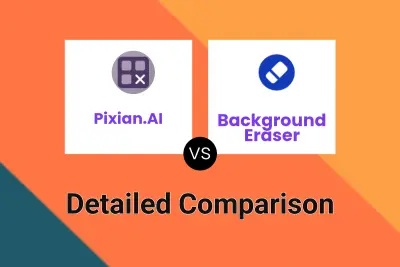
Pixian.AI vs Background Eraser Detailed comparison features, price
ComparisonView details → -

Erase.bg vs Background Eraser Detailed comparison features, price
ComparisonView details → -

ImgAIx vs Background Eraser Detailed comparison features, price
ComparisonView details → -

Rembgai vs Background Eraser Detailed comparison features, price
ComparisonView details → -

AI Watermark Remover vs Background Eraser Detailed comparison features, price
ComparisonView details → -

withoutBG API vs Background Eraser Detailed comparison features, price
ComparisonView details → -

Outline Image vs Erase BG Detailed comparison features, price
ComparisonView details →
Didn't find tool you were looking for?