 ImgAIx
VS
ImgAIx
VS
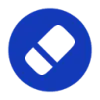 Background Eraser
Background Eraser
ImgAIx
ImgAIx stands at the forefront of AI-powered image editing, offering a comprehensive suite of tools completely free of charge. The platform specializes in background removal, object elimination, and custom background generation, maintaining high-definition quality throughout the process. With support for batch processing of up to 5 images simultaneously, it ensures efficient workflow without compromising on output quality.
The platform's commitment to user privacy is evident in its immediate image deletion policy after processing. ImgAIx caters to various professional needs, from e-commerce product photography to social media content creation, all while maintaining a strict no-hidden-fees policy and delivering unlimited high-definition downloads.
Background Eraser
Background Eraser is a free online tool designed to remove backgrounds from images quickly and efficiently. Leveraging advanced AI technology, the tool automatically detects and eliminates backgrounds, providing users with clean, professional-looking results without the need for manual editing.
The service supports popular image formats such as JPG, PNG, and WEBP, with a maximum file size limit of 10MB. Background Eraser is completely free to use, requiring no registration or credit card information.
Pricing
ImgAIx Pricing
ImgAIx offers Free pricing .
Background Eraser Pricing
Background Eraser offers Free pricing .
Features
ImgAIx
- AI Background Removal: One-click precise background elimination
- Batch Processing: Handle up to 5 high-definition images simultaneously
- Privacy Protection: Immediate image deletion after processing
- Background Replacement: AI-powered custom background generation
- Object Removal: Smart elimination of unwanted elements
- Unlimited Downloads: Free high-definition exports without restrictions
Background Eraser
- Lightning Fast: Remove backgrounds in seconds with our advanced AI technology
- High Accuracy: Precise edge detection for professional-looking results
- Free to Use: No registration or credit card required
Use Cases
ImgAIx Use Cases
- E-commerce product photography
- Social media content creation
- Marketing material development
- Professional photography editing
- Personal photo enhancement
- Product showcase optimization
Background Eraser Use Cases
- Creating product photos with clean backgrounds
- Removing backgrounds from portraits for professional use
- Preparing images for graphic design projects
- Creating transparent images for web design
FAQs
ImgAIx FAQs
-
What is the maximum file size limit for uploads?
There is no limit on file size for PNG or JPG uploads. -
How many images can be processed in batch?
You can process up to 5 images simultaneously in batch mode. -
How long are uploaded images stored?
Images are processed and immediately deleted afterward, ensuring complete privacy.
Background Eraser FAQs
-
What image formats are supported?
We support JPG, PNG, and WEBP formats. The maximum file size is 10MB. -
How accurate is the AI background removal?
Our AI technology provides highly accurate results, especially for images with clear subjects. Complex images may require minor manual adjustments.
Uptime Monitor
Uptime Monitor
Average Uptime
0%
Average Response Time
0 ms
Last 30 Days
Uptime Monitor
Average Uptime
89.35%
Average Response Time
114.15 ms
Last 30 Days
ImgAIx
Background Eraser
More Comparisons:
-
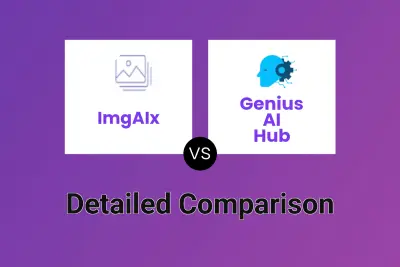
ImgAIx vs Genius AI Hub Detailed comparison features, price
ComparisonView details → -

ImgAIx vs Pixian.AI Detailed comparison features, price
ComparisonView details → -

ImgAIx vs Photiu.ai Detailed comparison features, price
ComparisonView details → -

BackgroundCut vs Background Eraser Detailed comparison features, price
ComparisonView details → -

ImgAIx vs Background Eraser Detailed comparison features, price
ComparisonView details → -
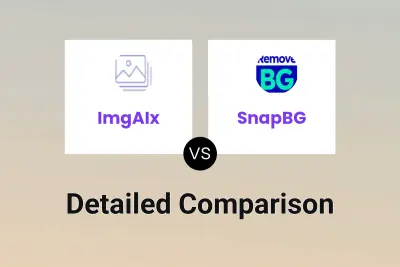
ImgAIx vs SnapBG Detailed comparison features, price
ComparisonView details → -

ImgAIx vs Background Removal AI Detailed comparison features, price
ComparisonView details → -

ImgAIx vs aiimg.me Detailed comparison features, price
ComparisonView details →
Didn't find tool you were looking for?