 OpusClip
vs
OpusClip
vs
 ShortVideosApp
ShortVideosApp
OpusClip
OpusClip is an advanced AI video repurposing platform that helps creators and businesses transform their long-form content into engaging short-form videos. The platform leverages sophisticated AI technology to analyze content, identify compelling moments, and automatically generate social media-optimized clips with animated captions in over 20 languages.
The tool features AI-powered capabilities including automatic reframing, B-roll generation, and virality scoring to ensure maximum engagement. With support for multiple video sources and seamless integration with major social platforms, OpusClip streamlines the entire content repurposing workflow while maintaining professional quality and brand consistency.
ShortVideosApp
ShortVideosApp is a comprehensive AI video creation platform designed to revolutionize social media content production. The platform combines advanced AI technologies with user-friendly features to help creators produce high-quality, engaging videos efficiently and at scale.
The platform stands out with its ability to support bulk video creation workflows, integrated AI script writing assistance, and frame-by-frame video editing capabilities. It offers solutions for various content types, from educational videos to product reviews, while maintaining cost-effectiveness and ensuring consistent quality across all productions.
OpusClip
Pricing
ShortVideosApp
Pricing
OpusClip
Features
- AI Curation: Identifies compelling hooks and highlights from videos
- Animated Captions: Auto-generates captions with 97%+ accuracy
- AI B-roll Generator: Adds contextually relevant footage automatically
- Auto Reframe: Adjusts clips for various aspect ratios
- Social Post Scheduler: One-click posting to multiple platforms
- Virality Score: AI-generated potential viral performance metrics
- Team Workspace: Collaborative project management
- Multi-language Support: Compatible with 20+ languages
ShortVideosApp
Features
- AI Script Writer: Automated script generation from ideas and starter prompts
- Bulk Workflow Support: Simultaneous creation, editing, and management of multiple projects
- Advanced Video Editor: Frame-by-frame editing capabilities
- Multi-language Support: Create content in various languages
- Talking Avatars: Animated characters with automatic lip-sync
- Trend Integration: Access to trending content patterns and effects
OpusClip
Use cases
- Content repurposing for social media
- Podcast highlight creation
- Marketing campaign video production
- Sports content clipping
- Educational content segmentation
- Livestream highlight generation
- Brand content creation
- Agency video production
ShortVideosApp
Use cases
- Educational content creation
- Marketing campaign videos
- Product reviews
- Historical storytelling
- Social media content
- Language learning materials
- Brand promotional content
- Tutorial videos
OpusClip
FAQs
-
What video sources are supported?
OpusClip supports videos from YouTube, Google Drive, Vimeo, Zoom, Rumble, Twitch, Facebook, LinkedIn, Twitter, Loom, Riverside, StreamYard and more.How many languages are supported?
OpusClip supports over 20 languages including English, German, Spanish, French, Portuguese, Italian, Dutch, Russian, Polish, Indonesian, Ukrainian, Swedish, Turkish, Norwegian, Croatian, Romanian, Slovak, Greek, Danish, and Finnish.What is the caption accuracy rate?
OpusClip automatically generates captions with over 97% accuracy and allows for free text editing.
ShortVideosApp
FAQs
-
What kind of videos can I create on ShortVideosApp.com?
You can create a wide range of videos, including educational, entertainment, promotional, and more. We encourage creativity and expression, allowing you to tell your story.Is there a limit to how many videos I can create?
There are no limits on the number of videos you can create. Whether you're an occasional creator or a prolific video maker, you have the freedom to produce as much content as you want.Can I create videos in multiple languages?
Absolutely! ShortVideosApp.com supports video creation in multiple languages, allowing you to reach a global audience. Our platform includes language tools and features to help you produce content in the language of your choice.How can I use talking avatars in my videos?
Talking avatars allow you to create animated characters that bring life to your script. You can choose from various avatars. We'll automatically lip sync them with your script, adding a captivating element to your videos.
OpusClip
Uptime Monitor
Average Uptime
99.37%
Average Response Time
292.13 ms
Last 30 Days
ShortVideosApp
Uptime Monitor
Average Uptime
99.65%
Average Response Time
536.03 ms
Last 30 Days
OpusClip
ShortVideosApp
Related:
-

Video Magic vs ShortVideosApp Detailed comparison features, price
-

OpusClip vs ZapClip Detailed comparison features, price
-

DreamShorts vs ShortVideosApp Detailed comparison features, price
-

Keyframes Studio vs ShortVideosApp Detailed comparison features, price
-

Atlabs vs ShortVideosApp Detailed comparison features, price
-

SnapVid AI vs ShortVideosApp Detailed comparison features, price
-
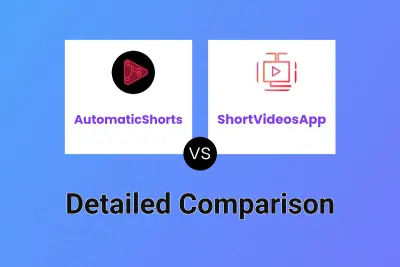
AutomaticShorts vs ShortVideosApp Detailed comparison features, price
-

2short.ai vs ShortVideosApp Detailed comparison features, price