 OpenL
vs
OpenL
vs
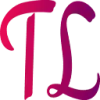 TranslateLand
TranslateLand
OpenL
OpenL is a comprehensive AI-powered translation platform that leverages neural translation technology to deliver native-level accuracy across more than 100 languages. The platform supports multiple content formats including text, documents, images, and audio files, making it versatile for various translation needs.
The service offers two distinct translation modes: Fast Mode for quick daily translations and Advanced Mode for professional-grade business and research translations. With features like grammar correction, writing refinement, and language learning tools, OpenL goes beyond basic translation to provide a complete language solution for both personal and professional users.
TranslateLand
TranslateLand is a cutting-edge translation platform that combines advanced technology and artificial intelligence to deliver professional translation solutions. The platform focuses on efficiency and quality, offering comprehensive translation services while maintaining strict data privacy standards.
The platform stands out with its intelligent translation capabilities, real-time memory management system, and support for multiple file formats. Users can benefit from live preview functionality and secure data handling, making it an ideal solution for both personal and professional translation needs.
OpenL
Pricing
TranslateLand
Pricing
OpenL
Features
- AI Neural Translation: Native-level accuracy for conversations and documents
- Multilingual Support: Translation across 100+ languages including rare ones
- Multi-Format Translation: Support for text, documents, images, and audio files
- Advanced Mode: Professional-grade translations for business and research
- Privacy Protection: No storage of translation data after completion
- Document Size Support: Up to 100MB file size in premium plans
- Character Capacity: Up to 150,000 characters per translation in premium plans
- Educational Support: 30% discount for students and educators
TranslateLand
Features
- Security: Data used exclusively for translation with no storage policy
- Memory Management: Real-time access to historical terms
- File Format Support: Compatible with multiple file formats
- Live Preview: Real-time translation result visualization
- Multi-language Support: Translation between 6 major languages
- AI Translation: Advanced AI-powered translation capabilities
OpenL
Use cases
- Professional document translation
- Academic research translation
- Business communication
- Website localization
- Document digitization and translation
- Educational content translation
- International correspondence
- Media content translation
TranslateLand
Use cases
- Professional document translation
- Business communication across languages
- International content localization
- Technical documentation translation
- Cross-cultural collaboration
OpenL
FAQs
-
What payment methods are available?
OpenL accepts Cards (Visa, Mastercard, Amex, Discover, Diners Club, JCB), Apple Pay, Google Pay and PayPal, with additional payment methods varying by country.Is my payment information secure?
Yes, transactions are securely handled by Lemon Squeezy using advanced encryption technology and banking industry standards. Credit card information goes directly to the bank, and OpenL doesn't store payment information.What happens to my documents after they are translated?
Translation data is not stored and is immediately deleted after translation. Translation history remains only in your local browser and is never uploaded to servers.
TranslateLand
FAQs
-
How to import translation materials into the system?
After logging in, select Memory in the left menu bar, click the import button, and select the local material file to import. It's recommended to download the import template first and modify local material files according to template requirements.How many languages does the system currently support translation?
The product supports translation in 6 languages including English, Chinese, Spanish, Japanese, French, and Korean.How to ensure security and privacy issues when using this system for translation?
The product does not record user privacy information. The provided data is only used for translation purposes. The material library supports users to freely import and export, ensuring users can backup translation materials on their own.
OpenL
Uptime Monitor
Average Uptime
100%
Average Response Time
138.37 ms
Last 30 Days
TranslateLand
Uptime Monitor
Average Uptime
100%
Average Response Time
1674.64 ms
Last 30 Days
OpenL
TranslateLand
Related:
-
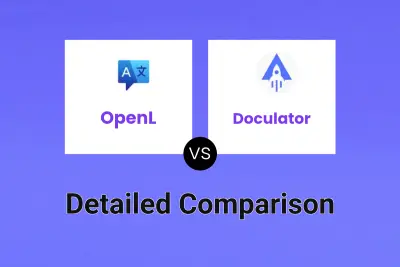
OpenL vs Doculator Detailed comparison features, price
-

OpenL vs Locales.ai Detailed comparison features, price
-

OpenL vs DocTranslator Detailed comparison features, price
-

Translized vs TranslateLand Detailed comparison features, price
-

Mirai Translator vs TranslateLand Detailed comparison features, price
-

memoQ vs TranslateLand Detailed comparison features, price
-

OpenL vs TranslateLand Detailed comparison features, price
-

Doculator vs TranslateLand Detailed comparison features, price