 OpenArt
vs
OpenArt
vs
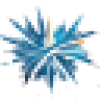 Artimator
Artimator
OpenArt
OpenArt addresses the diverse needs of creators by providing a robust platform that utilizes artificial intelligence to generate and customize images. Whether you're a professional artist or a hobbyist, OpenArt offers a versatile range of tools, including Stock People Creator, Sketch to Image transformations, AI QR Codes, and Creative Variations that allow for numerous adaptations of your original work.
Users have the flexibility to operate with or without prompts, enabling a seamless and intuitive creative process. OpenArt also offers control features over color and style deviations, ensuring that every output is tailor-made to user specifications.
While the platform permits free image generation with basic models and offers initial trial credits for premium features, ongoing access to advanced models and features requires a subscription, which does not carry over unused credits to the next month.
Artimator
A comprehensive AI art generation platform that transforms text descriptions into unique artworks using multiple advanced AI models including Stable Diffusion 1.5, Stable Diffusion XL, and Leonardo Diffusion. The platform offers extensive functionality including photo-to-sketch conversion, cartoon character realization, and object removal capabilities.
The platform stands out with its high-resolution output capabilities up to 2048x2048 pixels, privacy protection features, and commercial usage rights for generated images. Users can access various artistic styles including anime, cyberpunk, fantasy, and realistic renderings, making it suitable for both beginners and professional creators.
OpenArt
Pricing
Artimator
Pricing
OpenArt
Features
- Sketch to Image: Transform sketches into detailed images
- Creative Variations: Explore hundreds of image adaptations
- Control Over Outputs: Adjust color and style deviations easily
Artimator
Features
- Multiple AI Models: Supports Stable Diffusion 1.5, SDXL, and Leonardo Diffusion
- High Resolution: Generates images up to 2048x2048 pixels
- Style Variety: Offers multiple artistic styles including anime, cyberpunk, and fantasy
- Privacy Protection: Ensures confidentiality of uploads and generated images
- Commercial Rights: Provides full ownership rights for generated images
- Photo Manipulation: Includes object removal and style transfer features
- User-Friendly Interface: Compatible with both desktop and mobile devices
- Advanced Options: Offers both simple and expert modes
OpenArt
Use cases
- Professional art creation
- Creative hobby projects
- Commercial image production
Artimator
Use cases
- Creating unique artwork from text descriptions
- Converting photos into different artistic styles
- Removing unwanted objects from photos
- Generating commercial-use artwork
- Creating cartoon character realistic versions
- Designing custom digital art
- Generating high-resolution images for various projects
OpenArt
FAQs
-
What kind of tools does OpenArt offer for image generation?
OpenArt provides tools like Stock People Creator, Sketch to Image transformations, AI QR Codes, and Creative Variations for generating and customizing images.Can users adjust color and style deviations in their generated images?
Yes, users have control over color and style deviations to tailor the outputs according to their specifications.Is there a free option available on OpenArt?
Yes, OpenArt permits free image generation with basic models and offers trial credits for premium features.What are the main use-cases of OpenArt?
OpenArt is used for professional art creation, creative hobby projects, and commercial image production.How can users access advanced models and features on OpenArt?
Accessing advanced models and features on OpenArt requires a subscription.
Artimator
FAQs
-
What resolution can I generate images in?
You can generate images with a base resolution of 1024px and download in high resolution up to 2048x2048 pixels.Can I use the generated images commercially?
Yes, you get full rights, including commercial use, for all images generated on the platform.What AI models does Artimator use?
Artimator uses Stable Diffusion 1.5, Stable Diffusion XL (SDXL), and Leonardo Diffusion models.How does the coin system work?
Users can purchase coins through one-off payments, with different costs for various features like premium styles and high-resolution downloads.
OpenArt
Uptime Monitor
Average Uptime
99.95%
Average Response Time
401.73 ms
Last 30 Days
Artimator
Uptime Monitor
Average Uptime
100%
Average Response Time
538 ms
Last 30 Days
OpenArt
Artimator
Related:
-

Stable Diffusion AI vs Artimator Detailed comparison features, price
-
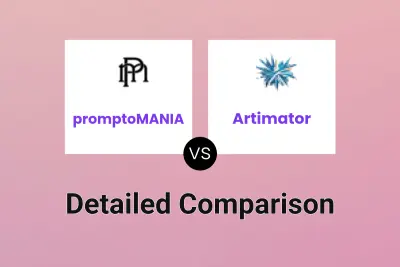
promptoMANIA vs Artimator Detailed comparison features, price
-

AI Thriving vs Artimator Detailed comparison features, price
-
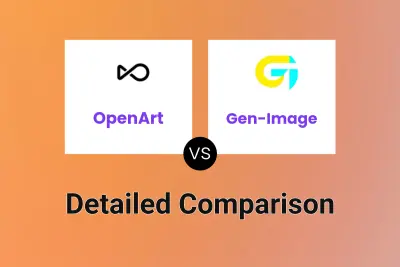
OpenArt vs Gen-Image Detailed comparison features, price
-

stablediffusion3.app vs Artimator Detailed comparison features, price
-
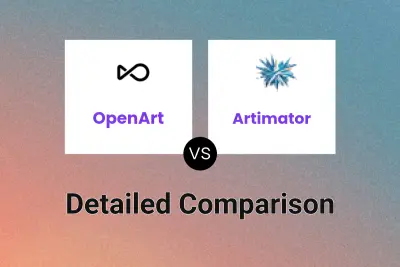
OpenArt vs Artimator Detailed comparison features, price
-

ImagineArt vs Artimator Detailed comparison features, price
-
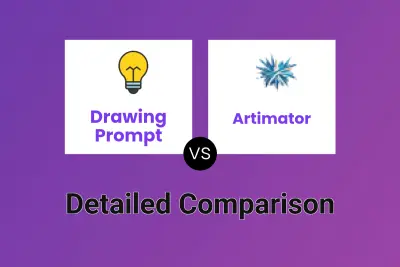
Drawing Prompt vs Artimator Detailed comparison features, price