 OneClickCV
VS
OneClickCV
VS
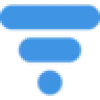 VisualCV
VisualCV
OneClickCV
This platform streamlines the CV creation process, allowing users to quickly generate tailored, professional resumes and cover letters. By utilizing a browser extension, it analyzes job postings and automatically adjusts the CV to match the specific requirements, enhancing the chances of securing an interview.
It addresses common challenges such as time-consuming customization and Application Tracking System (ATS) compatibility. The focus is on making the CV stand out, not only to human recruiters but also to automated screening systems. The platform also allows storing created CVs.
VisualCV
VisualCV is an online platform designed to simplify the process of creating professional resumes and CVs. It offers a user-friendly interface where individuals can build, edit, and share their resumes with potential employers.
The platform offers a range of professionally designed templates, with options for various industries and career levels. It also provides features like resume tracking which allows to see when the CV has been viewed or downloaded.
Pricing
OneClickCV Pricing
OneClickCV offers Paid pricing with plans starting from $24 per month .
VisualCV Pricing
VisualCV offers Freemium pricing with plans starting from $16 per month .
Features
OneClickCV
- Custom CV/Cover Letter Builder: Add your data once, then build in seconds.
- OneClickCV Browser Extension: Create perfect CVs for the job post you’re looking at.
- CV templates that “just” work: You only have one chance of making a right impression.
- Optimised for Application Tracking System (ATS): Make sure it’s a human who look at your CV, not robot.
VisualCV
- AI Resume Builder: Create a flawless resume with the help of AI + ChatGPT.
- Resume Templates: Over 30+ resume template options.
- Resume Samples: Find the perfect free resume sample.
- Resume Skills: Browse our collection of 200+ resume skills suggestions.
- CV Builder: Create beautiful, professional CVs in minutes.
- Share and Download: Share your CV with a convenient link and export as a PDF.
- Manage Multiple CVs: Easily manage multiple VisualCV versions, personalized for each application.
- Track Your Results: CV analytics will let you know when an employer views or downloads your CV.
- Data and Privacy Control: 3 CV privacy options to ensure your data stays safe.
Use Cases
OneClickCV Use Cases
- Creating tailored CVs for different job applications.
- Quickly updating and optimizing existing CVs.
- Generating cover letters customized to specific job descriptions.
- Improving chances of passing ATS scans.
VisualCV Use Cases
- Creating a new resume from scratch.
- Updating an existing resume with a modern design.
- Tailoring resumes for specific job applications.
- Tracking resume views and downloads by employers.
- Sharing resumes online with a unique link.
- Exporting resumes in PDF format.
- Creating a professional CV.
FAQs
OneClickCV FAQs
-
Are there any additional charges inside the app apart of subscription?
No. All of the costs of using AI are included in the subscription. -
I work in a very specialised industry. Will OneClickCV work for me?
Yes. As long as you provide your experience and link offer, OneClickCV will be able to create a tailored CV and Cover Letter. -
Can I still download my CVs once the premium is over?
Yes. We store all of your CVs indefinitely so you can download them anytime. -
On which browser can I use the OneClickCV browser extension?
Currently it's available for Chrome. We're working on Firefox and Safari next. -
Is the PDF the only format available?
Yes, and it's for the reason. Most of the ATS are PDF based and we want to make sure your CV is compatible with them.
VisualCV FAQs
-
Is my data secure?
We understand that your resume/CV is important and contains vital information. This is why we never share your information with third parties, except for those that you have explicitly opted in to sharing with. You are in full control of your data and can delete your account at any time. -
Do you offer any support?
Yes! We pride ourselves on having the best support in the business. Our full time support staff works 9am-5pm (PDT), and we aim to answer all questions within 1 business day. -
Can I cancel any time?
Yes! We never lock you into a contract that you don’t want to be in. Whether you choose to pay monthly or quarterly, you can cancel your VisualCV account at any time.
Uptime Monitor
Uptime Monitor
Average Uptime
0%
Average Response Time
0 ms
Last 30 Days
Uptime Monitor
Average Uptime
100%
Average Response Time
75.72 ms
Last 30 Days
OneClickCV
VisualCV
More Comparisons:
-
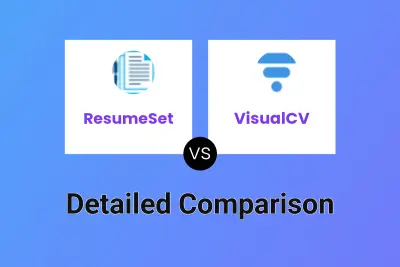
ResumeSet vs VisualCV Detailed comparison features, price
ComparisonView details → -
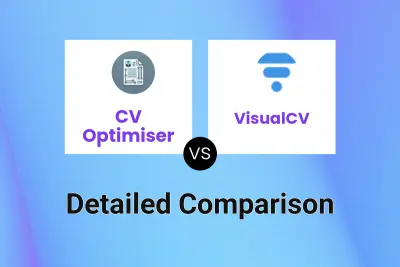
CV Optimiser vs VisualCV Detailed comparison features, price
ComparisonView details → -
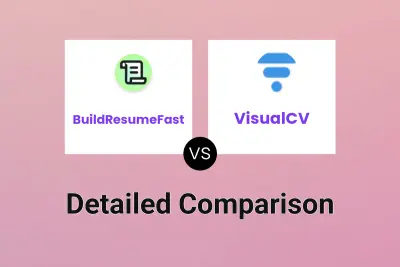
BuildResumeFast vs VisualCV Detailed comparison features, price
ComparisonView details → -
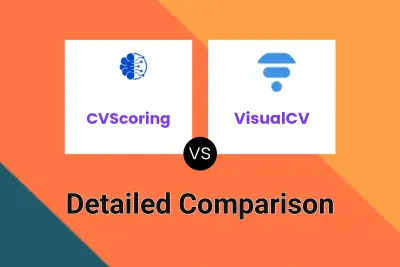
CVScoring vs VisualCV Detailed comparison features, price
ComparisonView details → -
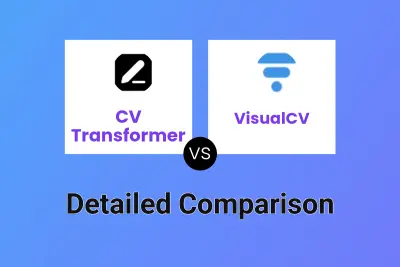
CV Transformer vs VisualCV Detailed comparison features, price
ComparisonView details → -
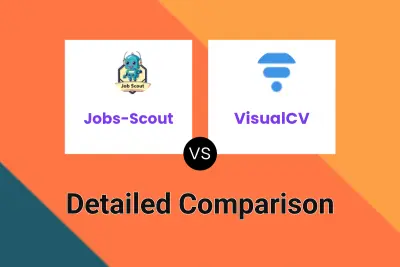
Jobs-Scout vs VisualCV Detailed comparison features, price
ComparisonView details → -

ResumeDive vs VisualCV Detailed comparison features, price
ComparisonView details → -
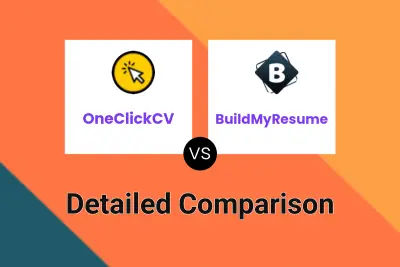
OneClickCV vs BuildMyResume Detailed comparison features, price
ComparisonView details →
Didn't find tool you were looking for?