 NoteGPT
VS
NoteGPT
VS
 Summary Box
Summary Box
NoteGPT
NoteGPT is a comprehensive AI tool designed to enhance learning and productivity. It offers summarization capabilities for a wide range of content, such as YouTube videos, PDFs, articles, PPTs, images, audio, and more. The service allows users to quickly grasp the core concepts of complex materials.
Beyond summarization, NoteGPT can also generate AI mind maps from uploaded content, providing a visual representation of the information's structure. Additionally the tool facilitates AI-powered conversations for a deeper understanding, converts content to text with timestamped transcriptions, and offers features for capturing and managing notes.
Summary Box
Summary Box provides AI-powered assistance directly in your browser. It enhances productivity by offering a range of tools, including summarization for webpages, YouTube videos and PDFs, as well as writing assistance and interactive chat features.
This tool offers a personalized AI experience that adapts to your preferences and style. It integrates seamlessly across various websites and platforms, providing consistent support for research, content creation, and learning.
Pricing
NoteGPT Pricing
NoteGPT offers Freemium pricing with plans starting from $10 per month .
Summary Box Pricing
Summary Box offers Paid pricing with plans starting from $4 per month .
Features
NoteGPT
- Content Summarization: Quickly summarizes YouTube videos, PDFs, articles, PPTs, images, and audio.
- AI Mind Map Generation: Creates mind maps from uploaded content to visualize information structure.
- AI Chat: Converses with an AI assistant for deeper understanding and further content explanations.
- AI Convert to Text: Extracts all content with 1-click, including timestamped transcriptions.
- Auto Snap Note-taking: Capture key information while watching videos with Auto Snap.
- Notes Managing with Folders: Easily locate notes using powerful filters, search, folders and tags.
- Chrome Extension: Offers a lightweight Chrome extension for easy access and 1-click summarization.
- Multiple AI Tools: Provides a variety of summarizers and generators for diverse learning needs.
Summary Box
- Webpage Summarizer: Instantly summarizes any web article into concise key points.
- Youtube Summarizer: Provides summaries for YouTube videos.
- PDF Summarizer: Condenses PDF documents into summaries (up to 10 pages for Starter, 40 for Premium).
- Writing Assistant: Generates content in a chosen tone and style (up to 30,000 words for Premium).
- Paraphraser: Rewords text to enhance clarity or alter tone.
- Webpage Chat: Enables interactive chat with any webpage.
- PDF Chat: Allows users to chat with uploaded PDF documents.
- Google Search Assistant: Enhances searching capabilities.
- Gmail Writing Assistant: Improves email writing.
Use Cases
NoteGPT Use Cases
- Summarizing YouTube videos for quick understanding.
- Extracting key information from research papers and articles.
- Creating study notes and flashcards from lecture materials.
- Generating mind maps to visualize complex topics.
- Converting audio and video content to text for accessibility.
- Summarizing PDF documents, including legal contracts.
- Creating professional presentations.
Summary Box Use Cases
- Quickly understanding the main points of online articles.
- Summarizing YouTube video content without watching the entire video.
- Condensing lengthy PDF documents for faster comprehension.
- Creating written content for various purposes.
- Rephrasing text for different contexts.
- Interacting with web content through AI-powered chat.
- Engaging in discussions about uploaded documents.
FAQs
NoteGPT FAQs
-
What is NoteGPT?
NoteGPT is dedicated to all learners and serves as your AI study assistant. It helps you get summaries from any website or document, giving you a 20-second overview of everything you need to know, including videos, PDFs, audios and so on. With AI-powered summaries, notes, conversations, and other AI capabilities(like AI Generators), it saves you 60% of your time. -
What Summarizers does NoteGPT offer?
NoteGPT offers a variety of summarizers to meet different needs. These include the YouTube Video Summarizer, PDF Summarizer, Word Summarizer, PPT Summarizer, Image Summarizer, Audio Summarizer, Text Summarizer, Book Summarizer, Podcast Summarizer, Article Summarizer, and more. -
What Generators does NoteGPT offer?
NoteGPT offers Music Generator, Lyrics Generator, Mindmap Generator, YouTube Transcript Generator, PPT Generator, Flashcard Generator, etc. -
Can I use the PDF Summarizer for legal documents?
Yes, the PDF Summarizer is particularly useful for legal documents. It can quickly evaluate contracts and other legal texts, highlighting key points and saving you significant time in your review process. -
How do I cancel my subscription?
You can cancel your subscription by logging into your account on your Workspace, and then sliding your mouse over your avatar in the bottom left corner of the page, where you will find the unsubscribe button.
Summary Box FAQs
-
What is Summary Box?
Summary Box is your personal AI copilot for the web. It enhances your online experience by providing functionalities to summarize content, write, and chat with web pages and uploaded documents. It's designed to make your experience on the web across any website more interactive, informative, and efficient, whether for research, study, or personal use. -
How does Summary Box work?
Summary Box primarily functions as a browser extension, making it incredibly easy to use. Once installed, you can click the Summary Box button on any website or article to engage in a chat with it, get a summary, or even use it to write content. In addition to the browser extension, Summary Box features a comprehensive web dashboard. Here, users can access the same tools available in the extension for summarizing and writing. Furthermore, the dashboard allows for an additional unique feature: the ability to upload and chat with your documents. Whether it’s personal documents, notes from school, or work documentation, you can upload it all to Summary Box and ask any questions about them. -
Is Summary Box free?
Yes, Summary Box is completely free for the first 5 days. This free version allows users to experience the core functionalities of Summary Box, including chat, summarization, and writing capabilities. It's a great way to get acquainted with what Summary Box can do for your web browsing and writing needs. -
How does the Starter plan compare to Premium?
The Premium plan is is designed for users who need more advanced features than what the starter version offers. It includes enhanced AI capabilities, unlimited usage, and priority customer support. The Premium plan is ideal for professionals, students, and anyone who requires extensive use of Summary Box's advanced features for their daily web interactions.
Uptime Monitor
Uptime Monitor
Average Uptime
97.81%
Average Response Time
784.66 ms
Last 30 Days
Uptime Monitor
Average Uptime
100%
Average Response Time
138.52 ms
Last 30 Days
NoteGPT
Summary Box
More Comparisons:
-
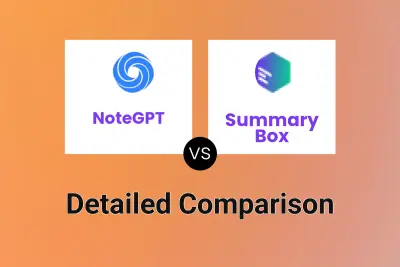
NoteGPT vs Summary Box Detailed comparison features, price
ComparisonView details → -

Summary Generator vs Summary Box Detailed comparison features, price
ComparisonView details → -

GPT Stick vs Summary Box Detailed comparison features, price
ComparisonView details → -
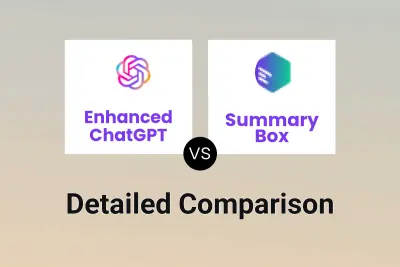
Enhanced ChatGPT vs Summary Box Detailed comparison features, price
ComparisonView details → -
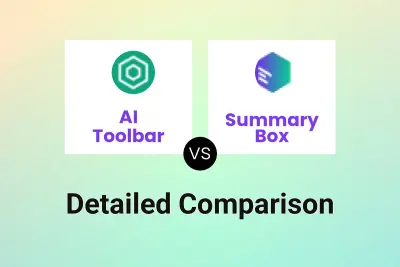
AI Toolbar vs Summary Box Detailed comparison features, price
ComparisonView details → -

NoteGPT vs YouTube Summarized Detailed comparison features, price
ComparisonView details → -

NoteGPT vs AI Summarizer Detailed comparison features, price
ComparisonView details → -
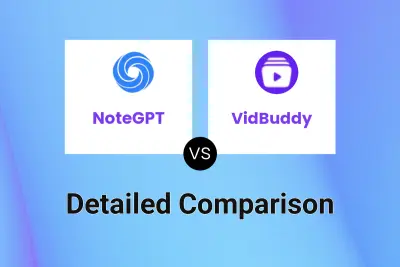
NoteGPT vs VidBuddy Detailed comparison features, price
ComparisonView details →
Didn't find tool you were looking for?