 Noota
vs
Noota
vs
 MeetingAssistant
MeetingAssistant
Noota
Noota is an advanced AI meeting assistant platform that transforms how professionals handle meeting documentation and follow-ups. The platform offers comprehensive meeting recording capabilities across major videoconferencing platforms, including Teams, Meet, and Zoom, while providing intelligent meeting minutes generation and seamless integration with existing business tools.
At its core, Noota leverages cutting-edge speech recognition and AI technology to deliver accurate transcriptions in over 80 languages, alongside powerful features like sentiment analysis, conversational intelligence, and customizable summary templates. The platform ensures enterprise-grade security with GDPR compliance and SOC-2 certification, making it a trusted solution for businesses of all sizes.
MeetingAssistant
MeetingAssistant is a sophisticated AI-powered meeting companion that transforms how professionals handle various types of meetings. The tool provides real-time transcription of conversations while delivering intelligent AI-driven suggestions, enabling users to communicate more effectively and confidently during interviews, brainstorming sessions, and retrospective meetings.
Compatible with all major web-based meeting platforms including Microsoft Teams, Zoom, Google Meet, Slack, and others, MeetingAssistant offers multilingual support with live transcription and AI hints available in over 25 languages. This comprehensive solution ensures that users can capture every important detail and respond appropriately, regardless of the meeting context or platform being used.
Noota
Pricing
MeetingAssistant
Pricing
Noota
Features
- Meeting Recording: One-click recording for online meetings with participant consent management
- AI-Generated Summaries: Smart meeting minutes with customizable templates
- Conversational Intelligence: Sentiment analysis and behavioral insights tracking
- CRM/ATS Integration: Automated data synchronization with existing tools
- Multilingual Support: Transcription in 80+ languages and translation to 30+ languages
- Team Collaboration: Shared workspace with clip sharing and global search
- Security: GDPR compliant with SOC-2 certification and double encryption
MeetingAssistant
Features
- Real-time Transcription: Instantly transcribes conversations during meetings
- AI-Driven Suggestions: Provides intelligent hints for effective communication
- Multilingual Support: Available in 25+ languages
- Platform Compatibility: Works with all web-based meeting platforms
- Automated Hints: Available for Pro users with configurable settings
- Meeting Duration Support: Handles meetings up to 45 minutes
Noota
Use cases
- Recruitment interviews and candidate assessment
- Sales calls and prospect meetings
- Team meetings and performance reviews
- Client consultations and briefings
- Research interviews and focus groups
- Podcast transcription and content creation
- Educational sessions and lectures
MeetingAssistant
Use cases
- Job interview preparation and execution
- Brainstorming session documentation
- Retrospective meeting management
- Team performance improvement
- Cross-language communication
- Meeting documentation and note-taking
Noota
FAQs
-
How accurate is the transcription?
Noota provides first-class transcription with a Word Error Rate (WER) of less than 6%, ensuring high accuracy across 50+ languages.What meeting platforms are supported?
Noota supports all major videoconferencing platforms including Zoom, Teams, Meet, WebEx, and others through its Chrome extension.How long is the data retained?
Pro plan users get 12 months of data storage, while Business users get unlimited storage. Enterprise users can customize their data retention policy.
MeetingAssistant
FAQs
-
Why use our AI meeting assistant?
The AI meeting assistant helps you communicate more effectively by providing real-time transcription and AI-powered suggestions during meetings, particularly useful for interviews and important business discussions.Which application can be used with our AI meeting assistant?
The assistant works with any web-based meeting platform including Microsoft Teams, Slack Meeting, Zoom, Google Meet, Skype, Zoho Meeting, and Discord.What's the difference between manual and automated AI hints?
Manual AI hints require user activation, while automated AI hints are automatically provided during the meeting, available in the Pro tier.Is there a limit to how many meetings I can have?
Yes, the Standard plan allows up to 25 hours of meetings with 30-minute sessions, while the Pro plan offers 40 hours with 45-minute sessions.
Noota
Uptime Monitor
Average Uptime
100%
Average Response Time
229.57 ms
Last 30 Days
MeetingAssistant
Uptime Monitor
Average Uptime
100%
Average Response Time
147.97 ms
Last 30 Days
Noota
MeetingAssistant
Related:
-
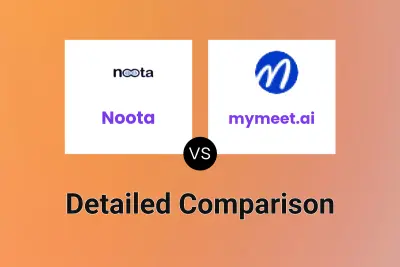
Noota vs mymeet.ai Detailed comparison features, price
-
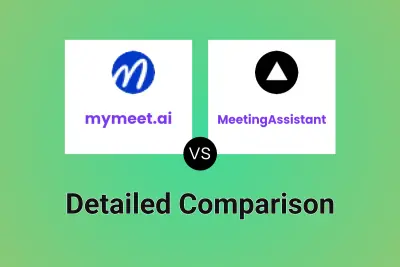
mymeet.ai vs MeetingAssistant Detailed comparison features, price
-
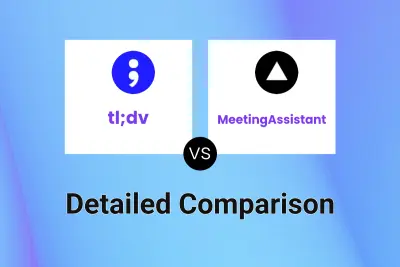
tl;dv vs MeetingAssistant Detailed comparison features, price
-
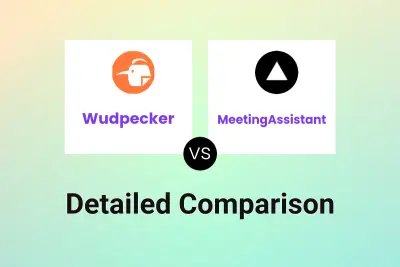
Wudpecker vs MeetingAssistant Detailed comparison features, price
-

Goodmeetings vs MeetingAssistant Detailed comparison features, price
-

Noty.ai vs MeetingAssistant Detailed comparison features, price
-

timeOS vs MeetingAssistant Detailed comparison features, price
-

Dicte vs MeetingAssistant Detailed comparison features, price