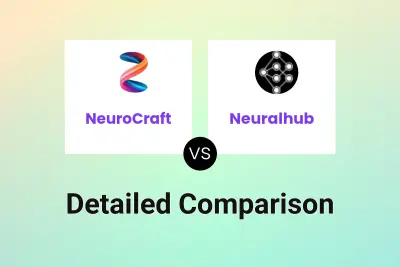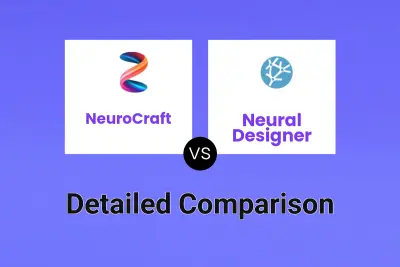NeuroCraft
VS
NeuroCraft
VS
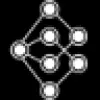 Neuralhub
Neuralhub
NeuroCraft
NeuroCraft revolutionizes the neural network development process by providing a sophisticated yet user-friendly platform for machine learning model creation. Through its intuitive drag-and-drop interface, users can design complex neural networks without extensive coding knowledge.
The platform encompasses a complete machine learning workflow, from model design and training to deployment. Users can configure training parameters, monitor learning progress in real-time, and seamlessly deploy their models for production use, either within the application or integrated into existing systems.
Neuralhub
Neuralhub is an innovative platform designed to simplify the complex world of deep learning and neural networks. The system provides a unified space where AI enthusiasts, researchers, and engineers can create, experiment, and innovate with neural network architectures.
The platform combines essential tools, research resources, and pre-trained models in a single collaborative environment, making AI development more accessible. Users can build networks from scratch or utilize a library of common network components, with features for visual interaction, hyperparameter tuning, and model deployment.
Pricing
NeuroCraft Pricing
NeuroCraft offers Freemium pricing .
Neuralhub Pricing
Neuralhub offers Freemium pricing .
Features
NeuroCraft
- Drag-and-Drop Interface: Design neural networks visually without coding
- Real-Time Training Monitoring: Observe model learning progress live
- Flexible Deployment Options: Deploy models for in-app use or system integration
- Studio Design Freedom: Create and export unlimited models in the free Studio version
Neuralhub
- Visual Network Builder: Interactive component visualization and construction
- Component Library: Access to common network components and pre-trained models
- Hyperparameter Tuning: Easy adjustment of epochs, features, and labels
- Dedicated ML Services: Secure AI training with free compute and premium GPU options
- Model Analysis Tools: Comprehensive metrics examination and benchmarking capabilities
- Collaboration Features: Ability to share and publish networks for community feedback
Use Cases
NeuroCraft Use Cases
- Machine Learning Model Development
- Neural Network Architecture Design
- Model Training and Optimization
- Production Model Deployment
- Educational and Research Projects
Neuralhub Use Cases
- Building custom neural networks from scratch
- Experimenting with existing network architectures
- Training AI models using cloud computing resources
- Testing and benchmarking neural network performance
- Collaborative AI research and development
- Learning and exploring deep learning concepts
FAQs
NeuroCraft FAQs
-
Is the Studio version completely free?
Yes, the Studio version is free to use, allowing users to design and export as many models as they want. -
What features require payment?
The Train and Deploy tabs require a payment method to be set up for access.
Neuralhub FAQs
-
What computational resources are available for training models?
Neuralhub provides free compute resources as well as access to premium GPUs for training neural networks securely in the background. -
Can I share my neural network designs with others?
Yes, users can export, share, and publish their networks on the platform for community feedback and collaboration. -
What are the stages of working with Neuralhub?
Neuralhub follows a four-stage process: Build (creating networks), Tune (adjusting parameters), Run (training the model), and Launch (testing and sharing).
Uptime Monitor
Uptime Monitor
Average Uptime
0%
Average Response Time
0 ms
Last 30 Days
Uptime Monitor
Average Uptime
100%
Average Response Time
155.17 ms
Last 30 Days
NeuroCraft
Neuralhub
More Comparisons:
Didn't find tool you were looking for?