 MyVocalRemover
VS
MyVocalRemover
VS
 Voice Isolator
Voice Isolator
MyVocalRemover
MyVocalRemover employs sophisticated AI-powered separation technology, utilizing advanced neural networks to isolate vocals from instrumental tracks within audio or video files. This process delivers results with remarkable clarity and aims for studio-quality output, minimizing audio artifacts.
The platform supports various audio and video formats and includes a real-time preview feature, allowing users to check the separated tracks before finalizing. It emphasizes user privacy through SSL encryption and automatic file deletion after a few hours, ensuring secure handling of uploaded content.
Voice Isolator
Leveraging cutting-edge artificial intelligence technology, this advanced audio processing tool offers precise vocal separation and background noise removal capabilities. The system utilizes sophisticated algorithms to analyze frequency patterns and acoustic signatures, effectively isolating voices while eliminating unwanted sounds such as traffic, music, crowd noise, and environmental disturbances.Supporting multiple audio formats including MP3, WAV, FLAC, and M4A, the platform processes high-quality audio files up to 192kHz sample rate while maintaining original fidelity. The technology delivers real-time processing with instant preview capabilities, making it an invaluable tool for audio professionals and content creators.
Pricing
MyVocalRemover Pricing
MyVocalRemover offers Free pricing .
Voice Isolator Pricing
Voice Isolator offers Freemium pricing with plans starting from $10 per month .
Features
MyVocalRemover
- AI-Powered Separation: Advanced neural networks separate vocals from music with exceptional clarity and studio-quality results.
- High Quality Output: Get professional-grade separated tracks in high-fidelity formats with minimal audio artifacts.
- Real-time Preview: Preview your separated tracks instantly before downloading to ensure perfect results.
- Privacy Guaranteed: File security with SSL encryption and automatic file deletion after a few hours.
- Audio and Video Support: Processes both audio and video file formats for vocal removal.
Voice Isolator
- AI-Powered Separation: Precise isolation of vocals from complex audio mixes
- Multiple Format Support: Compatible with MP3, WAV, FLAC, M4A, and more
- Real-time Processing: Instant preview and adjustments capability
- High-Quality Output: Maintains audio fidelity up to 192kHz sample rate
- Versatile Noise Removal: Eliminates music, traffic, crowd, and environmental sounds
- Professional Grade Results: Studio-quality vocal isolation
Use Cases
MyVocalRemover Use Cases
- Creating karaoke tracks
- Isolating vocals for voiceovers
- Removing vocals from background music for videos
- Producing instrumental versions of songs
- Extracting acapella tracks
- Audio post-production tasks
Voice Isolator Use Cases
- Cleaning podcast recordings
- Isolating vocals for music production
- Enhancing interview audio quality
- Creating karaoke tracks
- Improving video content audio
- Professional audio post-production
- Radio broadcast enhancement
- Live performance audio cleanup
Uptime Monitor
Uptime Monitor
Average Uptime
100%
Average Response Time
142.86 ms
Last 30 Days
Uptime Monitor
Average Uptime
99.71%
Average Response Time
756.52 ms
Last 30 Days
MyVocalRemover
Voice Isolator
More Comparisons:
-
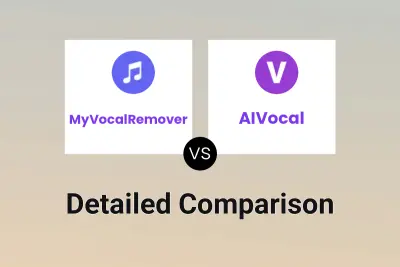
MyVocalRemover vs AIVocal Detailed comparison features, price
ComparisonView details → -

MyVocalRemover vs Voice Isolator Detailed comparison features, price
ComparisonView details → -

VocalRemover vs Voice Isolator Detailed comparison features, price
ComparisonView details → -

Kingshiper Vocal Remover vs Voice Isolator Detailed comparison features, price
ComparisonView details → -
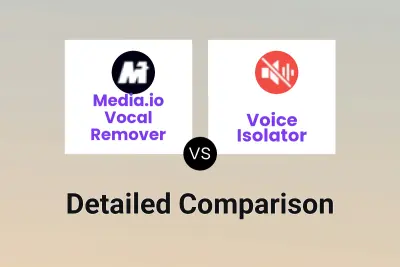
Media.io Vocal Remover vs Voice Isolator Detailed comparison features, price
ComparisonView details → -

DeVoice vs Voice Isolator Detailed comparison features, price
ComparisonView details → -

Gaudio Studio vs Voice Isolator Detailed comparison features, price
ComparisonView details → -

SongDonkey vs Voice Isolator Detailed comparison features, price
ComparisonView details →
Didn't find tool you were looking for?