 MotionIt AI
VS
MotionIt AI
VS
 SlidesGPT
SlidesGPT
MotionIt AI
MotionIt AI brings a transformative approach to slide-making for students, teachers, and business professionals by leveraging the power of artificial intelligence. The tool's sophisticated algorithms facilitate the automatic design and formatting of slides, allowing users to concentrate on their content without getting bogged down with design aspects. Moreover, MotionIt AI's smart image selection feature ensures that slides are not only well-organized but also visually appealing by choosing relevant imagery based on the textual content provided.
With the capability to transform documents directly into a professional slide deck, MotionIt AI simplifies the process of creating presentations, enabling users to produce elegant slides swiftly and efficiently. The platform creates a seamless user experience by offering compatibility with popular formats like Google Slides, PowerPoint, and PDF, thus integrating effortlessly into various workflows. In summary, MotionIt AI is celebrated by its users for its ability to turn hours of work into minutes with its intuitive and intelligent design processes.
SlidesGPT
SlidesGPT introduces an innovative way to create PowerPoint presentations with the help of artificial intelligence. By leveraging the capabilities of the ChatGPT API, SlidesGPT is designed to save users hours of work and mental energy. Whether you work with PowerPoint or Google Slides, this tool facilitates the generation of presentations 10x faster. It is an ideal solution for those looking to eliminate the daunting 'blank slide' phase and quickly produce comprehensive slide decks. Suitable for academic, professional, or personal purposes, SlidesGPT offers a streamlined process to turn prompts into detailed and visually engaging presentations.
Pricing
MotionIt AI Pricing
MotionIt AI offers Contact for Pricing pricing .
SlidesGPT Pricing
SlidesGPT offers Usage Based pricing .
Features
MotionIt AI
- AI-Driven Slide Design: Automatically designs and formats slides.
- Automatic Image Selection: Chooses suitable visuals for slides based on content.
- Document-to-Slide Transformation: Converts written documents into professional slide decks.
SlidesGPT
- Prompt-based presentation creation: Generate slides from textual prompts.
- Integration with PowerPoint & Google Slides: Seamless compatibility with popular presentation software.
- Custom corporate design templates: Tailored designs for enterprise branding.
- Automated creation via API: For efficient batch processing and enterprise-level automation.
Use Cases
MotionIt AI Use Cases
- Creating educational presentations
- Designing business pitch decks
- Preparing conference and seminar slides
SlidesGPT Use Cases
- Academic conference presentations on specific topics
- Professional decks on business strategies
- Instructional courses for education
FAQs
MotionIt AI FAQs
-
What does MotionIt AI offer in terms of slide creation?
MotionIt AI automates the design and formatting of slides, simplifying the process for users and enabling them to concentrate on their content. -
How does MotionIt AI select images for slides?
MotionIt AI utilizes a smart image selection feature to choose appropriate visuals based on the textual content provided. -
In what formats can MotionIt AI output the created slides?
MotionIt AI is compatible with popular formats like Google Slides, PowerPoint, and PDF, facilitating seamless integration into different workflows.
SlidesGPT FAQs
-
How does SlidesGPT help with creating presentations?
SlidesGPT uses AI to swiftly generate slides from textual prompts, saving users time and effort. -
Can I integrate SlidesGPT with PowerPoint and Google Slides?
Yes, SlidesGPT seamlessly integrates with popular presentation software like PowerPoint and Google Slides. -
Are there custom design templates available in SlidesGPT?
SlidesGPT offers tailored designs for corporate branding to enhance the visual appeal of presentations. -
What are the main use-cases for SlidesGPT?
SlidesGPT is beneficial for academic conference presentations, professional business decks, and educational instructional courses.
Uptime Monitor
Uptime Monitor
Average Uptime
100%
Average Response Time
112.73 ms
Last 30 Days
Uptime Monitor
Average Uptime
100%
Average Response Time
226.4 ms
Last 30 Days
MotionIt AI
SlidesGPT
More Comparisons:
-
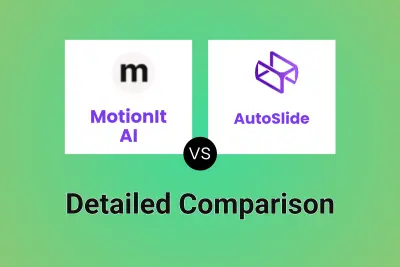
MotionIt AI vs AutoSlide Detailed comparison features, price
ComparisonView details → -
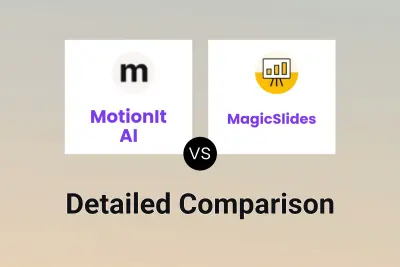
MotionIt AI vs MagicSlides Detailed comparison features, price
ComparisonView details → -
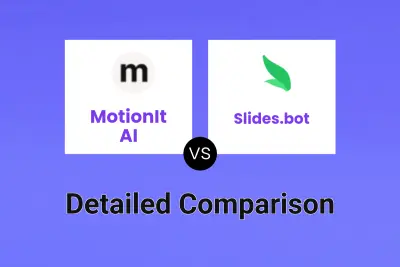
MotionIt AI vs Slides.bot Detailed comparison features, price
ComparisonView details → -
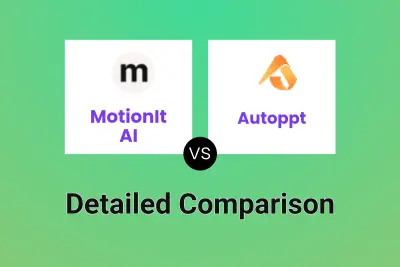
MotionIt AI vs Autoppt Detailed comparison features, price
ComparisonView details → -

MotionIt AI vs Instant AI Detailed comparison features, price
ComparisonView details → -
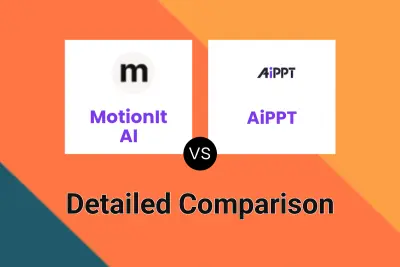
MotionIt AI vs AiPPT Detailed comparison features, price
ComparisonView details → -
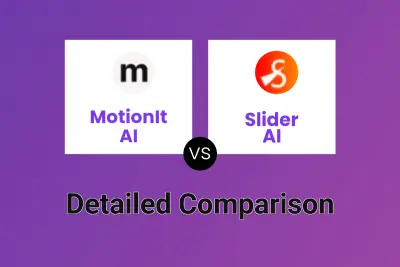
MotionIt AI vs Slider AI Detailed comparison features, price
ComparisonView details → -
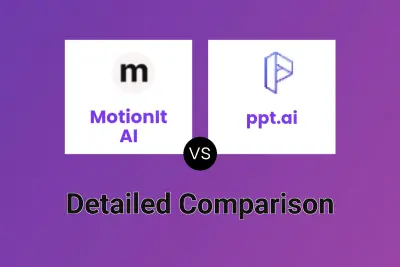
MotionIt AI vs ppt.ai Detailed comparison features, price
ComparisonView details →
Didn't find tool you were looking for?