 Mockoon
VS
Mockoon
VS
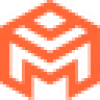 Mocki
Mocki
Mockoon
Mockoon provides the easiest and quickest method for designing and running mock REST APIs. It operates locally, eliminating the need for remote deployment or account creation, and is available as a free, open-source application. This makes it a suitable choice for environments with high-security requirements or strict privacy regulations, as it functions offline first.
The tool integrates smoothly with existing workflows, including compatibility with the OpenAPI specification. Mockoon enhances API development and testing by offering features like dynamic templating, a rules-matching system, request recording, and proxy capabilities to simulate diverse scenarios effectively. Additionally, Mockoon Cloud offers features for real-time team collaboration, cloud deployment of mock APIs, and AI-powered generation of endpoints and templates to further streamline the development process.
Mocki
Mocki is a comprehensive platform designed for developers and testers who need to create, manage, and deploy mock APIs. With support for mock REST and GraphQL endpoints, Mocki allows users to configure APIs with static or dynamic responses, error simulation, and delays, supporting complex testing scenarios without reliance on external services.
Offering features like a free web editor, managed hosting, integration with GitHub, CLI for offline use, and realistic test data generation, Mocki empowers teams to streamline frontend and backend development, ensuring efficient isolated testing and rapid iteration in microservices environments.
Pricing
Mockoon Pricing
Mockoon offers Freemium pricing with plans starting from $15 per month .
Mocki Pricing
Mocki offers Free Trial pricing with plans starting from $15 per month .
Features
Mockoon
- Intuitive Interface: Design and run mock APIs quickly.
- OpenAPI Compatibility: Integrates with existing API design workflows.
- Dynamic Templating: Create realistic, dynamic responses.
- Rules Matching System: Simulate complex scenarios and edge cases.
- Requests Recording & Replay: Record real API traffic and replay it.
- Proxy Mode: Forward requests to actual APIs for partial mocking.
- CLI Tool: Run mocks in servers and CI/CD environments.
- Serverless Package: Deploy mocks in cloud functions (AWS Lambda, GCP Functions).
- Mockoon Cloud: Real-time collaboration and cloud deployment.
- AI Assistants: Generate JSON templates and HTTP endpoints using AI.
- Offline First & Privacy Friendly: No account required, works offline.
Mocki
- Mock API Creation: Design and deploy mock REST and GraphQL APIs for testing and development
- Simulated Errors and Delays: Configure error codes and response delays for realistic scenario testing
- Test Data Generator: Automatically generate realistic test data for various API endpoints
- Configuration as Code: Sync mock services with code repositories using YAML definitions
- Monitoring Dashboard: Visualize usage and monitor your mock APIs in real-time
- Managed Hosting: Host mocks online for easy access and collaboration
- Local CLI: Run and test mock APIs offline with a command-line interface
- Multiple Endpoints Support: Create and manage several API endpoints within a single project
- Dynamic Responses: Set up APIs to respond based on customizable conditions
- GitHub Integration: Seamless project sharing and synchronization within organizations
Use Cases
Mockoon Use Cases
- Developing front-end applications without a ready backend.
- Testing mobile applications against different API responses.
- Simulating API behavior for integration testing.
- Conducting API UX research.
- Prototyping API designs quickly.
- Demonstrating application features that rely on APIs.
- Running automated tests in CI/CD pipelines.
Mocki Use Cases
- Isolated integration testing for microservices
- Frontend development without a live backend
- Simulating API failures and error-handling scenarios
- Generating custom test data for QA workflows
- Automated testing pipelines in CI/CD processes
- Service virtualization for complex distributed systems
- Collaborative API design and prototyping
- Developer onboarding using dummy APIs
FAQs
Mockoon FAQs
-
What is an "API mock" in Mockoon?
An API mock is a collection of endpoints created in the desktop application to simulate a real API. Each mock can include an unlimited number of endpoints, rules, stateful routes, and more. -
Which features are supported in Mockoon Cloud deployments?
Nearly all features available in the desktop application are supported in cloud deployments. Some features may be unavailable due to technical limitations or security reasons. Please refer to the cloud documentation for specific details. -
What is the difference between "Email support" and "Enterprise support"?
Email support is standard for all paid customers, offering help without a guaranteed response time (usually within one business day). Enterprise support is a premium service for Enterprise plan users, providing guaranteed response times and negotiable SLAs. -
How does per-seat billing work for Team and Enterprise plans?
For Team and Enterprise plans, you select the required number of seats, and each seat is billed monthly. You can contact Mockoon support to add or remove seats at any time. -
What payment methods does Mockoon accept?
Mockoon accepts credit cards (Visa, Mastercard, etc.) through Paddle. Bank transfers are also available as an option for the Enterprise plan upon contacting them.
Mocki FAQs
-
What type of APIs can Mocki simulate?
Mocki can create and simulate both REST and GraphQL APIs, allowing for wide flexibility in development and testing scenarios. -
Can I run Mocki services offline?
Yes, Mocki provides a CLI that enables you to run and test your mock APIs locally without requiring an internet connection. -
Does Mocki support error simulation for APIs?
Yes, Mocki allows you to simulate API errors and response delays, making it possible to thoroughly test error handling in your applications. -
Is there a way to integrate Mocki with version control?
Mocki supports configuration as code and integrates with GitHub, enabling synchronization of mock API definitions with your codebase. -
What is included in the free trial?
The free 7-day trial includes features such as multiple endpoints, monitoring dashboard, error simulation, test data generation, and access to managed hosting.
Uptime Monitor
Uptime Monitor
Average Uptime
100%
Average Response Time
84.17 ms
Last 30 Days
Uptime Monitor
Average Uptime
100%
Average Response Time
227.73 ms
Last 30 Days
Mockoon
Mocki
More Comparisons:
Didn't find tool you were looking for?


