 Mirror Backup
VS
Mirror Backup
VS
 FluentPro Backup
FluentPro Backup
Mirror Backup
Mirror Backup is designed to safeguard important files by maintaining a continuous, real-time mirror image of selected folders. Operating quietly in the background, the software ensures minimal impact on computer performance while protecting data against loss or corruption. Users benefit from the flexibility to configure backups to local drives or integrate with their existing cloud storage solutions, eliminating any need to purchase a specific cloud service.
The platform features a robust historical backup system that allows versioning, enabling users to restore files to earlier states or roll back entire datasets to a chosen date and time. In the event of data loss or damage, Mirror Backup offers a guided restoration process, making data recovery straightforward. Optional daily email activity reports cater to business needs, while easy integration with Windows Task Scheduler or manual operation enhances usability for individuals and organizations.
FluentPro Backup
FluentPro Backup safeguards project management and database data through automated, ongoing backup and recovery processes. The solution supports a wide range of enterprise platforms, including Microsoft Planner, Asana, Monday.com, Trello, Smartsheet, Dynamics Project Operations, and Microsoft Dataverse. Its robust cloud infrastructure protects essential business information against data loss, accidental deletion, and catastrophic failures, enabling rapid system restoration and operational continuity.
With advanced encryption, secure storage, and user-friendly restoration capabilities, businesses can confidently maintain data integrity. FluentPro Backup offers scalable plans to accommodate various organizational needs, along with compliance-ready archiving and disaster recovery features, helping users focus on core tasks while minimizing risks.
Pricing
Mirror Backup Pricing
Mirror Backup offers Paid pricing with plans starting from $3 per month .
FluentPro Backup Pricing
FluentPro Backup offers Paid pricing with plans starting from $50 per month .
Features
Mirror Backup
- Continuous Backup: Monitors and backs up files in real time as a background service
- Historical Backup: Maintains versions of files, allowing restoration to previous states
- Cloud Backup Support: Saves backups to any chosen cloud provider or existing cloud account
- Custom Restoration: Offers guided, step-by-step restoration and rollback to specific dates
- Daily Activity Reports: Optional email logs for business oversight
- Minimal Performance Impact: Runs quietly without hindering overall system performance
- Task Scheduler Integration: Can be automated or managed manually
FluentPro Backup
- Automated Backup: Continuous and scheduled data protection across multiple platforms.
- Instant Recovery: Fast data restoration following accidental deletion or system failure.
- Multi-Platform Support: Integrates with Microsoft Planner, Asana, Monday.com, Trello, Smartsheet, and more.
- Advanced Encryption: Ensures secure data handling and storage.
- Disaster Recovery: Rapid system restoration in catastrophic events.
- Compliance Archiving: Maintains long-term, historical records for auditing and reference.
- User-Friendly Interface: Simplifies backup and restore processes without IT intervention.
- Unlimited Users: Supports unlimited users within an organization without extra fees.
- Flexible Storage Options: Choice of FluentPro ADO Storage or integrating own AWS storage.
Use Cases
Mirror Backup Use Cases
- Continuous backup of critical business documents
- Version control for important personal files
- Real-time protection against data loss due to accidental deletion or corruption
- Backup to cloud for off-site disaster recovery
- Easy restoration of folders after ransomware or malware attack
- Maintaining backup history for compliance or auditing
FluentPro Backup Use Cases
- Ensuring compliance and audit readiness with automated backup of project data.
- Rapid recovery of data after accidental deletion or system malfunction.
- Securing sensitive business information for enterprises using multiple project management tools.
- Archiving long-term records for reporting and legal requirements.
- Minimizing business downtime in the event of data loss or disaster.
- Supporting migration or integration projects that require data protection.
FAQs
Mirror Backup FAQs
-
Can Mirror Backup use my existing cloud storage provider?
Yes, Mirror Backup allows you to store backups on your existing cloud storage or choose from free cloud providers. -
Does Mirror Backup operate silently in the background?
Yes, it runs as a background service with minimal impact on your computer’s performance. -
What is the minimum system requirement for Mirror Backup?
Mirror Backup requires Windows XP or later. -
Is version history available for backed up files?
Yes, Mirror Backup keeps a history of file versions, enabling restoration to previous states. -
Can backups be scheduled or run manually?
Backups can be triggered manually, set up with Windows Task Scheduler, or run continuously as a background service.
FluentPro Backup FAQs
-
Are there cheaper cloud backup pricing options available for less than 50GB of data?
The cheapest cloud backup pricing option is a subscription tier for 50GB. -
How is your pricing determined: by the number of projects, backup size, or other factors?
Cloud backup pricing is calculated per single PPM platform and is influenced by the size of the data storage. -
Are there any restrictions on the number of users within the organization who can access and use FluentPro Backup?
There are no restrictions; you can add as many users as needed to your Backup account. -
Is there any additional fee associated with data restoration?
No, data restoration is a core feature included with the purchase of FluentPro Backup. -
Does the cloud backup services pricing change if I use my own storage?
No, the pricing remains the same regardless of the storage type you choose.
Mirror Backup
FluentPro Backup
More Comparisons:
-
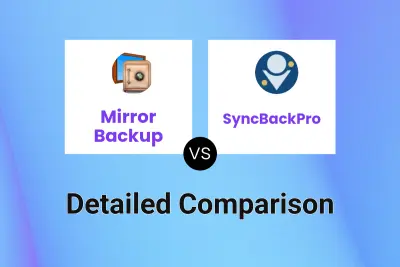
Mirror Backup vs SyncBackPro Detailed comparison features, price
ComparisonView details → -
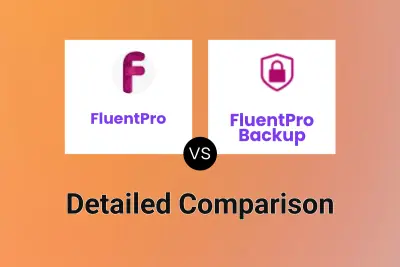
FluentPro vs FluentPro Backup Detailed comparison features, price
ComparisonView details → -
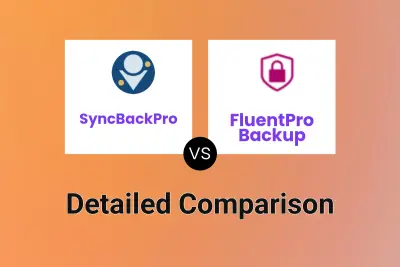
SyncBackPro vs FluentPro Backup Detailed comparison features, price
ComparisonView details → -
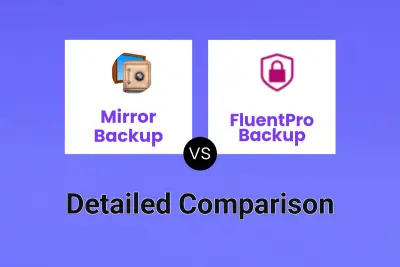
Mirror Backup vs FluentPro Backup Detailed comparison features, price
ComparisonView details → -
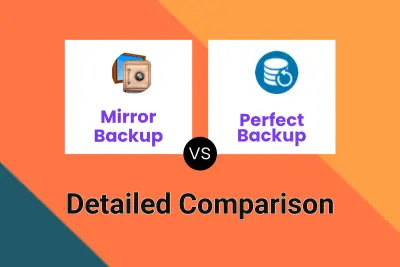
Mirror Backup vs Perfect Backup Detailed comparison features, price
ComparisonView details →
Didn't find tool you were looking for?