 MindMap AI
VS
MindMap AI
VS
 SimpleMind
SimpleMind
MindMap AI
MindMap AI revolutionizes the ideation process by leveraging artificial intelligence to create sophisticated mind maps and concept maps. It allows users to input ideas from a variety of formats, including text, PDFs, images, audio, and video files.
A core component of MindMap AI is the AI Copilot Chat, an interactive brainstorming assistant. This feature guides users through the mind mapping process with intelligent suggestions, helping to expand concepts and refine ideas. It also allows to seamlessly edit any AI-generated mind maps, adding personal insights and refining the structure for perfect results.
SimpleMind
SimpleMind offers a robust solution for mind mapping, providing users with a flexible platform to organize thoughts, generate new ideas, and structure information efficiently. Its cross-platform functionality ensures that users can create, edit, and access mind maps on Mac, Windows, iPhone, iPad, and Android devices, streamlining idea management regardless of location or device.
This tool allows users to customize mind maps with color, images, notes, checkboxes, and links, ensuring visually engaging and detailed templates for various needs. Whether utilizing a free-form layout or predefined auto layouts, SimpleMind’s intuitive interface helps block distractions and foster creativity. Information can be stored securely within mind maps and exported to formats such as PDF for easy sharing.
Pricing
MindMap AI Pricing
MindMap AI offers Freemium pricing with plans starting from $4 per month .
SimpleMind Pricing
SimpleMind offers Pay Once pricing .
Features
MindMap AI
- Intelligent Mind Map Generation: Leverage AI to create sophisticated mind maps and concept maps instantly from various input formats.
- AI Copilot Chat for Interactive Brainstorming: Engage in dynamic brainstorming sessions with our AI Copilot, offering suggestions and maintaining a history for each mind map.
- Co-Creation and Editing: Seamlessly edit AI-generated mind maps, adding your own insights and refining the structure.
- Multi-Format Idea Capture: Input ideas from text, PDF, CSV, image, audio, and video files.
- Flexible Export Options: Export mind maps in various formats (PNG, SVG, PDF, Markdown, and shareable links).
SimpleMind
- Cross-Platform Compatibility: Works on Mac, Windows, iPhone, iPad, and Android devices
- Customizable Mind Maps: Add colors, images, notes, links, and checkboxes
- Free-Form and Auto Layouts: Place topics anywhere or use automatic structured layouts
- Distraction-Free Mode: Autofocus feature blocks out distractions for enhanced focus
- Flexible Export Options: Share mind maps in formats like PDF
- Information Storage: Store all information within a single map
- Child Topic Sorting: Easily organize and sort map elements
- Import Files: Supports importing files such as .itmz from other platforms
Use Cases
MindMap AI Use Cases
- Brainstorming new ideas
- Planning projects
- Creating presentations
- Summarizing documents
- Organizing research notes
- Conceptualizing complex topics
- Note-taking
SimpleMind Use Cases
- Brainstorming and idea generation for creative projects
- Structuring and organizing notes for study or research
- Outlining presentations and teaching materials
- Planning workflows for business or personal projects
- Visualizing concepts and relationships for collaborative teams
FAQs
MindMap AI FAQs
-
What is the AI Copilot Chat feature?
The AI Copilot Chat is an interactive brainstorming assistant that helps you generate ideas, expand concepts, and refine your mind maps. It maintains a conversation history for each mind map, allowing you to track your ideation process. -
Can I edit the AI-generated mind maps?
Absolutely! MindMap AI allows you to seamlessly edit and refine AI-generated mind maps. You can add, remove, or modify nodes, change the structure, and incorporate your own insights, creating a perfect blend. -
What input formats does MindMap AI support?
MindMap AI supports a wide range of input formats, including: Text: .txt, .md; PDF Files: .pdf; Image Files: .png, .jpg, .jpeg, .webp; Audio Files: .aac, .flac, .mp3, .m4a, .mpeg, .opus, .wav; Video Files: .webm, .flv, .mov, .mpg, .mp4, .wmv, .3gp. Pro users can upload larger files than basic users. -
How can I share or export my mind maps?
You can export your mind maps in various formats, including image files (PNG, SVG), document files (PDF for high-quality exports), and markdown files for text-based sharing. Additionally, you can generate shareable links to collaborate online effortlessly with others. -
How can I earn gift AI credits?
You can earn gift AI credits now through referrals and webinars: Referrals: Share a social media review to get 300 credits or write a blog post for 1,500 credits. Webinars: Join our webinars and earn 500 gift credits.
SimpleMind FAQs
-
Which platforms are supported by SimpleMind?
SimpleMind is available for Mac, Windows, iPhone, iPad, and Android devices. -
How can I customize my mind maps in SimpleMind?
Users can add colors, images, photos, notes, links, and checkboxes to customize mind maps according to their preferences. -
Can I share or export my mind maps from SimpleMind?
Yes, mind maps can be exported and shared in various formats such as PDF. -
Does SimpleMind offer a free version?
A free version and a trial edition are available, with more advanced features accessible in the Pro edition. -
Can SimpleMind import mind maps from other tools?
Yes, SimpleMind can import files such as .itmz from other mind mapping platforms.
Uptime Monitor
Uptime Monitor
Average Uptime
100%
Average Response Time
1802.38 ms
Last 30 Days
Uptime Monitor
Average Uptime
99.86%
Average Response Time
601.07 ms
Last 30 Days
MindMap AI
SimpleMind
More Comparisons:
-

MindMap AI vs Mind Map Wizard Detailed comparison features, price
ComparisonView details → -

MindMap AI vs Minduck Detailed comparison features, price
ComparisonView details → -

MindMap AI vs Ayoa Detailed comparison features, price
ComparisonView details → -

MindMeister vs SimpleMind Detailed comparison features, price
ComparisonView details → -

Xmind vs SimpleMind Detailed comparison features, price
ComparisonView details → -
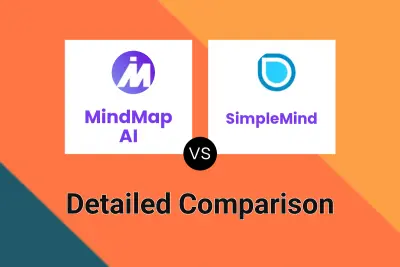
MindMap AI vs SimpleMind Detailed comparison features, price
ComparisonView details → -

EdrawMind vs SimpleMind Detailed comparison features, price
ComparisonView details → -

MindMap AI vs InstantMind Detailed comparison features, price
ComparisonView details →
Didn't find tool you were looking for?