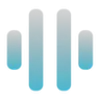 MindMac
VS
MindMac
VS
 Atua
Atua
MindMac
MindMac is a sophisticated native macOS application designed to enhance ChatGPT interactions through a modern, user-friendly interface. The app offers seamless integration with various AI models including OpenAI, Azure OpenAI, Google Gemini, and more, all optimized specifically for the macOS environment.
Built with security and efficiency in mind, MindMac stores API keys securely in the Apple Keychain and enables direct communication with AI servers without intermediaries. The application features advanced capabilities such as inline mode for cross-application functionality, extensive prompt libraries, and comprehensive customization options for parameters, appearances, and keyboard shortcuts.
Atua
A powerful Mac application that seamlessly integrates ChatGPT capabilities into your workflow through customizable shortcut keys. The tool enables users to process text from any window instantly, eliminating the need for constant context switching between applications.
Built specifically for Mac OSX 10.12 and above, this desktop solution offers custom command creation, local data storage for privacy, and conversation history management. The application requires users to provide their own OpenAI API key, ensuring personal control over API usage and costs.
Pricing
MindMac Pricing
MindMac offers Pay Once pricing with plans starting from $29 per month .
Atua Pricing
Atua offers Pay Once pricing with plans starting from $19 per month .
Features
MindMac
- Inline Mode: Generate content in any application without switching windows
- Multi-Model Support: Compatible with OpenAI, Azure OpenAI, Google Gemini, and more
- Prompt Library: Over 150 built-in prompt templates
- Secure Integration: API keys stored securely in Apple Keychain
- Multi-Language Support: Available in 15 languages
- Customization Options: Adjustable parameters, appearances, and shortcuts
- Local Processing: All data stored locally with direct server communication
- Context Management: Multiple context modes for conversation control
Atua
- Instant Access: Quick ChatGPT access through customizable shortcut keys
- Custom Commands: Create and assign hotkeys for specific text processing tasks
- Text Processing: Select and process text from any window instantly
- Conversation History: Save and review previous ChatGPT interactions
- Local Storage: All data stored locally for enhanced privacy
- One-time Purchase: Lifetime access with future updates
Use Cases
MindMac Use Cases
- Content creation across applications
- Quick AI assistance without context switching
- Professional writing and editing
- Multi-language communication
- Document analysis and summarization
- Code assistance and development
- Research and data analysis
- Professional communication enhancement
Atua Use Cases
- Content writing and editing
- Grammar correction
- Text rephrasing
- Code refactoring
- Quick text expansions
- Workflow automation
FAQs
MindMac FAQs
-
What are the restrictions of the free plan?
Free plan users can use all features but are limited to creating a maximum of 5 conversations and using Inline mode up to 10 times per day. -
How does license work?
The license is perpetual, allowing you to use the current version forever with one year of free updates. After the first year, you can renew at a 40% discount for additional updates. -
Do I need a ChatGPT Plus subscription?
No, MindMac uses the ChatGPT API which is separate from ChatGPT Plus, so you don't need a Plus subscription.
Atua FAQs
-
Is Atua available on Windows or Linux?
Currently, Atua only supports Mac OSX 10.12+, with plans to include Windows and Linux support in the future. -
Does my ChatGPT Plus subscription cover API usage costs?
No, ChatGPT Plus subscription and API usage are billed separately. API charges are based on usage at $0.002 per 1,000 tokens. -
What information does Atua store and is my privacy protected?
All data is saved locally on your device, and no information is stored remotely unless you use the 'Share Conversation' feature. Atua does not monitor or send any analytics.
MindMac
Atua
More Comparisons:
-
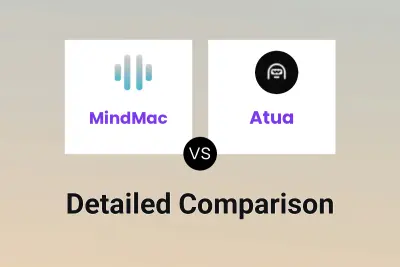
MindMac vs Atua Detailed comparison features, price
ComparisonView details → -

MindMac vs MacCopilot Detailed comparison features, price
ComparisonView details → -

MindMac vs MacGPT Detailed comparison features, price
ComparisonView details → -

MindMac vs Fly AI Detailed comparison features, price
ComparisonView details → -
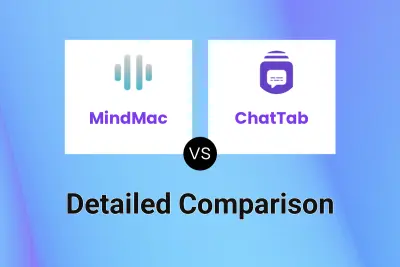
MindMac vs ChatTab Detailed comparison features, price
ComparisonView details → -
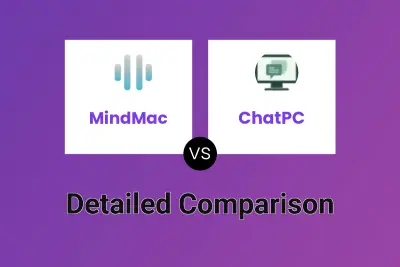
MindMac vs ChatPC Detailed comparison features, price
ComparisonView details →
Didn't find tool you were looking for?