 MailTime AI
VS
MailTime AI
VS
 Mailbird
Mailbird
MailTime AI
MailTime AI revolutionizes email communication by transforming traditional email threads into a streamlined, messaging-style interface. The platform intelligently removes unnecessary metadata and presents emails in clean conversation bubbles, making email communication more intuitive and efficient.
As a GDPR-compliant solution, MailTime AI prioritizes user privacy and security while offering seamless integration with major email providers including Gmail, Yahoo, Outlook, and iCloud, as well as corporate email systems. The platform maintains compatibility with traditional email clients, ensuring that recipients using other email services receive normal-looking emails.
Mailbird
Mailbird delivers a powerful email experience by consolidating messages and contacts from multiple accounts into a single, user-friendly interface. The platform enhances productivity through features such as AI-powered email authoring, advanced email tracking, customizable workspaces, and seamless integration with popular third-party apps like Slack, Dropbox, and Google Calendar.
Designed for both Windows and Mac, Mailbird offers flexible licensing, robust search capabilities, and intuitive unsubscribe and block functions. Its clean interface and customer-focused support make it a top-rated choice for professionals and businesses looking to efficiently manage their email communications and optimize workflow within a unified workspace.
Pricing
MailTime AI Pricing
MailTime AI offers Free pricing .
Mailbird Pricing
Mailbird offers Freemium pricing with plans starting from $5 per month .
Features
MailTime AI
- Conversational Interface: Displays emails as chat-style messages instead of traditional threads
- Universal Compatibility: Supports all major email providers including Gmail, Yahoo, Outlook, and iCloud
- Metadata Removal: Eliminates unnecessary email metadata for cleaner communication
- Privacy Protection: GDPR compliant with user-controlled data sharing options
- Cross-Platform Functionality: Works with both MailTime and non-MailTime users seamlessly
Mailbird
- Centralized Inbox: Manage multiple email accounts from a single application
- AI-Powered Email Authoring: Compose smarter and faster with integrated AI assistance
- Advanced Email Tracking: Monitor email opens and engagement activities
- App Integrations: Seamlessly connect with tools like Slack, Google Calendar, Dropbox, and Asana
- Custom Workspaces: Personalize the layout and connect preferred productivity apps
- Unsubscribe and Block: Effortlessly manage unwanted emails and block senders
- Unlimited Accounts: Add and synchronize multiple email accounts (Premium)
- Cross-Platform Access: Use across both Windows and Mac with a single license
- Enhanced Security: Inbox Shield and rollups to protect and organize messages
Use Cases
MailTime AI Use Cases
- Personal email management
- Business communication simplification
- Mobile email messaging
- Corporate email organization
- Cross-platform email coordination
Mailbird Use Cases
- Streamlining communication across multiple business or personal email accounts
- Boosting professional productivity with AI-assisted email writing
- Tracking email engagement for sales and outreach campaigns
- Centralizing work tools inside a single unified workspace
- Improving team collaboration by integrating messaging and task management apps
- Managing and unsubscribing from newsletters or unwanted communications
FAQs
MailTime AI FAQs
-
Does my friend need to use MailTime to chat with me?
No! Whatever email client or software your friends are using, they can still send messages to you via your email address. -
Does it change my email look for receiver not using MailTime?
No! To non-MailTime users, messages appear as normal emails.
Mailbird FAQs
-
Can a Mailbird for Mac license be used for both Windows and Mac?
Yes, the license is compatible with both Mac and Windows for Mailbird 3.0 or newer versions. -
Can I change my Mailbird plan at any time?
Yes, you can change your license to suit your needs at any time by accessing the upgrade page. -
Which email providers are supported by Mailbird?
Mailbird supports a wide range of email providers with IMAP and SMTP settings, including Gmail, Outlook, Office365, Yahoo, and more. -
What payment methods are accepted for Mailbird premium?
Mailbird accepts most major debit and credit cards as well as PayPal. -
Is there a money-back guarantee for Mailbird plans?
All plans include a 14-day money-back guarantee if you are not satisfied.
Uptime Monitor
Uptime Monitor
Average Uptime
99.86%
Average Response Time
277.1 ms
Last 30 Days
Uptime Monitor
Average Uptime
100%
Average Response Time
98.45 ms
Last 30 Days
MailTime AI
Mailbird
More Comparisons:
-
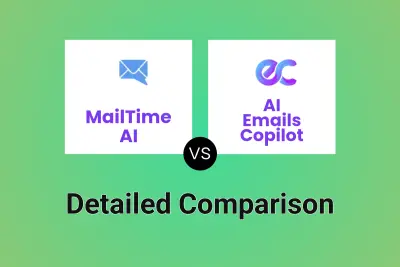
MailTime AI vs AI Emails Copilot Detailed comparison features, price
ComparisonView details → -
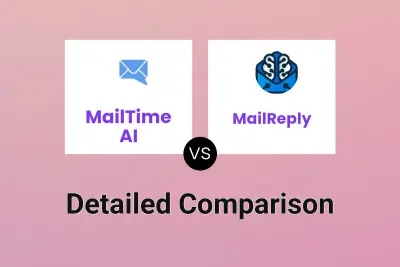
MailTime AI vs MailReply Detailed comparison features, price
ComparisonView details → -

MailTime AI vs Supershort Detailed comparison features, price
ComparisonView details → -

MailTime AI vs EmailTriager Detailed comparison features, price
ComparisonView details → -

MailTime AI vs Mailcraft Detailed comparison features, price
ComparisonView details → -

Mail Hugs vs Mailbird Detailed comparison features, price
ComparisonView details → -
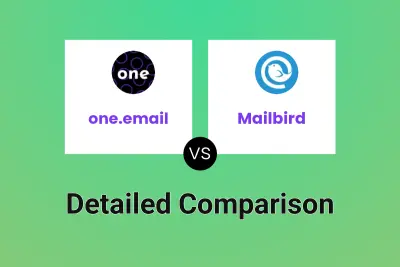
one.email vs Mailbird Detailed comparison features, price
ComparisonView details → -

Taskified vs Mailbird Detailed comparison features, price
ComparisonView details →
Didn't find tool you were looking for?