 Mailr
VS
Mailr
VS
 WriteMail.ai
WriteMail.ai
Mailr
Mailr is a cutting-edge AI Email Assistant designed to revolutionize the way users manage their email communication. As a browser extension, Mailr enables professionals to draft emails and responses with a single click. The intuitive platform allows users to set the goal of the email with a brief instruction, select a desired tone from over ten custom options, and then generates a crafted message efficiently, saving hours each day.
From casual check-ins to persuasive pitches, Mailr's technology adapts to various contexts and styles, offering free and premium tiers to cater to different user needs. With Mailr, take control of your email tasks and enhance your productivity effortlessly.
WriteMail.ai
WriteMail.ai is an advanced AI-powered email writing platform that transforms the way professionals and individuals compose emails. The tool combines sophisticated artificial intelligence with intuitive customization options to help users generate clear, effective, and contextually appropriate emails across multiple languages and communication styles.
The platform features real-time analysis and suggestions, customizable tone settings, and comprehensive style options to ensure emails achieve their intended impact. With capabilities spanning from business correspondence to personal communications, WriteMail.ai streamlines the email writing process while maintaining professionalism and authenticity.
Pricing
Mailr Pricing
Mailr offers Freemium pricing with plans starting from $5 per month .
WriteMail.ai Pricing
WriteMail.ai offers Freemium pricing with plans starting from $12 per month .
Features
Mailr
- Compose New Emails: Quickly draft new emails with AI assistance
- Custom Tones Selection: Choose from more than 10 tones to match your desired email voice
- Faster Email Generation: Premium features enable quicker email composition
- Generous Word Limits: Free tier with a 2,000-word limit, expandable with a premium subscription
WriteMail.ai
- AI-Powered Suggestions: Real-time analysis and content recommendations for improved clarity
- Tone Customization: Multiple style options from professional to casual
- Multilingual Support: Write emails in multiple languages
- Smart Mail Assistant: AI-powered tool providing real-time improvement suggestions
- Email History: Access and repurpose previously generated emails
- Customization Options: Adjust tone, style, length, and emoji usage
- One-Click Email Send: Direct integration with default email client
- Real-Time Feedback: Instant suggestions for improvement through Mail Assistant
Use Cases
Mailr Use Cases
- Professionals looking to save time on email communication
- Individuals aiming to improve email drafting efficiency
- Users in need of tailoring the tone of their emails for different recipients
WriteMail.ai Use Cases
- Writing cold emails to potential clients
- Following up on business proposals
- Crafting marketing emails and newsletters
- Responding to customer support inquiries
- Writing professional business correspondence
- Creating personalized outreach messages
- Composing thank you emails
- International business communication
FAQs
Mailr FAQs
-
How does Mailr assist in email drafting?
Mailr helps users draft emails quickly and accurately by providing AI assistance and allowing them to choose from various custom tones. -
What are the key features of Mailr?
Mailr offers features such as composing new emails with AI assistance, selecting custom tones, faster email generation, and generous word limits. -
Who can benefit from using Mailr?
Professionals looking to save time on email communication, individuals aiming to improve email drafting efficiency, and users who need to tailor the tone of their emails for different recipients can benefit from using Mailr.
WriteMail.ai FAQs
-
How does WriteMail.ai ensure email quality?
WriteMail.ai analyzes your input and email context to craft the best possible response, using AI to ensure proper grammar, tone, and clarity while maintaining professionalism. -
What customization options are available?
Users can customize mood, length, tone, emoji usage, language preferences, and even write in the style of famous figures like Bill Gates or Elon Musk. -
How many languages does WriteMail.ai support?
The platform supports multiple languages with auto-detect functionality, enabling effective communication across different cultures and regions.
Uptime Monitor
Uptime Monitor
Average Uptime
100%
Average Response Time
131.3 ms
Last 30 Days
Uptime Monitor
Average Uptime
99.86%
Average Response Time
243.57 ms
Last 30 Days
Mailr
WriteMail.ai
More Comparisons:
-

Mailr vs EmailMagic Detailed comparison features, price
ComparisonView details → -
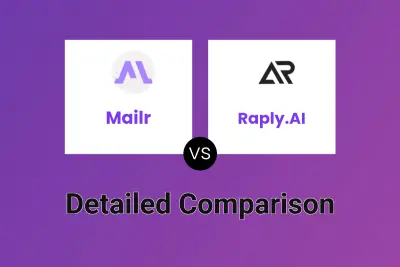
Mailr vs Raply.AI Detailed comparison features, price
ComparisonView details → -

AI Writer vs WriteMail.ai Detailed comparison features, price
ComparisonView details → -

Mailr vs EmailCrafted Detailed comparison features, price
ComparisonView details → -

Mailr vs QuickMail AI Detailed comparison features, price
ComparisonView details → -

Mailr vs Mail Hugs Detailed comparison features, price
ComparisonView details → -

Mailr vs MailReply Detailed comparison features, price
ComparisonView details → -
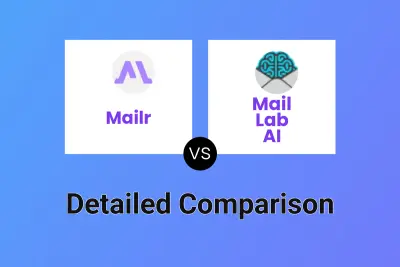
Mailr vs Mail Lab AI Detailed comparison features, price
ComparisonView details →
Didn't find tool you were looking for?