 Mailr
VS
Mailr
VS
 QuickMail AI
QuickMail AI
Mailr
Mailr is a cutting-edge AI Email Assistant designed to revolutionize the way users manage their email communication. As a browser extension, Mailr enables professionals to draft emails and responses with a single click. The intuitive platform allows users to set the goal of the email with a brief instruction, select a desired tone from over ten custom options, and then generates a crafted message efficiently, saving hours each day.
From casual check-ins to persuasive pitches, Mailr's technology adapts to various contexts and styles, offering free and premium tiers to cater to different user needs. With Mailr, take control of your email tasks and enhance your productivity effortlessly.
QuickMail AI
QuickMail AI serves as a sophisticated personal email assistant that transforms the way professionals handle their email communications. The platform leverages advanced AI technology to generate well-structured, professional emails from brief prompts, significantly reducing the time spent on email composition.
The tool offers customizable outputs that allow users to maintain their personal writing style while benefiting from automated email generation. With its focus on efficiency and professionalism, QuickMail AI streamlines the email writing process without compromising on quality or personal touch.
Pricing
Mailr Pricing
Mailr offers Freemium pricing with plans starting from $5 per month .
QuickMail AI Pricing
QuickMail AI offers Freemium pricing with plans starting from $9 per month .
Features
Mailr
- Compose New Emails: Quickly draft new emails with AI assistance
- Custom Tones Selection: Choose from more than 10 tones to match your desired email voice
- Faster Email Generation: Premium features enable quicker email composition
- Generous Word Limits: Free tier with a 2,000-word limit, expandable with a premium subscription
QuickMail AI
- AI-Powered Generation: Creates full, well-structured emails from brief prompts
- Time-Saving Efficiency: Reduces email writing time from minutes to seconds
- Customizable Outputs: Allows fine-tuning of emails to match personal style
Use Cases
Mailr Use Cases
- Professionals looking to save time on email communication
- Individuals aiming to improve email drafting efficiency
- Users in need of tailoring the tone of their emails for different recipients
QuickMail AI Use Cases
- Writing professional business emails
- Composing quick responses to inquiries
- Creating customized email templates
- Drafting formal communications
FAQs
Mailr FAQs
-
How does Mailr assist in email drafting?
Mailr helps users draft emails quickly and accurately by providing AI assistance and allowing them to choose from various custom tones. -
What are the key features of Mailr?
Mailr offers features such as composing new emails with AI assistance, selecting custom tones, faster email generation, and generous word limits. -
Who can benefit from using Mailr?
Professionals looking to save time on email communication, individuals aiming to improve email drafting efficiency, and users who need to tailor the tone of their emails for different recipients can benefit from using Mailr.
QuickMail AI FAQs
-
How many emails can I generate with the free trial?
The free trial allows you to generate up to 15 emails over a 7-day period with no credit card required. -
What is the cost of the basic plan?
The basic plan costs $8.99 per month (limited time 50% off from $15.99) and includes 100 emails per month with basic customization features.
Uptime Monitor
Uptime Monitor
Average Uptime
100%
Average Response Time
130.66 ms
Last 30 Days
Uptime Monitor
Average Uptime
0%
Average Response Time
0 ms
Last 30 Days
Mailr
QuickMail AI
More Comparisons:
-

Mailr vs EmailCrafted Detailed comparison features, price
ComparisonView details → -

Mailr vs MailGenerator.ai Detailed comparison features, price
ComparisonView details → -

MailTime AI vs QuickMail AI Detailed comparison features, price
ComparisonView details → -
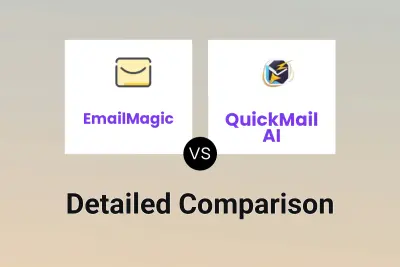
EmailMagic vs QuickMail AI Detailed comparison features, price
ComparisonView details → -

Ready to Send vs QuickMail AI Detailed comparison features, price
ComparisonView details → -

Warmest.ai vs QuickMail AI Detailed comparison features, price
ComparisonView details → -
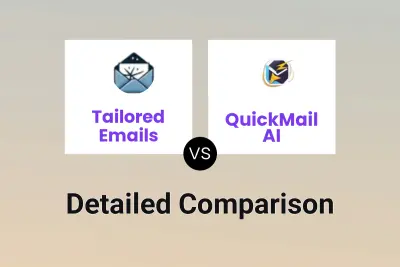
Tailored Emails vs QuickMail AI Detailed comparison features, price
ComparisonView details → -

Mailsplash vs QuickMail AI Detailed comparison features, price
ComparisonView details →
Didn't find tool you were looking for?