 Mailr
vs
Mailr
vs
 Scribbly
Scribbly
Mailr
Mailr is a cutting-edge AI Email Assistant designed to revolutionize the way users manage their email communication. As a browser extension, Mailr enables professionals to draft emails and responses with a single click. The intuitive platform allows users to set the goal of the email with a brief instruction, select a desired tone from over ten custom options, and then generates a crafted message efficiently, saving hours each day.
From casual check-ins to persuasive pitches, Mailr's technology adapts to various contexts and styles, offering free and premium tiers to cater to different user needs. With Mailr, take control of your email tasks and enhance your productivity effortlessly.
Scribbly
Scribbly revolutionizes the way busy professionals handle their email correspondence. Leveraging the power of artificial intelligence, it provides smart, context-specific content suggestions directly within Gmail. This innovative tool allows users to write emails up to ten times faster, ensuring that responses are not only rapid but also maintain the user's personal touch and professional tone.
Whether you're a freelancer, founder, manager, support staff, sales rep, or HR professional, Scribbly tailors its AI-powered assistance to fit a wide array of communication needs, streamlining client communications, team coordination, customer care, sales engagements, and HR processes.
Scalable and user-friendly, Scribbly offers an easy-to-use interface with features such as automated response suggestions and tone contextualization. Its smart mode operates with minimal input, adapting to the user’s unique style and intent. Comparatively, Scribbly stands out from other AI writing tools with its email-focused accuracy, professional writing design, and intuitive operation.
To get started with Scribbly, simply install the free Chrome extension, choose an email thread, select an intention for your response, and fine-tune the AI-generated draft before sending. Experience the cutting-edge benefit of AI-driven email composition with Scribbly—the smarter choice for professional communication.
Mailr
Pricing
Scribbly
Pricing
Mailr
Features
- Compose New Emails: Quickly draft new emails with AI assistance
- Custom Tones Selection: Choose from more than 10 tones to match your desired email voice
- Faster Email Generation: Premium features enable quicker email composition
- Generous Word Limits: Free tier with a 2,000-word limit, expandable with a premium subscription
Scribbly
Features
- Email focus creates top-quality outputs: Tailored AI specifically for email writing ensures high-quality, professional responses every time.
- Easy-to-use interface and smart response suggestions: Scribbly's intuitive dashboard and AI suggestions streamline the email writing process.
Mailr
Use cases
- Professionals looking to save time on email communication
- Individuals aiming to improve email drafting efficiency
- Users in need of tailoring the tone of their emails for different recipients
Scribbly
Use cases
- Automating everyday email writing for efficient communication.
- Crafting personalized responses to increase client engagement and satisfaction.
Mailr
FAQs
-
How does Mailr assist in email drafting?
Mailr helps users draft emails quickly and accurately by providing AI assistance and allowing them to choose from various custom tones.What are the key features of Mailr?
Mailr offers features such as composing new emails with AI assistance, selecting custom tones, faster email generation, and generous word limits.Who can benefit from using Mailr?
Professionals looking to save time on email communication, individuals aiming to improve email drafting efficiency, and users who need to tailor the tone of their emails for different recipients can benefit from using Mailr.
Scribbly
FAQs
-
How can Scribbly help professionals save time?
Scribbly offers AI-powered assistance with context-specific content suggestions, enabling users to write emails up to ten times faster.What sets Scribbly apart from other AI writing tools?
Scribbly's focus on email accuracy, professional writing design, and intuitive operation distinguishes it from other AI writing tools.How can one start using Scribbly?
To start using Scribbly, simply install the free Chrome extension, select an email thread, choose an intention for your response, and fine-tune the AI-generated draft before sending.
Mailr
Uptime Monitor
Average Uptime
99.95%
Average Response Time
182.67 ms
Last 30 Days
Scribbly
Uptime Monitor
Average Uptime
98.36%
Average Response Time
3074.8 ms
Last 30 Days
Mailr
Scribbly
Related:
-
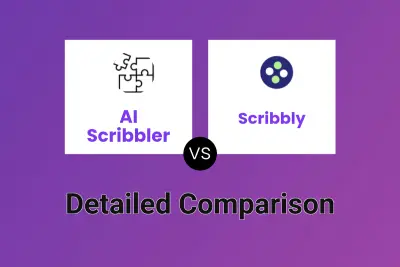
AI Scribbler vs Scribbly Detailed comparison features, price
-
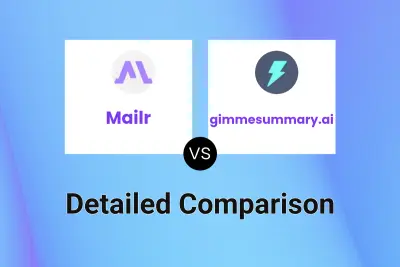
Mailr vs gimmesummary.ai Detailed comparison features, price
-

Mailr vs MailAgent.ai Detailed comparison features, price
-

Mailr vs WriteMail.ai Detailed comparison features, price
-
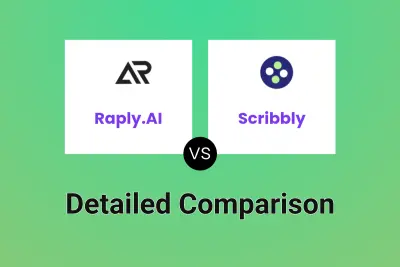
Raply.AI vs Scribbly Detailed comparison features, price
-
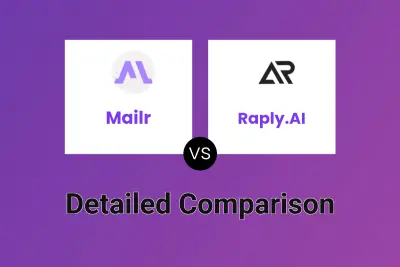
Mailr vs Raply.AI Detailed comparison features, price
-

Mailr vs Ellie Detailed comparison features, price
-

Mailr vs Repliio Detailed comparison features, price