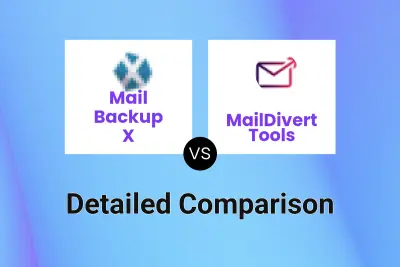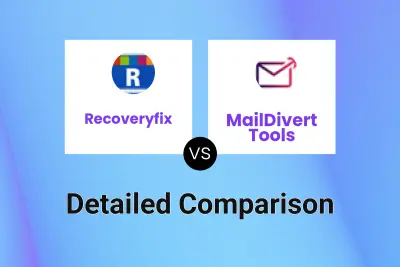Mail Backup X
VS
Mail Backup X
VS
 MailDivert Tools
MailDivert Tools
Mail Backup X
Mail Backup X provides a robust, user-friendly platform for backing up, archiving, and managing emails across macOS and Windows systems. Designed with both business and personal users in mind, it supports all major email clients such as Apple Mail, Outlook (Mac and Windows), Office 365, Thunderbird, Postbox, and a wide range of IMAP-based email services. This solution ensures that emails from multiple sources are automatically archived with ultra-high compression for optimized storage. In addition, users can conveniently restore specific or entire mail archives to different formats as supported by their preferred client.
The application integrates professional-grade mail viewers, enabling you to read and manage your mail archives without switching between clients. It also boasts advanced searching capabilities, secure encryption for sensitive data, and seamless backup to cloud, FTP, or local storage, with hybrid local/cloud backup workflows available for teams. With Mail Backup X, even novice users can set up and manage reliable mail backups with minimal technical know-how, ensuring data accessibility, protection from loss, and compliance with corporate and personal needs.
MailDivert Tools
MailDivert Tools delivers a comprehensive suite of utilities designed for efficient data management, enabling users to convert, migrate, backup, recover, and extract data with accuracy and speed. The platform focuses on solving common challenges in file conversion, email migration, data backup, and corrupted file recovery, emphasizing reliability and user assurance.
With robust support for a wide range of file formats and operating systems, MailDivert Tools ensures secure and seamless data processing, making it ideal for personal and professional needs. Its feature-rich software is trusted by organizations globally and is supported by a dedicated customer support team, providing risk-free and cost-effective data management solutions.
Pricing
Mail Backup X Pricing
Mail Backup X offers Paid pricing .
MailDivert Tools Pricing
MailDivert Tools offers Paid pricing .
Features
Mail Backup X
- Multi-Client Support: Compatible with Apple Mail, Outlook Mac & Windows, Office 365, Thunderbird, Postbox, and major IMAP providers.
- Automated Backup: Automatically backs up emails as they arrive.
- Advanced Search Module: Performs complex, fast queries with subject, sender, time frame, attachment type, and logical operators.
- High Compression & Recovery: Uses ultra-high compression algorithms with repair recovery records for efficient, secure storage.
- Mail Restoration: Restores specific or full archives to user-selected formats (EML, PST, RGE, MBOX, etc.).
- Import & Viewer Tools: Imports third-party mail archives and provides built-in viewers for various mail file types.
- Inbuilt Mail Conversion: Converts and exports emails to major mail file formats for migration.
- Cloud & FTP Backup: Supports backup to Google Drive, OneDrive, Dropbox, and FTP servers.
- USB Synchronization: Automatically syncs local backups to USB or external drives.
- Team Management & Dashboard: Offers remote backup management, hybrid backup, and real-time admin alerts (Team Edition).
MailDivert Tools
- File Conversion Utilities: Convert files between multiple formats effortlessly.
- Email Migration: Transfer email data between formats and clients reliably.
- Backup Solutions: Safely download and store essential data for backup purposes.
- Data Recovery Tools: Recover information from corrupted and damaged files.
- PDF Data Extraction: Extract and save data from PDF documents seamlessly.
- Selective Migration: Options for targeted data migration to meet specific needs.
- Risk-Free Operation: Ensures security and integrity during all processes.
- 24/7 Support: Around-the-clock assistance to resolve issues promptly.
Use Cases
Mail Backup X Use Cases
- Safeguarding business-critical email archives for regulatory compliance.
- Creating routine backups of personal emails across multiple clients.
- Migrating emails from one mail client or format to another during company transitions.
- Optimizing storage and preventing data loss due to server issues, quota limits, or hardware failures.
- Restoring accidentally deleted or lost emails.
- Allowing IT admins to manage backups and archives for distributed teams.
- Providing offline access to archived email data.
- Protecting against ransomware attacks by securing encrypted offline backups.
MailDivert Tools Use Cases
- Converting mailbox files to other email or document formats.
- Migrating email data from one client to another during upgrades or platform changes.
- Backing up critical files and emails for data protection and compliance.
- Recovering important data from corrupted or damaged files.
- Extracting specific data from PDFs for analysis or workflow needs.
Uptime Monitor
Uptime Monitor
Average Uptime
99.86%
Average Response Time
150.57 ms
Last 30 Days
Uptime Monitor
Average Uptime
99.86%
Average Response Time
395.73 ms
Last 30 Days
Mail Backup X
MailDivert Tools
More Comparisons:
Didn't find tool you were looking for?