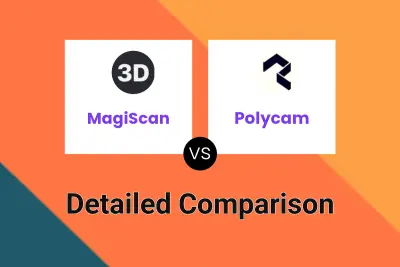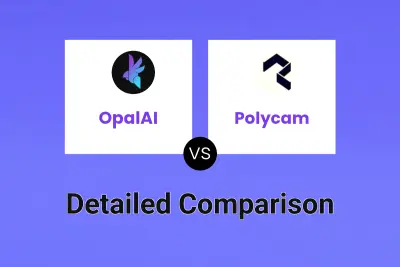MagiScan
vs
MagiScan
vs
 Polycam
Polycam
MagiScan
MagiScan is a cutting-edge AI-powered 3D scanning application that bridges the gap between real and virtual worlds. The platform offers a sophisticated yet user-friendly solution for creating high-quality 3D models from photographs, supporting a comprehensive range of export formats including USDZ, GTLF, GLB, OBJ, STL, FBX, and PLY.
Distinguished by its affordability and professional-grade capabilities, MagiScan caters to both professionals and casual users. The platform integrates seamlessly with NVIDIA Omniverse and provides API access for business applications, making it a versatile tool for various 3D modeling needs.
Polycam
Polycam is a versatile 3D scanning platform that combines multiple capture technologies to create accurate digital representations of real-world spaces and objects. The platform leverages LiDAR sensors on Pro iOS devices, photogrammetry capabilities, and 360-degree imaging to generate high-quality 3D models.
The platform offers cross-platform functionality across web, iOS, and Android devices, allowing users to create, analyze, and share 3D content seamlessly. With support for various export formats and features like instant floor plan generation, AR viewing, and team collaboration tools, Polycam serves both individual creators and enterprise users in various industries.
MagiScan
Pricing
Polycam
Pricing
MagiScan
Features
- Multiple Export Formats: Supports USDZ, GTLF, GLB, OBJ, STL, FBX, PLY
- NVIDIA Omniverse Integration: Connect seamlessly with NVIDIA's platform
- Business API: Access 3D scanning capabilities through API
- Mobile Applications: Available on both AppStore and Google Play
- Professional Quality: High-performance 3D model generation
- User-Friendly Interface: Simple operation for all skill levels
Polycam
Features
- LiDAR Scanning: Create 3D scans using Pro iOS devices' LiDAR sensors
- Photogrammetry: Generate 3D models from photos on mobile and web
- 360 Photo Capture: Create instant photo spheres and skybox images
- AR Viewing: Experience 3D models in augmented reality
- Cross-Platform Support: Access across web, iOS, and Android
- Multiple Export Formats: Support for OBJ, STL, FBX, and PDF
- Team Collaboration: Share and collaborate on 3D captures
- Drone Mapping: Generate 3D scans from drone imagery
MagiScan
Use cases
- E-commerce product visualization
- 3D model creation for virtual environments
- Digital asset creation for gaming
- Product design and prototyping
- Digital archiving of physical objects
- Virtual showroom creation
Polycam
Use cases
- Architectural visualization
- Construction site documentation
- Interior design planning
- Product design and prototyping
- Facility management
- Structural inspections
- 3D content creation
- Real estate visualization
MagiScan
FAQs
-
What file formats does MagiScan support for export?
MagiScan supports multiple export formats including USDZ, GTLF, GLB, OBJ, STL, FBX, and PLY.Is MagiScan available for both iOS and Android?
Yes, MagiScan is available on both the AppStore for iOS devices and Google Play for Android devices.Can businesses integrate MagiScan into their existing systems?
Yes, businesses can integrate MagiScan through its API service and connect with NVIDIA Omniverse for professional applications.
Polycam
FAQs
-
What capture methods does Polycam support?
Polycam supports LiDAR scanning (on Pro iOS devices), photogrammetry (photos to 3D), and 360-degree photo capture.What file formats can I export my 3D models in?
Pro users can export in 12+ formats including OBJ, STL, FBX, and PDF.How many images can I use for photogrammetry?
Free users can use up to 100 images, while Pro users can use up to 2000 images for photogrammetry captures.
MagiScan
Uptime Monitor
Average Uptime
100%
Average Response Time
1165.33 ms
Last 30 Days
Polycam
Uptime Monitor
Average Uptime
100%
Average Response Time
79.67 ms
Last 30 Days
MagiScan
Polycam