 MagicPad
VS
MagicPad
VS
 Transkriptor
Transkriptor
MagicPad
MagicPad is a sophisticated speech-to-text platform that transforms audio content into structured written format with remarkable efficiency. The tool combines advanced AI technology with multilingual capabilities to deliver accurate transcriptions within minutes, while offering extensive content transformation features.
Beyond basic transcription, MagicPad provides intelligent content restructuring capabilities, including the removal of filler words and the ability to convert transcripts into various formats such as emails, social media posts, and diary entries. The platform supports over 50 languages and maintains up to 99% accuracy in transcription, making it a versatile solution for diverse communication needs.
Transkriptor
Transkriptor is a state-of-the-art AI transcription platform that transforms audio and video content into text with remarkable precision. The service supports over 100 languages and accommodates all major audio and video file formats, making it a versatile solution for diverse transcription needs.
The platform offers a comprehensive suite of features including multiple speaker recognition, collaborative editing capabilities, and rich export options in various formats such as PDF, TXT, SRT, and Word. With its user-friendly interface and integration with popular meeting platforms like Zoom, Microsoft Teams, and Google Meet, Transkriptor serves as a complete solution for converting spoken content into written text.
Pricing
MagicPad Pricing
MagicPad offers Paid pricing .
Transkriptor Pricing
Transkriptor offers Freemium pricing .
Features
MagicPad
- Rapid Transcription: Convert speech to text 3x faster than writing
- High Accuracy: Up to 99% accurate speech-to-text conversion
- Multilingual Support: Transcription available in 50+ languages
- Content Transformation: Convert transcripts into various content formats
- Filler Word Removal: Clean and restructure transcripts automatically
- Resource Extraction: Identify mentioned books, brands, products, and websites
- Jargon Identification: Extract technical terms and specialized vocabulary
- Quick Processing: Deliver transcripts within minutes
Transkriptor
- Multiple Language Support: Transcription available in 100+ languages
- Format Compatibility: Supports all audio and video file formats
- Speaker Recognition: Automatic detection and separation of different speakers
- Rich Export Options: Export as PDF, TXT, SRT, Word, or Plain Text
- Collaboration Tools: Team sharing and simultaneous editing capabilities
- Translation Service: One-click translation to 100+ languages
- AI Chat Assistant: Built-in AI for summarization and Q&A
- Real-time Recording: Direct voice recording and transcription
Use Cases
MagicPad Use Cases
- Meeting transcription and summarization
- Interview documentation and analysis
- Diary entry creation through voice
- Social media content generation
- Email composition from voice
- Creating to-do lists from voice notes
- Podcast interview transcription
- Lecture note-taking
Transkriptor Use Cases
- Interview transcription
- Lecture transcription
- Meeting documentation
- Podcast transcription
- Conference recording
- Seminar documentation
- Webinar transcription
- Research interviews
FAQs
MagicPad FAQs
-
What are the audio length limitations?
This information is not provided in the content. -
Do you provide refunds?
This information is not provided in the content. -
How many languages do you support?
MagicPad supports more than 50 languages for transcription. -
How accurate is MagicPad speech-to-text technology?
MagicPad offers up to 99% accuracy in transcription. -
Can I upload my own files?
This information is not provided in the content.
Transkriptor FAQs
-
How long does it take to transcribe an audio file?
It takes approximately half the time of the audio file. For example, a 10-minute audio file will be transcribed in about 5 minutes. -
What is the accuracy rate of transcriptions?
Transkriptor can achieve up to 99% accuracy depending on the quality of the audio file. -
What file formats are supported?
Transkriptor supports multiple formats including MP3, MP4, WAV, AAC, M4A, WEBM, FLAC, OPUS, AVI, M4V, MPEG, MOV, OGV, MPG, WMV, and more.
Uptime Monitor
Uptime Monitor
Average Uptime
0%
Average Response Time
0 ms
Last 30 Days
Uptime Monitor
Average Uptime
99.44%
Average Response Time
214.3 ms
Last 30 Days
MagicPad
Transkriptor
More Comparisons:
-

MagicPad vs Voice To Text Detailed comparison features, price
ComparisonView details → -

AudioScribe vs Transkriptor Detailed comparison features, price
ComparisonView details → -

AccurateScribe.ai vs Transkriptor Detailed comparison features, price
ComparisonView details → -
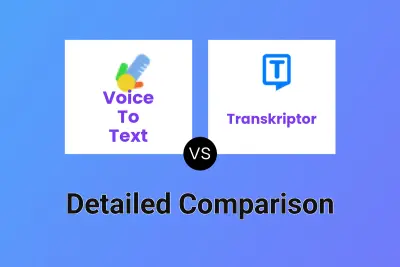
Voice To Text vs Transkriptor Detailed comparison features, price
ComparisonView details → -

MagicPad vs Transkriptor Detailed comparison features, price
ComparisonView details → -

Memo AI vs Transkriptor Detailed comparison features, price
ComparisonView details → -

MagicPad vs AudioTXT Detailed comparison features, price
ComparisonView details → -

MagicPad vs File Transcribe Detailed comparison features, price
ComparisonView details →
Didn't find tool you were looking for?