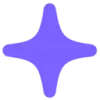 Magician
VS
Magician
VS
 Figr Identity
Figr Identity
Magician
Magician is an innovative AI-powered design tool that seamlessly integrates with Figma to transform the way designers work. This powerful plugin combines various AI capabilities to assist designers in creating icons, generating copy, and producing images directly within their Figma workspace.
The tool offers a comprehensive suite of 'magic spells' that work alongside designers to expand their creativity and streamline their workflow. With features like text-to-icon conversion, AI-powered copywriting, and image generation, Magician empowers designers to focus on creative decisions while automating routine tasks.
Figr Identity
Figr Identity leverages Artificial Intelligence to streamline the product design process, allowing designers to transform ideas into polished screens more efficiently. It features a context-aware design engine that utilizes your specific product data and design system to generate relevant, brand-aligned designs. This approach helps designers focus on creative problem-solving by automating more repetitive tasks.
The tool integrates directly with Figma, enabling users to generate design systems, including design tokens (like colors, typography, spacing) and components, often within minutes instead of months. It supports iteration by providing data-driven design variations based on existing workflows and feedback. Figr Identity also includes features for intelligent design fixes, automated syncing with GitHub, and checks to maintain design system health and consistency.
Pricing
Magician Pricing
Magician offers Freemium pricing .
Figr Identity Pricing
Figr Identity offers Freemium pricing with plans starting from $27 per month .
Features
Magician
- Text to Icon: Convert text descriptions into unique icons
- AI Copywriting: Generate design-ready copy
- Text to Image: Create images from text descriptions
- Magic Spells: Suite of AI-powered design automation tools
- Figma Integration: Seamless workflow within Figma platform
Figr Identity
- AI-Powered Design Generation: Creates designs based on user prompts and context.
- Context-Aware Design Engine: Utilizes product data and existing design systems for relevant outputs.
- Design System Integration: Leverages and enhances existing design systems.
- AI Pattern Recognition: Transforms design data into brand-tailored inspiration.
- Rapid Iteration Support: Generates data-driven design variations quickly.
- Design Token Generation: Automatically creates design tokens for colors, typography, spacing, etc.
- Intelligent Design Fixes: Provides real-time suggestions for cleaner, cohesive designs.
- Automated Sync & Checks: Maintains design system consistency with GitHub sync and automated checks.
- Figma Plugin: Integrates directly into the Figma workflow.
Use Cases
Magician Use Cases
- Creating custom icons for user interfaces
- Generating placeholder copy for design mockups
- Producing imagery for design concepts
- Streamlining design workflow automation
- Rapid prototyping and ideation
Figr Identity Use Cases
- Accelerating the creation of design systems from scratch.
- Ensuring brand consistency across all designs.
- Streamlining the design workflow for product designers.
- Rapidly iterating on UI/UX designs.
- Automating the generation and management of design tokens.
- Optimizing design handoffs and QA processes.
FAQs
Magician FAQs
-
What is included in the free version?
The free version includes 1 license with unlimited use, early access to magic spells, and all future updates. -
Does Magician work with other design tools besides Figma?
No, Magician is specifically designed as a Figma plugin and only works within the Figma platform.
Figr Identity FAQs
-
How does a subscription for Figr Identity Pro work?
You can choose either a quarterly or yearly subscription. Enter the email address for pro features. Once payment is completed via Stripe, you'll gain access. -
How many files can I use my Pro subscription on?
You can create unlimited Figr Identity Pro projects and use them across as many files in Figma as you want. -
How often are new components added?
The plugin is continuously updated with more components. Users can vote for new and see upcoming components. -
Can I switch between the quarterly and annual plans?
Yes, you can switch plans anytime. The change will take effect at the end of your current billing cycle. -
What if I want to cancel my subscription?
You can cancel anytime through your account settings. You’ll retain access until the end of your current billing cycle.
Magician
Figr Identity
More Comparisons:
-

Magician vs TextWise Detailed comparison features, price
ComparisonView details → -

Magician vs Mockup Plugin Detailed comparison features, price
ComparisonView details → -

Magician vs Text to Design Detailed comparison features, price
ComparisonView details → -
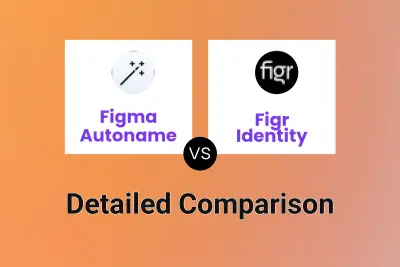
Figma Autoname vs Figr Identity Detailed comparison features, price
ComparisonView details → -

Magician vs Figr Identity Detailed comparison features, price
ComparisonView details →
Didn't find tool you were looking for?