 liveportraitaitool.com
vs
liveportraitaitool.com
vs
 animateoldphotos.org
animateoldphotos.org
liveportraitaitool.com
Live Portrait AI utilizes reenactment technology to bring static images to life. It animates persons in photos by replicating their head movements, facial expressions, emotions, and even their voice from a reference video.
It is capable to transform static anime images into animated characters and, also ideal for personalized video messaging, greetings, and announcements, offering seamless customization and enhanced video communication.
animateoldphotos.org
Animate Old Photos leverages advanced AI technology to revitalize cherished memories. The service transforms static images into dynamic, 5-second videos. Users can upload photos and optionally provide prompts to guide the animation, creating unique motion effects.
The platform prioritizes ease of use, offering a streamlined process. It is also possible to generate video without any prompt. Animate Old Photos offers a simple solution for adding life and motion to treasured family photos and other images.
liveportraitaitool.com
Pricing
animateoldphotos.org
Pricing
liveportraitaitool.com
Features
- Real Photo Animation: Animates static images by replicating head movements, facial expressions, emotions, and voice from a reference video.
- Anime Character Image Animation: Transforms static anime images into animated characters with lifelike expressions.
- Portrait video editing: Creates personalized video messaging, greetings, and announcements.
animateoldphotos.org
Features
- Photo Animation: Turns old photos into 5-second videos.
- Prompt Customization: Add prompts to create specific motion effects.
- Creative Prompt Templates: Use preset templates for easy animation creation, like AI Hug.
- High-Quality Output: Offers 1080p HD video generation in Advanced mode.
- Merge Images Tool: Combine multiple photos into a single image for hug videos.
- Fast Processing: Typically generates videos in 2-5 minutes (may take longer during peak times).
liveportraitaitool.com
Use cases
- Creating personalized video messages
- Animating photos for greetings and announcements
- Bringing anime characters to life
- Enhancing video communication
animateoldphotos.org
Use cases
- Animating family photos to create lively historical records.
- Creating heartwarming hug videos.
- Bringing action figures to life through animation.
- Generating unique social media content from old photographs.
- Creating engaging visual content for presentations or digital storytelling.
liveportraitaitool.com
FAQs
-
Which image formats are supported by Live Portrait AI?
Live Portrait AI supports PNG, JPEG, and WEBP formats for live portrait creation. Live Portrait AI works best with clear face photos. It can create animations from real photos, cartoons, and artistic images. For optimal results, ensure the face is clearly visible.Can Live Portrait AI animate black and white photos?
Yes, Live Portrait AI can animate black and white photos. It can add animation effects to black and white photos, making them come to life.Is Live Portrait AI available on mobile devices?
Yes, Live Portrait AI technology is available through various platforms including mobile applications on platforms like Google Play Store.Can I adjust the facial expressions manually?
Live Portrait AI automatically adjusts facial expressions to match the audio, but manual adjustments are not supported at this time.
animateoldphotos.org
FAQs
-
How to animate an old photo?
Choose a photo from your device or paste one directly. Click the "Photo to Video" button and wait 2-5 minutes for the AI to create a vivid video. You can also check out our tutorial on How to Animate Old Photos for detailed instructions.What if I don't like how my old photo video turned out?
If you're not happy with the results, try leaving the "Prompt" and "Negative Prompt" sections blank to see what our AI generates on its own. You can also try optimizing your prompt! A great prompt is 1-2 short sentences describing what you want to see, such as "subject + motion" or "background + motion." Clear and simple language usually works best! Still have questions? Check out the "Fill in the Prompt (Optional)" section in our User Guide .How long does it take to animate a photo?
Typically, it takes 2-5 minutes to animate a photo. During peak times, it may take longer due to high traffic.What if my photo animation fails?
Sometimes, videos can't be created because the photo contains prohibited content or our system is experiencing high traffic. Don't worry – if your attempt to animate old photos fails, your credits will be fully refunded.Where Can I Find My Old Photo videos?
You can access your old photo videos by clicking "My Videos" in the top right corner after logging in. Just a heads up, they're only stored for 7 days.
liveportraitaitool.com
Uptime Monitor
Average Uptime
100%
Average Response Time
225.27 ms
Last 30 Days
animateoldphotos.org
Uptime Monitor
Average Uptime
99.73%
Average Response Time
417.47 ms
Last 30 Days
liveportraitaitool.com
animateoldphotos.org
Related:
-
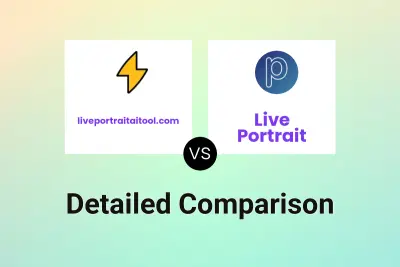
liveportraitaitool.com vs Live Portrait Detailed comparison features, price
-

liveportraitaitool.com vs LivePortrait AI Detailed comparison features, price
-

Animate Old Photos vs animateoldphotos.org Detailed comparison features, price
-

aihug.ai vs animateoldphotos.org Detailed comparison features, price
-

Dream Machine AI vs animateoldphotos.org Detailed comparison features, price
-

AI Hugging vs animateoldphotos.org Detailed comparison features, price
-

liveportraitaitool.com vs animateoldphotos.org Detailed comparison features, price
-

liveportraitaitool.com vs LivePortrait Detailed comparison features, price