 LivePortrait
VS
LivePortrait
VS
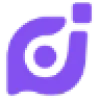 AI Animate Image
AI Animate Image
LivePortrait
LivePortrait is a cutting-edge animation creation tool that brings static images to life. It transforms ordinary photos into captivating, lifelike animated videos in seconds. Whether working with real photos, animated styles, or artistic portraits, LivePortrait offers unparalleled versatility and control.
This AI-powered tool uses advanced technologies, including a mixed image-video training strategy, upgraded network architecture, and improved motion transformation. It provides precise control over eye and lip movements for natural, realistic expressions. Users can select from preset templates or their own driving videos, enabling unique portrait movements. Before the animation phase, images may undergo processes for colorization, restoration, or upscaling, ensuring that the quality of the finalized product reaches its fullest potential.
AI Animate Image
AI Animate Image is a revolutionary cloud-based platform that transforms static images into dynamic animations using cutting-edge AI video models like Veo 3, Kling, Midjourney, and Runway. The platform employs sophisticated machine learning algorithms to analyze images, recognize faces, objects, and backgrounds, creating lifelike animations with natural motion effects.
The platform offers browser-based accessibility, eliminating the need for software downloads while delivering cinema-quality animations with smooth transitions. It supports multiple image formats including JPEG, PNG, and WebP, making it versatile for various applications from social media content to marketing materials and professional presentations.
Pricing
LivePortrait Pricing
LivePortrait offers Freemium pricing with plans starting from $8 per month .
AI Animate Image Pricing
AI Animate Image offers Paid pricing with plans starting from $5 per month .
Features
LivePortrait
- High-Quality Animation Generation: Transform static images into lifelike animated videos.
- Precise Motion Control: Accurately adjust eye and lip movements for natural, realistic expressions.
- Diverse Style Support: Compatible with real photos, animated styles, and artistic portraits.
- Custom Animation Patterns: Use preset templates or your own videos to drive unique portrait movements.
- Enhanced Image Processing: Restore, colorize, or upscale images before animation for optimal results.
- Swift Creation Process: Animation generation typically completes in seconds to minutes, depending on complexity and system load.
AI Animate Image
- Advanced AI Video Models: Powered by Veo 3, Kling, Midjourney, and Runway for realistic animations
- Universal Format Support: Compatible with JPEG, PNG, WebP, and TIFF formats
- Real-time Preview: Instant preview system for immediate results
- Cloud-based Platform: No software installation required
- High-quality Output: Cinema-grade animation quality with smooth transitions
- Quick Processing: 30-second average processing time
- Multi-purpose Usage: Supports portraits, landscapes, illustrations, and product photos
- Secure Processing: Enterprise-grade security with encrypted uploads
Use Cases
LivePortrait Use Cases
- Animated Classical Artwork
- Family Heritage Revitalization
- Personal Image Enhancement
- Anime Character Animation
- Historical Figures in Motion
AI Animate Image Use Cases
- Creating engaging social media content
- Developing animated marketing materials
- Enhancing product demonstrations
- Making dynamic presentation visuals
- Producing animated thumbnails for videos
- Creating eye-catching advertisements
- Animating e-commerce product showcases
- Developing artistic portfolio pieces
FAQs
LivePortrait FAQs
-
What types of images work best with LivePortrait?
LivePortrait works best with clear face photos. It can create animations from real photos, cartoons, and artistic images. For optimal results, ensure the face is clearly visible. We support PNG, JPEG, and WEBP formats for live portrait creation. -
Can I customize the motion in my LivePortrait animation?
Absolutely! LivePortrait offers flexible options for animation customization. You can either upload your own video to drive the animation or choose from our library of motion templates. This allows you to create unique, personalized animations that match your vision. -
What are the requirements for driving videos in LivePortrait?
When using your own video to drive the animation, please follow these guidelines: 1. Focus on the head, 2. Minimize shoulder movement, 3. Start with a neutral expression in the first frame, 4. Ensure the video is clear and well-lit. -
How realistic are the animations created by LivePortrait?
LivePortrait is designed to produce highly realistic animations that look natural and lifelike. -
How long does the LivePortrait creation process take?
The time LivePortrait takes to generate your animation depends on several factors, primarily the length of the animation you're creating. For shorter animations, LivePortrait can produce results in just seconds. More complex or longer animations may take a few minutes to process. Rest assured, LivePortrait strives to deliver high-quality results as quickly as possible.
AI Animate Image FAQs
-
Is AI Animate Image free to use?
Yes, new users receive 30 free credits upon signup, which can be used to animate one photo into a video at no cost. -
Which file formats work with AI Animate Image?
AI Animate Image supports all major image formats including JPEG, PNG, WebP, TIFF, and BMP while preserving image quality throughout the animation process. -
How secure is my data when using AI Animate Image?
AI Animate Image uses enterprise-grade security measures with encrypted uploads. All images are automatically deleted after animation completion.
Uptime Monitor
Uptime Monitor
Average Uptime
100%
Average Response Time
805 ms
Last 30 Days
Uptime Monitor
Average Uptime
99.86%
Average Response Time
292.77 ms
Last 30 Days
LivePortrait
AI Animate Image
More Comparisons:
-
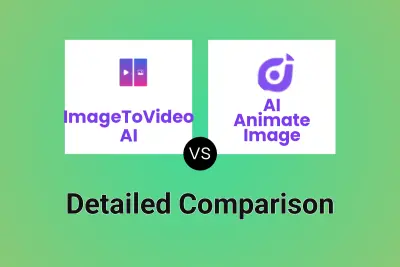
ImageToVideo AI vs AI Animate Image Detailed comparison features, price
ComparisonView details → -

Img2Video vs AI Animate Image Detailed comparison features, price
ComparisonView details → -
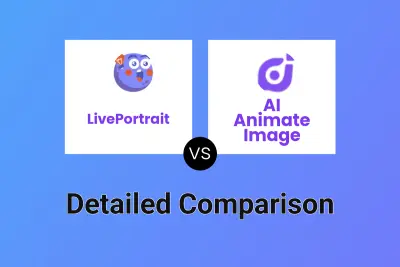
LivePortrait vs AI Animate Image Detailed comparison features, price
ComparisonView details → -
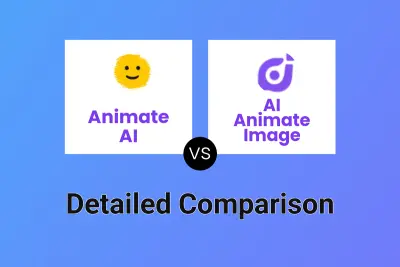
Animate AI vs AI Animate Image Detailed comparison features, price
ComparisonView details → -
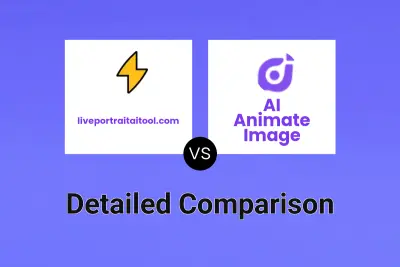
liveportraitaitool.com vs AI Animate Image Detailed comparison features, price
ComparisonView details → -
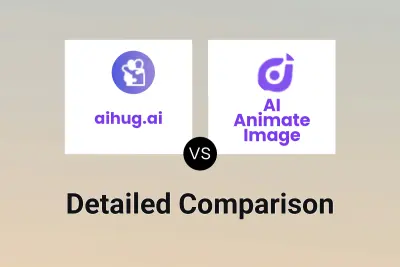
aihug.ai vs AI Animate Image Detailed comparison features, price
ComparisonView details → -

img2video.ai vs AI Animate Image Detailed comparison features, price
ComparisonView details → -
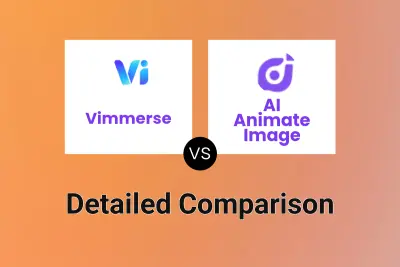
Vimmerse vs AI Animate Image Detailed comparison features, price
ComparisonView details →
Didn't find tool you were looking for?