 LinkedRadar
VS
LinkedRadar
VS
 LiProspect
LiProspect
LinkedRadar
LinkedRadar is a LinkedIn automation tool engineered to enhance professional networking and lead generation. It provides users with a suite of features to automate repetitive LinkedIn tasks, such as sending connection requests and follow-up messages. The platform focuses on streamlining outreach efforts, allowing users to connect with potential clients and partners more efficiently.
Leveraging intelligent human-simulation technology, LinkedRadar aims to protect user accounts while maximizing outreach effectiveness. The tool incorporates AI, including capabilities powered by ChatGPT and GPT-4, to generate personalized icebreaker messages and assist in crafting compelling B2B emails from a library of templates. It also includes a LinkedIn CRM for organizing leads and a multi-channel email finder to ensure contact information is up-to-date, making LinkedIn a more powerful acquisition channel.
LiProspect
LiProspect provides an advanced, cloud-based suite for automating LinkedIn activities such as connection requests, prospecting, follow-ups, and campaign management. Designed for professionals across roles—CEOs, sales managers, recruiters, marketers, and entrepreneurs—it empowers users to identify ideal prospects, personalize messaging, and boost engagement rates while saving significant time and effort.
With features like smart segmentation, automated multi-step sequences, and real-time analytics, users can efficiently target the right audience, measure campaign performance, and optimize outreach strategies. The platform assures data security, offers seamless CRM integration, and requires no downloads, making it accessible globally for enterprise teams and individuals alike.
Pricing
LinkedRadar Pricing
LinkedRadar offers Freemium pricing with plans starting from $70 per month .
LiProspect Pricing
LiProspect offers Freemium pricing with plans starting from $18 per month .
Features
LinkedRadar
- LinkedIn Auto Connect: Employs intelligent human-simulation to safely automate sending connection requests, with smart limits up to 100 invites daily.
- Automated LinkedIn Messaging: Send bulk messages using customizable templates (over 20 available) to engage leads and reactivate clients.
- LinkedIn CRM: Organizes LinkedIn leads with grouping and tagging capabilities for effective long-term client management and targeted marketing.
- Multi-Channel LinkedIn Email Finder: Gathers current B2B email addresses by cross-referencing multiple data channels.
- AI LinkedIn Icebreaker: Utilizes AI (GPT-4 powered) to generate unique, profile-based personalized invitation messages with one click.
- AI Email Composer: Provides access to over 60 AI-driven business email templates for crafting persuasive emails quickly.
- Human Behavior Mimicking: Enhances account safety by simulating human activity patterns, including random delays and gradual increases in daily action limits.
LiProspect
- Cloud-Based Access: No download or extensions required for global accessibility
- Automated Sequences: Multi-step personalized messaging and follow-ups
- Advanced Search Filters: Target prospects using region, job title, experience, and more
- Comprehensive Analytics: Real-time data on outreach performance and engagement
- Custom Campaigns: Schedule, automate, and personalize campaigns
- CRM Integration: Seamless integration with existing CRM systems
- Blacklist Management: Easily exclude unwanted contacts
- Multi-Account Management: Handle multiple LinkedIn accounts simultaneously
- Team Collaboration: Centralized dashboard for coordinating team outreach
- Secure Platform: Compliance with LinkedIn guidelines to protect user accounts
Use Cases
LinkedRadar Use Cases
- Automating LinkedIn outreach to generate new leads.
- Managing and nurturing LinkedIn connections with a built-in CRM.
- Finding B2B email addresses for targeted marketing campaigns.
- Personalizing LinkedIn connection requests at scale using AI.
- Streamlining client reactivation through automated follow-up messages.
- Improving sales prospecting efficiency on LinkedIn.
LiProspect Use Cases
- Automating connection requests and lead outreach for sales teams
- Scheduling personalized follow-up messages to boost campaign responses
- Segmenting LinkedIn audiences for highly targeted marketing campaigns
- Managing multiple LinkedIn accounts for agencies and recruiters
- Integrating LinkedIn lead data into existing CRM systems
- Analyzing outreach performance to optimize networking strategies
- Streamlining recruitment processes by filtering and reaching potential candidates
- Enhancing business development efforts with automated prospect engagement
FAQs
LinkedRadar FAQs
-
How does LinkedRadar enhance LinkedIn lead management?
LinkedRadar streamlines lead management by providing features like advanced tagging, list creation, and AI-driven icebreakers, making it easier to organize and communicate with prospects effectively. -
Can I customize my invitation messages with LinkedRadar?
Yes, LinkedRadar allows you to customize your invitation messages using personalized templates, and you can even leverage AI to generate compelling and tailored icebreaker messages. -
Is LinkedRadar safe to use for LinkedIn automation?
LinkedRadar prioritizes account safety by employing human-simulation techniques, smart limits, and recommended usage guidelines (e.g., daily invitation limits and intervals) to ensure a secure LinkedIn automation experience. -
How does LinkedRadar handle bulk invitations on LinkedIn?
LinkedRadar simplifies bulk invitations through features like Campaign, automating repetitive tasks and saving time, making it convenient for users to manage large-scale outreach. -
Can LinkedRadar help me compose effective business emails?
Certainly! LinkedRadar offers AI-powered email composition with 60+ business email templates. You can quickly create persuasive emails in just 10 seconds, enhancing your communication efficiency.
LiProspect FAQs
-
Do I need to install any software to use LiProspect?
No, LiProspect is fully cloud-based and does not require any downloads, browser extensions, or software installation. -
How secure is LiProspect for LinkedIn accounts?
LiProspect uses a secure algorithm and complies with LinkedIn’s guidelines to minimize any account risk during automated outreach. -
Can LiProspect manage multiple LinkedIn accounts?
Yes, LiProspect supports managing multiple LinkedIn accounts, making it suitable for agencies and teams. -
Is there a free trial available?
Yes, new users can start a 15-day free trial to access and explore all features of LiProspect. -
Does LiProspect work with LinkedIn’s basic account or only Sales Navigator?
LiProspect works with all types of LinkedIn accounts, including basic and Sales Navigator, with expanded features if you have Sales Navigator.
Uptime Monitor
Uptime Monitor
Average Uptime
98.75%
Average Response Time
691.67 ms
Last 30 Days
Uptime Monitor
Average Uptime
99.72%
Average Response Time
86.3 ms
Last 30 Days
LinkedRadar
LiProspect
More Comparisons:
-
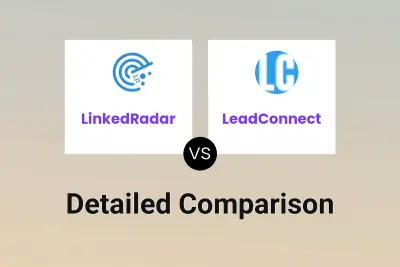
LinkedRadar vs LeadConnect Detailed comparison features, price
ComparisonView details → -

LeadConnect vs LiProspect Detailed comparison features, price
ComparisonView details → -

LinkedRadar vs LiProspect Detailed comparison features, price
ComparisonView details → -

Linkedly vs LiProspect Detailed comparison features, price
ComparisonView details → -

Reachy vs LiProspect Detailed comparison features, price
ComparisonView details → -

LinkedFusion vs LiProspect Detailed comparison features, price
ComparisonView details → -

We-Connect vs LiProspect Detailed comparison features, price
ComparisonView details → -

Quicklead vs LiProspect Detailed comparison features, price
ComparisonView details →
Didn't find tool you were looking for?