 LinkedCRM AI
VS
LinkedCRM AI
VS
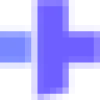 Improver
Improver
LinkedCRM AI
LinkedCRM AI is a powerful tool designed to enhance sales productivity on LinkedIn. It acts as a comprehensive copilot, leveraging artificial intelligence to streamline prospecting and outreach.
The core functionality resides within a Chrome extension, facilitating seamless integration with CRMs like Salesforce, Notion, HubSpot, and Google Sheets. LinkedCRM AI aggregates email finders, achieving a 98% accuracy rate. It also summarizes LinkedIn profiles, assists in AI strategy, and generates emails using GPT-4o.
Improver
Improver is a Chrome extension that utilizes artificial intelligence to accurately locate personal, verified email addresses from LinkedIn profiles. Ideal for recruiters, talent acquisition professionals, and sales managers, the tool offers a streamlined approach to connecting with candidates and prospects by bypassing traditional InMail limitations.
Unlike tools that provide guessed or generic corporate contacts, Improver delivers private emails, enhancing contact accuracy and increasing response rates. It features data enrichment capabilities, integration via CRM, and options for bulk operations, making it a comprehensive solution for efficient outreach and candidate sourcing.
Pricing
LinkedCRM AI Pricing
LinkedCRM AI offers Freemium pricing with plans starting from $7 per month .
Improver Pricing
Improver offers Freemium pricing with plans starting from $20 per month .
Features
LinkedCRM AI
- LinkedIn Email Finder: Integrates multiple enrichment tools to achieve a 98% email accuracy rate.
- One-Click CRM Sync: Adds LinkedIn data to your CRM (Salesforce, Notion, HubSpot, Google Sheets) with a single click.
- AI-Powered Prospecting: Leverages GPT-4o to summarize user information and generate ice-breaking scripts.
- AI Email Generation: Summarizes important emails and automatically composes replies based on context.
- Seamless Data Connectivity: Add contacts to your CRM and find professional email addresses with just one click, natively within LinkedIn.
Improver
- AI-Driven Email Discovery: Locates personal, verified email addresses from LinkedIn accounts
- Chrome Extension: Easy-to-use browser extension interface
- Bulk Enrichment: Updates multiple records and enriches existing data with current information
- CRM/ATS Integration: Connects with applicant tracking or CRM systems to streamline workflows
- Data Enrichment: Refreshes outdated information such as position, company, or CV
- Subscription Plans: Flexible pricing including free and paid tiers
- Verified Results: Delivers only validated emails, not guessed or generic addresses
Use Cases
LinkedCRM AI Use Cases
- Streamlining LinkedIn prospecting
- Finding verified email addresses of potential clients
- Syncing LinkedIn contact data with CRMs
- Generating personalized outreach emails
- Automating follow-ups with LinkedIn connections
- Managing Linkedin connections
Improver Use Cases
- Sourcing candidate personal emails for recruitment outreach
- Enriching sales prospect lists with up-to-date, private contact details
- Refreshing outdated information in CRM or ATS systems
- Increasing direct response rates compared to InMail messages
- Bulk updating and verifying contact data for marketing campaigns
FAQs
LinkedCRM AI FAQs
-
What exactly is LinkedCRM?
LinkedCRM is a LinkedIn Copilot and does not clearly explain what exactly is. -
Is LinkedCRM free to use?
LinkedCRM offers a free plan with limited credits, as well as paid plans with more features and credits. -
How do I get started with LinkedCRM?
LinkedCRM does not clearly explain it. -
Is my data secure on LinkedCRM?
LinkedCRM does not clearly explain it. -
What are the main problems your product solves?
LinkedCRM does not clearly explain it.
Improver FAQs
-
What is a credit in Improver?
A credit allows you to reveal contact details of one LinkedIn profile. You are charged a credit only if contacts are found; multiple reveals of the same contact only count once. -
How do I start using Improver?
You need to install the Chrome extension and register using a corporate email address to start accessing the tool's features. -
Can I share my credits with other users?
Yes, credits can be shared with team members by contacting the support team to implement the appropriate plan. -
Is there an API access option?
API access is available in limited cases for high-volume users, by contacting the sales team directly.
LinkedCRM AI
Improver
More Comparisons:
-

LinkedCRM AI vs MagicSales.AI Detailed comparison features, price
ComparisonView details → -
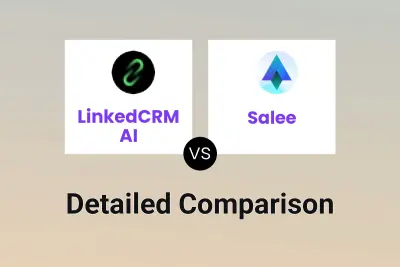
LinkedCRM AI vs Salee Detailed comparison features, price
ComparisonView details → -

LinkedCRM AI vs LinkedUp AI Detailed comparison features, price
ComparisonView details → -

LinkedCRM AI vs LinkedProspect Detailed comparison features, price
ComparisonView details → -

LinkedCRM AI vs LinkedFusion Detailed comparison features, price
ComparisonView details → -
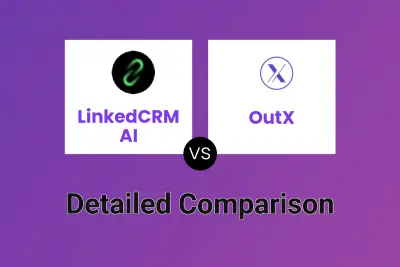
LinkedCRM AI vs OutX Detailed comparison features, price
ComparisonView details → -

LinkedCRM AI vs LinkedRadar Detailed comparison features, price
ComparisonView details → -

LinkedCRM AI vs LeadCRM Detailed comparison features, price
ComparisonView details →
Didn't find tool you were looking for?