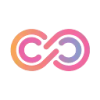 LinkDrip
VS
LinkDrip
VS
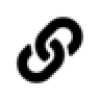 HitLink
HitLink
LinkDrip
LinkDrip transforms standard links into powerful marketing tools by providing advanced analytics, retargeting capabilities, and customizable call-to-action overlays. The platform enables users to track real-time link performance, from referral sources to visitor locations, while offering seamless integration with major advertising platforms.
The tool stands out with its ability to create branded QR codes, implement A/B testing, and rotate link destinations automatically. Users can customize link metadata, manage UTM tags, and even inject custom JavaScript, making it an all-in-one solution for professional link management and marketing optimization.
HitLink
HitLink delivers a comprehensive solution for managing and optimizing links to elevate digital marketing efforts. The platform lets users effortlessly shorten URLs, track click metrics, and analyze audience behavior through detailed analytics. With features like smart targeting and retargeting, users can direct specific audiences to relevant destinations and integrate tracking pixels for advanced remarketing strategies.
HitLink also supports customizable QR codes, branded short links, and dynamic landing pages to boost engagement and convey brand trust. The intuitive dashboard centralizes all management tools, empowering teams to collaborate, assign privileges, and gain actionable insights. Seamless integrations with major marketing and analytics platforms further maximize productivity and campaign performance.
Pricing
LinkDrip Pricing
LinkDrip offers Paid pricing with plans starting from $15 per month .
HitLink Pricing
HitLink offers Freemium pricing .
Features
LinkDrip
- Advanced Analytics: Real-time tracking of link performance, referrers, and visitor locations
- Call-To-Action Overlays: Custom branded buttons, forms, and greetings on destination sites
- Retargeting Integration: Built-in visitor retargeting for major ad platforms
- QR Code Generation: Branded QR codes for offline audience targeting
- A/B Testing: Performance measurement of different destinations
- Link Rotation: Automated destination rotation on schedule
- Custom Domain Support: Brand-consistent link sharing
- UTM Management: Built-in UTM tag creation and template system
HitLink
- Link Shortening: Convert long URLs into short, shareable links
- Advanced Analytics: Track clicks, traffic sources, locations, and user behavior
- Smart Targeting: Redirect users based on custom criteria and retarget with pixels
- Customizable QR Codes: Generate and analyze trackable QR codes
- Team Management: Assign privileges and collaborate across campaigns
- Branded Domains: Use custom domains for shortened links
- Custom Landing Pages: Build dedicated pages to promote products or services
- CTA Overlays: Display unobtrusive notifications or polls over target sites
- Robust API: Programmatically manage links and access features
- Integration Support: Connect with platforms like WordPress, Slack, Facebook, Google Analytics, and Zapier
Use Cases
LinkDrip Use Cases
- Marketing campaign tracking
- Social media link optimization
- Lead generation through CTA overlays
- Cross-platform advertising retargeting
- Brand consistency in link sharing
- Offline to online marketing with QR codes
- Performance marketing optimization
- Email marketing campaign tracking
HitLink Use Cases
- Marketing campaign performance tracking
- Custom branded link sharing for businesses
- Audience retargeting and conversion optimization
- Generating and managing QR codes for print and digital media
- Collaborative link management in teams or agencies
- Creating landing pages for promotions or lead generation
- Centralized analysis of link engagement data
- Building custom applications with link management capabilities
FAQs
LinkDrip FAQs
-
Can I use LinkDrip for free?
All new users are offered 7 days on a free trial. After that, you'll need to upgrade to a paid plan to continue using LinkDrip. -
Can I invite my team to LinkDrip?
Yes, you can create workspaces and invite team members to collaborate within each workspace. -
How do you handle payment?
LinkDrip uses Stripe to handle payments, accepting both credit and debit cards for subscription payments.
HitLink FAQs
-
Can I use my own branded domain for short links?
Yes, HitLink allows users to add and manage custom branded domains for their shortened URLs. -
Does HitLink support team collaboration?
Yes, users can invite team members, assign privileges, and collaborate on managing links and campaigns. -
What analytics does HitLink provide?
HitLink offers analytics such as clicks, country, referrer, and user behavior to optimize marketing strategies. -
Can I create customizable QR codes with HitLink?
Yes, HitLink enables users to create dynamic, trackable, and customizable QR codes with detailed analytics. -
What integrations are available with HitLink?
HitLink integrates with platforms including WordPress, Slack, Facebook, Google Analytics, and Zapier.
Uptime Monitor
Uptime Monitor
Average Uptime
100%
Average Response Time
668.43 ms
Last 30 Days
Uptime Monitor
Average Uptime
0%
Average Response Time
0 ms
Last 30 Days
LinkDrip
HitLink
More Comparisons:
-
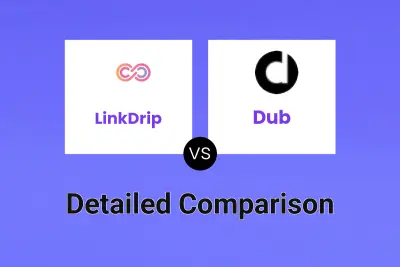
LinkDrip vs Dub Detailed comparison features, price
ComparisonView details → -

Smart-Link vs HitLink Detailed comparison features, price
ComparisonView details → -

Rebrandly vs HitLink Detailed comparison features, price
ComparisonView details → -

LinkDrip vs HitLink Detailed comparison features, price
ComparisonView details → -

Replug vs HitLink Detailed comparison features, price
ComparisonView details → -

JotURL vs HitLink Detailed comparison features, price
ComparisonView details → -

T2M URL Shortener vs HitLink Detailed comparison features, price
ComparisonView details → -
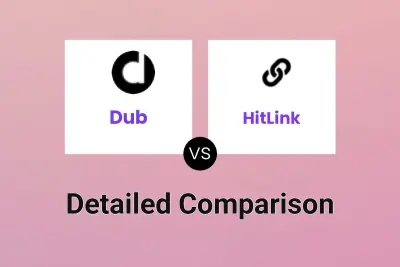
Dub vs HitLink Detailed comparison features, price
ComparisonView details →
Didn't find tool you were looking for?