 Law.co
VS
Law.co
VS
 Counsel Copilot
Counsel Copilot
Law.co
Law.co is an advanced AI-powered legal platform that combines custom-trained artificial intelligence with semantic search capabilities to streamline legal workflows. The platform leverages over 1 million legal cases and 40,000 contract templates to provide efficient solutions for contract drafting, document review, and legal research.
The system offers features including semantic database search, contract drafting assistance, document extraction, and automated legal document review. With robust security measures through AWS hosting and a commitment to democratizing legal access, Law.co enables law firms to deliver higher-quality services more efficiently while maintaining strict confidentiality standards.
Counsel Copilot
Counsel Copilot provides AI-driven tools specifically designed for law firms to enhance efficiency and accuracy in their daily operations. This platform leverages advanced AI models, including GPT-4 Turbo and Gemini, to assist legal professionals with various tasks. It aims to simplify complex legal processes, enabling faster and smarter work execution.
The tool offers capabilities such as effortless document drafting with real-time grammar and style suggestions, ensuring precision and reducing errors. It also facilitates intuitive client communication and provides instant updates on legal precedents. Counsel Copilot supports multilingual content creation and features like converting text to speech for document review or client presentations, alongside robust security and compliance measures to protect sensitive legal data.
Pricing
Law.co Pricing
Law.co offers Freemium pricing with plans starting from $49 per month .
Counsel Copilot Pricing
Counsel Copilot offers Freemium pricing with plans starting from $19 per month .
Features
Law.co
- Semantic Database Search: Access to 1M+ legal cases and 40K+ contracts with citation support
- Contract Drafter: AI-powered contract creation with customizable templates and formatting
- Document Review Automation: Automated analysis and summary generation for legal documents
- Legal Research Assistant: Case analysis and precedent searching capabilities
- Deposition Preparation: AI-assisted outline creation and preparation tools
- Estate Planning Tools: Automated estate planning document generation and analysis
Counsel Copilot
- Effortless Document Drafting: AI-powered tools for fast and precise drafting.
- Live Text Editor: Real-time grammar, punctuation, and style suggestions.
- Real-Time Legal Updates: Instant updates on legal precedents and changes.
- Intuitive Client Communication: AI assistance for writing client communications.
- Multilingual Capabilities: Content creation and engagement across diverse languages.
- Text-to-Speech Conversion: Listen to documents for review or presentations.
- Instant Answers from Documents: AI Chat pulls answers directly from uploaded documents.
- Law Firm Brand Voice: Ensures consistent communication style reflecting the firm's ethos.
- Supercharged Fine Tuning: Tailors AI to specific legal precedents and case law (Available on Demand).
- AI Assistant: Manages legal inquiries, research, and administration.
- Security and Compliance: High standards for data protection, including encryption and regulatory adherence.
- 50+ Legal AI Templates: Pre-built templates for various legal tasks (more on higher plans).
Use Cases
Law.co Use Cases
- Contract drafting and review automation
- Legal research and case analysis
- Due diligence document review
- Deposition preparation
- Estate planning document creation
- Legal brief and memo drafting
- Contract compliance checking
Counsel Copilot Use Cases
- Drafting legal documents quickly and accurately.
- Researching case law and legal precedents.
- Managing and simplifying client communications.
- Ensuring compliance with legal standards.
- Reviewing and analyzing contracts efficiently.
- Streamlining billing processes.
- Generating legal analytics.
- Creating legal content in multiple languages.
- Reviewing documents via audio conversion.
- Maintaining consistent firm branding in communications.
FAQs
Law.co FAQs
-
What safeguards are in place to ensure the confidentiality and security of legal data when using GPT?
Data encryption, secure API communication, and access controls are employed to ensure confidentiality and security when using GPT. -
How can GPT-generated content be used in legal proceedings, such as court filings?
GPT-generated content can be used for drafting assistance, summarization, standard clauses and language, and legal analysis, but requires careful supervision and professional review.
Counsel Copilot FAQs
-
How can I restore my chat history?
To restore chat history, ensure you have the latest app version, log in, and follow the prompts. Restoration is only possible if the history was previously backed up. -
What should I do if I have problems sending or receiving messages?
Check your network connection and ensure the app is up-to-date. Problems can arise from connectivity issues or server outages. -
Is calling available in all countries?
No, calling may be unavailable in some countries due to regulatory restrictions. However, other features like messaging and video calling are available. -
What AI models does Counsel Copilot use?
Counsel Copilot utilizes multiple AI models, including GPT-4 Turbo, Gemini AI, and Dall-E 3, depending on the task and plan. -
Can Counsel Copilot maintain my firm's specific communication style?
Yes, the "Law Firm Brand Voice" feature uses AI to ensure all communications consistently reflect your firm's unique ethos and professionalism.
Uptime Monitor
Uptime Monitor
Average Uptime
99.72%
Average Response Time
114.9 ms
Last 30 Days
Uptime Monitor
Average Uptime
96.67%
Average Response Time
2027.57 ms
Last 30 Days
Law.co
Counsel Copilot
More Comparisons:
-

Law.co vs lvji.tensorbounce.com Detailed comparison features, price
ComparisonView details → -

Law.co vs Law Insider Detailed comparison features, price
ComparisonView details → -
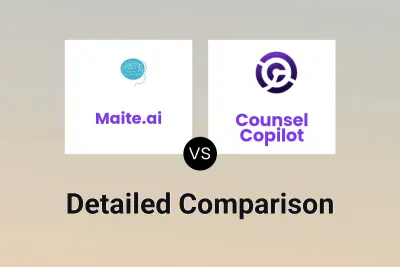
Maite.ai vs Counsel Copilot Detailed comparison features, price
ComparisonView details → -

GC AI vs Counsel Copilot Detailed comparison features, price
ComparisonView details → -

Law.co vs Counsel Copilot Detailed comparison features, price
ComparisonView details → -
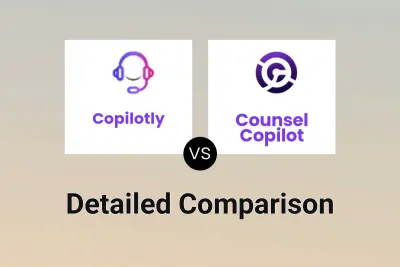
Copilotly vs Counsel Copilot Detailed comparison features, price
ComparisonView details → -

Law.co vs Evatt AI Detailed comparison features, price
ComparisonView details → -

Law.co vs Legal Document Simplifier Detailed comparison features, price
ComparisonView details →
Didn't find tool you were looking for?