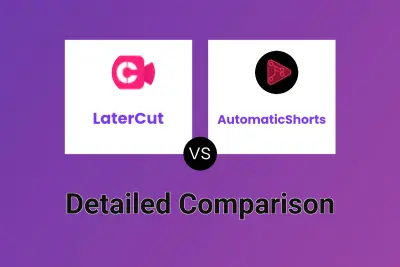LaterCut
vs
LaterCut
vs
 AutomaticShorts
AutomaticShorts
LaterCut
LaterCut is a cutting-edge AI-powered video creation platform that streamlines the process of producing faceless social media content. The platform offers a comprehensive suite of tools specifically designed for creating engaging short-form videos across major social media platforms including TikTok, Instagram Reels, and YouTube Shorts.
Through its intuitive three-step process of inputting data, retouching video, and publishing, LaterCut empowers creators to produce professional-quality content efficiently. The platform features AI templates for various content types including stories, captions, podcasts, quizzes, and reaction videos, making it an essential tool for content creators seeking to maintain a consistent presence across multiple social platforms.
AutomaticShorts
AutomaticShorts revolutionizes content creation by offering a fully automated solution for generating and managing short-form video content. The platform leverages advanced AI technology to handle every aspect of video production, from shooting and voicing to editing and posting, allowing creators to build their social media presence hands-free.
The service creates completely unique videos for each request, utilizing generative AI to ensure original content every time. With customizable options for topics, voice-overs, and scheduling, creators can maintain control over their content while benefiting from the automation that saves hours of manual work.
LaterCut
Pricing
AutomaticShorts
Pricing
LaterCut
Features
- AI Templates: Pre-designed templates for various content formats
- Multi-Platform Integration: Direct publishing to TikTok, Instagram Reels, and YouTube Shorts
- Three-Step Workflow: Simplified content creation process
- Faceless Video Creation: Specialized tools for faceless content
- Content Variety: Support for stories, captions, podcasts, quizzes, and reaction videos
AutomaticShorts
Features
- Automated Video Generation: Creates unique videos from text input
- Auto-posting System: Schedules and posts content automatically
- Customization Options: Edit scripts, titles, and background music
- HD Video Quality: Professional-grade video resolution
- No Watermark: Clean, branded content delivery
- Multiple Posting Frequencies: Options from 3 times weekly to twice daily
- Video Download: Access to download generated content
- Series Management: Create and manage themed video series
LaterCut
Use cases
- Creating faceless educational content
- Producing social media short-form videos
- Generating automated story content
- Making reaction videos
- Creating engaging social media quizzes
- Podcast content repurposing
- Developing viral social media content
AutomaticShorts
Use cases
- Building a faceless YouTube channel
- Creating consistent social media content
- Generating passive income through video content
- Automated content marketing
- Building social media influence
- Creating niche-specific video content
LaterCut
FAQs
-
What types of video content can I create with LaterCut?
You can create various types of content including stories, captions, podcasts, quizzes, reaction videos, and general short-form videos suitable for TikTok, Instagram Reels, and YouTube Shorts.Do I need to show my face in the videos created with LaterCut?
No, LaterCut specializes in faceless video content creation, making it perfect for creators who prefer not to appear on camera.Which social media platforms are supported by LaterCut?
LaterCut supports direct integration with major social media platforms including TikTok, Instagram Reels, and YouTube Shorts.How does the video creation process work?
The process involves three simple steps: 1) Input your data, 2) Retouch the video using AI templates, and 3) Review and publish your content directly to social media platforms.
AutomaticShorts
FAQs
-
What platforms can I post the generated videos to?
The platform allows you to post videos to various social media channels, with automated posting capabilities for your connected accounts.How long does it take to generate a video?
The system automatically generates videos according to your selected posting schedule, handling all aspects of production automatically.What kind of customization is available for the videos?
You can customize basic details such as video scripts, titles, and background music before scheduling posts.How does the monetization work?
Once you build an audience, you can monetize through various methods including sponsors, affiliates, and ad revenue.
LaterCut
Uptime Monitor
Average Uptime
99.48%
Average Response Time
246.7 ms
Last 30 Days
AutomaticShorts
Uptime Monitor
Average Uptime
99.91%
Average Response Time
219.8 ms
Last 30 Days
LaterCut
AutomaticShorts