 Kwizie
VS
Kwizie
VS
 AI Quiz Maker
AI Quiz Maker
Kwizie
Kwizie is an innovative platform that leverages artificial intelligence to generate gamified quiz tests from video content. It supports a wide range of video sources, including YouTube, Vimeo, and user uploads (Pro plan). The platform allows for the creation of engaging quizzes that can be used for various purposes.
The tool is designed to enhance learning and engagement, making it a powerful tool for educators, trainers, and marketers. Kwizie supports 59 major languages and offers export options to various formats and Learning Management Systems (LMSs).
AI Quiz Maker
AI Quiz Maker is a tool designed to streamline the creation of quizzes. By leveraging artificial intelligence, it automatically generates quiz questions based on uploaded files or inputted text. This ensures relevance and saves significant time.
The platform offers a user-friendly interface where users can customize questions, modify answer choices, and share quizzes instantly. AI-powered analysis provides detailed insights into participant performance, helping users refine future quizzes. The real-time editing capabilities make last-minute adjustments or adapting to user needs.
Pricing
Kwizie Pricing
Kwizie offers Freemium pricing with plans starting from $5 per month .
AI Quiz Maker Pricing
AI Quiz Maker offers Free pricing .
Features
Kwizie
- AI-Powered Quiz Generation: Creates quizzes from video content automatically.
- Certificate Issuance: Provides verifiable certificates of achievement for quiz completion.
- Prize Awarding: Allows setting prizes for passing quizzes to incentivize participation.
- Multilingual Support: Works in 95% of spoken languages, supporting quiz creation in 59 major languages.
- Flexible Video Input: Supports YouTube, Vimeo, and user-uploaded content (Pro plan).
- Export Options: Quizzes can be exported to various formats and major LMSs.
- Customizable Quizzes: Quiz questions and answers can be edited for accuracy and clarity.
- Lead Capture: Offers an option to require user verification via name and email for awarding certificates and prizes.
AI Quiz Maker
- AI-Generated Quizzes: Automatically creates quiz questions based on uploaded or inputted content.
- Customizable Questions: Allows adding, modifying, or deleting questions and answer choices.
- Instant Sharing & Testing: Enables quick sharing of quizzes with others for testing and assessment.
- AI-Powered Analysis: Provides detailed insights and recommendations based on quiz results.
- Real-Time Editing: Offers simple editing features for adding, changing, or revising questions and answers.
Use Cases
Kwizie Use Cases
- Online Training
- Employee Onboarding
- Technical Training
- Flipped Learning
- Higher Education
- Marketing Campaigns
- Lead Generation
- Audience Engagement
- Entertainment
AI Quiz Maker Use Cases
- Creating educational quizzes for students
- Developing training assessments for professionals
- Generating quizzes for knowledge testing
- Assessing participant performance
- Reinforcing key concepts through interactive quizzes
FAQs
Kwizie FAQs
-
Can I use my own videos?
Yes! You will need to upgrade to our Pro plan to upload your own video/audio files. While our Individual and Free subscriptions do not allow you to upload video/audio files directly to Kwizie, you can use your own videos uploaded to YouTube or Vimeo accounts if they are public or unlisted. -
What are the terms for cancellation of paid subscriptions plans?
Each month is paid in advance. In the case that you unsubscribe, you will not be charged for the following month and your account will no longer be able to create quizzes. All live quizzes will be locked after the subscription period ends - this means new quiz participants cannot take your quizzes until you renew the subscription. You can easily cancel any plan by clicking "Edit plan" in the user menu once you have signed into your account. -
I want to use videos that are not hosted on YouTube or Vimeo
Custom video hosting services like Cloudflare and Bunnet.net are supported with our Business and Institution licenses. Please contact us for a quote! -
How accurate is the AI generation?
We optimize our AI for educational excellence with a unique combination of the best LLM models that work together in parallel. AI generation generally needs checking from human experts. If needed, you can edit, add or delete any question and answer after clicking the "Edit questions and answers" button after creating the quiz. Live quizzes can be duplicated to create different versions of them. -
What videos does Kwizie work on?
Kwizie works on any video that is at-least 30 seconds long and contains at-least 200 words of dialogue. We support 95% of spoken languages. You can use a video of up to 3 hours. If you come across a video that should work but doesn't, we kindly request you to send us the link at help@kwizie.ai or via the Contact us form.We can also integrate our AI quiz test maker into LMSs and video hosting platforms – please contact us to discuss how that can happen!
AI Quiz Maker FAQs
-
What is the AI Quiz Maker?
The AI Quiz Maker is an advanced tool designed to automatically generate quiz questions from any text or files you upload. Powered by cutting-edge AI technology, this quiz maker analyzes your content and creates customized, relevant quizzes with minimal effort required from you. Whether you're creating quizzes for educational purposes, training, or assessments, the AI Quiz Maker streamlines the process and ensures that the generated questions are both accurate and engaging. With this tool, you can easily create quizzes that match your content, saving time and enhancing the user experience. -
How does the AI generate quiz questions?
The AI analyzes the content you provide—whether it’s a document, article, or text—and automatically generates quiz questions. It ensures the questions are relevant to the material and can include multiple-choice, true/false, or fill-in-the-blank formats. -
Can I upload my own files to create quizzes?
Yes, you can easily upload any file (such as Word documents, or text files). The AI quiz maker will analyze the content and generate quizzes based on it. -
What types of quizzes can the AI create?
The tool can create various types of quizzes, including multiple-choice, true/false, fill-in-the-blank, and more, giving you flexibility to design the perfect quiz for your needs. -
Can I edit the quiz after it’s generated?
Absolutely! Once your quiz is generated using the AI Quiz Maker, you have full control to customize it as needed. You can easily edit the quiz questions, modify the answer options, or even change the order of the questions to better suit your needs. The flexibility of the AI quiz maker ensures that you can tailor each quiz to your specific requirements, whether you’re making adjustments to the difficulty level, updating answer choices, or fine-tuning the structure of the quizzes. This powerful editing feature allows you to create high-quality, personalized quizzes with minimal effort, ensuring they meet the exact criteria for your audience or purpose.
Uptime Monitor
Uptime Monitor
Average Uptime
99.7%
Average Response Time
117.19 ms
Last 30 Days
Uptime Monitor
Average Uptime
99.39%
Average Response Time
412.22 ms
Last 30 Days
Kwizie
AI Quiz Maker
More Comparisons:
-
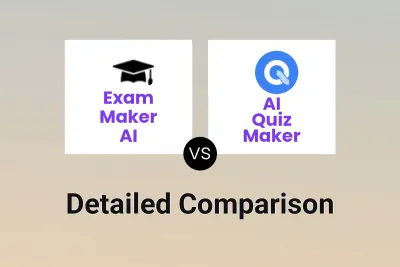
Exam Maker AI vs AI Quiz Maker Detailed comparison features, price
ComparisonView details → -

Kwizie vs AI Quiz Maker Detailed comparison features, price
ComparisonView details → -
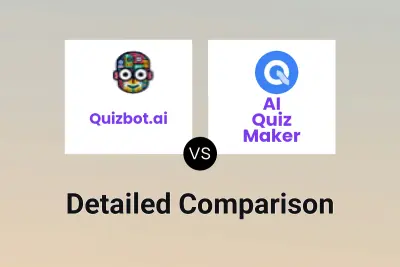
Quizbot.ai vs AI Quiz Maker Detailed comparison features, price
ComparisonView details → -

Asker-I vs AI Quiz Maker Detailed comparison features, price
ComparisonView details → -

PDFToQuiz vs AI Quiz Maker Detailed comparison features, price
ComparisonView details → -

EdutorAI vs AI Quiz Maker Detailed comparison features, price
ComparisonView details → -

Kwizie vs Quiz Maker Detailed comparison features, price
ComparisonView details → -

Kwizie vs HyperQuiz Detailed comparison features, price
ComparisonView details →
Didn't find tool you were looking for?