 KudasAI
vs
KudasAI
vs
 Assista AI
Assista AI
KudasAI
KudasAI is an innovative AI tool designed to streamline remote meetings and boost productivity. By automating note-taking and task management, it allows participants to focus on meaningful collaboration, reclaiming 30-40% of time typically lost to unproductive tasks.
The tool seamlessly integrates with existing workflows, offering features such as smart ticket generation, task assignment, and direct integration with project management tools. KudasAI also provides shared summary digests, keeping all stakeholders informed and engaged in the conversation.
Assista AI
Assista AI is an innovative virtual assistant platform designed to transform how professionals manage their daily workload. It serves as a centralized hub that connects with essential workplace applications, enabling users to handle tasks, communications, and meetings from a single dashboard.
The platform stands out with its advanced meeting assistance capabilities, including AI-powered note-taking, action item generation, and comprehensive meeting summaries. With features like unified notifications and a hybrid knowledge base, Assista AI empowers users to maintain productivity while reducing the time spent on repetitive tasks.
KudasAI
Pricing
Assista AI
Pricing
KudasAI
Features
- Automated Note-taking: AI-powered meeting summarization
- Smart Ticket Generation: AI-generated task tickets for efficient follow-ups
- Workflow Integration: Seamless integration with existing project management tools
- Shared Summary Digests: Automated meeting recaps sent to communication channels
- AgileFlow: Single-view task creation and refinement
- Universal Search: Hybrid search algorithms for context-based querying of conversations
- Customizable Prompts: Selection of effective note formats for collaboration
Assista AI
Features
- App Integration: Direct connection with Google Workspace, HubSpot, and Notion
- Meeting Assistant: AI-powered note-taking and meeting summaries
- Unified Dashboard: Centralized notification and response management
- Knowledge Management: Searchable document archive with chat functionality
- Task Automation: Direct execution of tasks within integrated apps
- Action Item Generation: Automated creation and syncing of tasks from meetings
KudasAI
Use cases
- Remote team meetings
- Project management
- Client consultations
- HR interviews and evaluations
- Executive briefings
- Team collaboration sessions
- Product development meetings
Assista AI
Use cases
- Meeting management and documentation
- Task and notification consolidation
- Document organization and search
- Team communication streamlining
- Workflow automation
- Email and calendar management
KudasAI
FAQs
-
How does KudasAI integrate with existing workflows?
KudasAI seamlessly integrates with your team's existing workflow by connecting to your project management tools and communication channels. It can send meeting digests directly to your preferred platforms, making it easy to keep everyone in sync.What types of meetings can KudasAI be used for?
KudasAI can be used for various types of meetings, including remote team meetings, client consultations, HR interviews, executive briefings, and product development sessions. It's designed to be versatile and adaptable to different meeting formats and purposes.How much time can KudasAI save in meetings?
According to the tool's description, KudasAI can help reclaim 30-40% of time typically lost to unproductive tasks like note-taking and refining tasks during meetings.Is there a free version of KudasAI available?
Yes, KudasAI offers a free early access sign-up for their limited beta. However, specific details about the pricing structure and plans are not provided on the homepage.Can KudasAI assign tasks to team members?
Yes, KudasAI can assign tasks to teammates and directly send them into your project management tool, streamlining the process of task delegation and follow-up after meetings.
Assista AI
FAQs
-
How many applications can I connect with Assista AI?
The number of applications you can connect depends on your plan: Free plan allows 3 applications, Basic plan allows 10 applications, and Pro plan offers unlimited application connections.What kind of support is available?
Support varies by plan: Free plan users get community support, Basic plan users receive email support, and Pro plan users get priority support.How much storage is included with each plan?
Storage allocation varies: Free plan has no cloud storage, Basic plan includes 10GB, and Pro plan offers 50GB of cloud storage.
KudasAI
Uptime Monitor
Average Uptime
99.89%
Average Response Time
242.73 ms
Last 30 Days
Assista AI
Uptime Monitor
Average Uptime
97.95%
Average Response Time
230.6 ms
Last 30 Days
KudasAI
Assista AI
Related:
-

KudasAI vs MeetSummary Detailed comparison features, price
-

KudasAI vs Jamie Detailed comparison features, price
-

KudasAI vs Assista AI Detailed comparison features, price
-

tl;dv vs Assista AI Detailed comparison features, price
-

AIAgent.app vs Assista AI Detailed comparison features, price
-

AIssist.io vs Assista AI Detailed comparison features, price
-
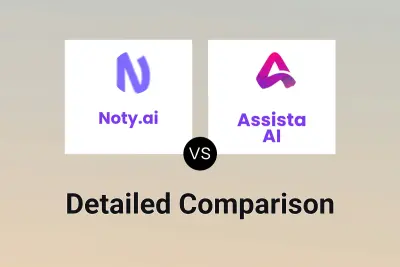
Noty.ai vs Assista AI Detailed comparison features, price
-

KudasAI vs mymeet.ai Detailed comparison features, price