 Keyframes Studio
VS
Keyframes Studio
VS
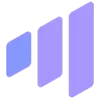 Spikes Studio
Spikes Studio
Keyframes Studio
Keyframes Studio is an all-in-one platform designed for creating, editing, and repurposing videos for social media. It streamlines the video creation process, offering a user-friendly editor with AI-powered capabilities, including the automatic generation of keyframes and catchy subtitles. The platform is focused on simplifying video editing while providing the best practices for creating engaging content. Keyframes Studio is suitable for content creators, digital agencies, and individuals looking to create quality videos for various purposes.Spikes Studio
Spikes Studio is a comprehensive AI-powered video editing platform that transforms the way creators and businesses produce content. The platform combines advanced automation with professional editing capabilities, enabling users to create high-quality videos in minutes instead of hours.
The platform features real-time face detection, automated caption generation, and social media optimization tools. Users can leverage AI-driven features for content repurposing, automated hashtag generation, and multi-platform content distribution, all while maintaining professional-grade video quality and creative control.
Pricing
Keyframes Studio Pricing
Keyframes Studio offers Paid pricing with plans starting from $9 per month .
Spikes Studio Pricing
Spikes Studio offers Freemium pricing with plans starting from $14 per month .
Features
Keyframes Studio
- Intuitive video editor
- AI-powered keyframe and subtitle generation
- Resizing, trimming, cropping, and more
- Automatic subtitle generation in multiple languages
- Integration of images, GIFs, and sounds
- Effortless collaboration and unlimited projects
- User-friendly interface for quick editing
- Direct export to social media platforms
Spikes Studio
- AI Editor: Automated video editing with one-click transformation
- Auto-Reframing: Real-time face detection and scene optimization
- Social Media Integration: Direct publishing to multiple platforms
- Smart Recommendations: Automated hashtags and content optimization
- Content Repurposing: AI-powered clip generation and sequencing
- Caption Generation: Automated multilingual caption support
- Timeline Control: Professional-grade editing capabilities
- Analytics Dashboard: Real-time performance tracking
Use Cases
Keyframes Studio Use Cases
- Content creation for social media
- Video editing for digital agencies
- Creating videos for personal and professional use
Spikes Studio Use Cases
- Social media content creation
- Marketing campaign video production
- Professional video editing
- Content repurposing
- Viral clip generation
- Business promotional videos
- Multi-platform content distribution
- Influencer content creation
FAQs
Keyframes Studio FAQs
-
What is Keyframes Studio?
Keyframes Studio is an all-in-one platform for creating, editing, and repurposing videos specifically designed for social media. It offers an intuitive editor, AI-powered features like automatic keyframe generation and subtitles, and various templates to simplify video creation. -
What social media platforms can I create videos for?
Keyframes Studio allows you to create and export videos optimized for all major social media platforms. -
Do I need prior video editing experience to use Keyframes Studio?
No, Keyframes Studio is designed to be user-friendly and intuitive, making it suitable for both beginners and experienced video creators. -
Can I add my own music, images, and GIFs to my videos?
Yes, Keyframes Studio allows you to integrate your own images, GIFs, and sound files to customize your videos. -
Does Keyframes Studio offer collaboration features?
Yes, Keyframes Studio supports effortless collaboration, allowing you to work on projects with team members seamlessly.
Spikes Studio FAQs
-
What video length can be edited using the web editor?
You can edit videos up to 5 minutes in length through the 'Add Captions' tab. -
How many languages does the platform support?
The platform supports over 99 languages for transcription and caption generation. -
What social media platforms can I schedule posts to?
You can schedule and post content directly to LinkedIn, TikTok, Facebook, and YouTube from one dashboard. -
What video quality is available in different plans?
Free plan offers 720p export quality, while paid plans provide 1080p export quality. -
How many minutes of video processing are included in the free plan?
The free plan includes 30 minutes of video content per month, with the ability to earn extra minutes through referrals.
Uptime Monitor
Uptime Monitor
Average Uptime
99.86%
Average Response Time
122.03 ms
Last 30 Days
Uptime Monitor
Average Uptime
99.72%
Average Response Time
233.73 ms
Last 30 Days
Keyframes Studio
Spikes Studio
More Comparisons:
Didn't find tool you were looking for?
