 Invoroo
VS
Invoroo
VS
 InvoiceMaker Pro
InvoiceMaker Pro
Invoroo
Invoroo is designed to simplify invoicing and client management for freelancers and SaaS startups, providing an intuitive platform that streamlines the creation, customization, and delivery of professional invoices. Users can generate PDF invoices within seconds, easily apply taxes and discounts, and store reusable client information to minimize repetitive data entry. The platform supports direct email sending of invoices, secure payment link sharing, and seamless PDF generation, eliminating the need for complex accounting software or manual formatting.
With additional features like API integration, Invoroo caters to both business owners and developers seeking automation in their financial workflows. Data portability is ensured through easy export in CSV or JSON formats, and the platform prioritizes a minimal user interface to enhance efficiency. Invoroo’s subscription plans include a 7-day free trial for app users and a range of usage options, supporting smooth transitions between app and API plans as business needs evolve.
InvoiceMaker Pro
InvoiceMaker Pro enables users to create professional invoices in minutes using an intuitive online platform. With access to over 100 customizable invoice templates and various logos, individuals and businesses can easily personalize their invoices with company details, branding elements, and essential payment information.
The tool supports the rapid generation of invoices, conversion into PDF format, and convenient delivery via email or print. Designed for efficiency, InvoiceMaker Pro facilitates smooth invoicing and payment workflows, making it ideal for freelancers, entrepreneurs, and small businesses seeking to streamline their billing processes.
Pricing
Invoroo Pricing
Invoroo offers Free Trial pricing with plans starting from $5 per month .
InvoiceMaker Pro Pricing
InvoiceMaker Pro offers Free pricing .
Features
Invoroo
- Instant Invoice Creation: Generate professional invoices in seconds with customizable items, taxes, and discounts.
- PDF Generation: Download and send professional PDF invoices automatically.
- Client Management: Save and reuse client information to avoid manual re-entry.
- Direct Email Delivery: Email invoices to clients directly from the dashboard.
- Payment Links: Create secure payment links to facilitate fast payments.
- API Integration: Programmatically create, send, and track invoices.
- Data Export: Export invoice and client data in CSV or JSON format.
- Minimal UI: User-friendly interface optimized for speed and simplicity.
InvoiceMaker Pro
- Template Variety: Access to over 100 customizable invoice templates
- Branding Support: Personalize invoices with company name, address, and logos
- PDF Export: Download invoices in PDF format for easy distribution
- Advanced Invoice Info: Include purchase order numbers, unit prices, quantities, and due dates
- Quick Delivery: Send invoices via email or print instantly
- No Registration: Immediate invoice creation without account signup
Use Cases
Invoroo Use Cases
- Freelancers generating and sending invoices to clients.
- SaaS startups automating invoicing processes.
- Small businesses managing recurring client billing.
- Developers integrating invoice creation into their apps.
- Professionals needing quick PDF invoice generation.
- Business owners sharing secure payment links for instant payments.
InvoiceMaker Pro Use Cases
- Freelancers billing clients for completed projects
- Small businesses managing customer invoices
- Entrepreneurs creating professional invoices for services
- Consultants sending branded invoices to corporate clients
- Creatives generating payment requests for custom work
FAQs
Invoroo FAQs
-
Do I need an account to use Invoroo?
Yes. An account is required to access invoices, clients, and analytics, with instant and free signup. -
Can I use Invoroo for free?
No, Invoroo is a paid service, though it offers a 7-day free trial for all app plans without needing a credit card. -
How do API plans work?
API plans have a set number of monthly requests and are designed for integration; after the limit is reached, additional usage is billed per 1,000 requests. -
Can I export my data from Invoroo?
Yes. All invoices and client data can be exported in CSV or JSON format at any time via the dashboard. -
Can I cancel my Invoroo subscription anytime?
Absolutely. Subscriptions can be canceled anytime from your account dashboard with no questions asked.
InvoiceMaker Pro FAQs
-
Why use an online invoice generator?
An online invoice generator simplifies and speeds up the invoice creation process, enabling users to send professional invoices quickly and efficiently. -
Can I use my own branding?
Yes, you can personalize invoices with your company name, address, and logos for consistent branding. -
How do I send my invoice?
Invoices can be sent directly to clients by email or printed and delivered in person. -
Are invoices legally binding?
Yes, invoices are considered legally binding documents that detail the terms of a transaction between parties. -
Do invoices count as receipts?
No, invoices serve as requests for payment, while receipts confirm that payment has been received.
Uptime Monitor
Uptime Monitor
Average Uptime
99.28%
Average Response Time
122.97 ms
Last 30 Days
Uptime Monitor
Average Uptime
98.27%
Average Response Time
118.93 ms
Last 30 Days
Invoroo
InvoiceMaker Pro
More Comparisons:
-

Invomaker vs InvoiceMaker Pro Detailed comparison features, price
ComparisonView details → -
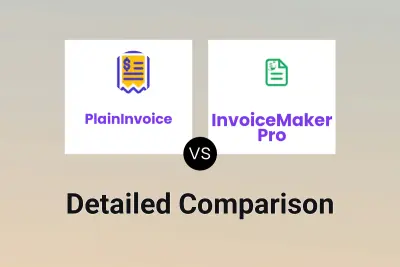
PlainInvoice vs InvoiceMaker Pro Detailed comparison features, price
ComparisonView details → -

Zintego vs InvoiceMaker Pro Detailed comparison features, price
ComparisonView details → -

Smart Invoices vs InvoiceMaker Pro Detailed comparison features, price
ComparisonView details → -

EliteInvoice vs InvoiceMaker Pro Detailed comparison features, price
ComparisonView details → -
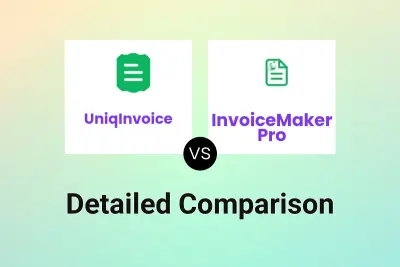
UniqInvoice vs InvoiceMaker Pro Detailed comparison features, price
ComparisonView details → -
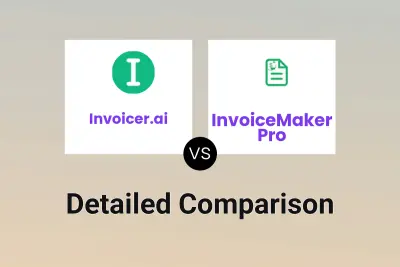
Invoicer.ai vs InvoiceMaker Pro Detailed comparison features, price
ComparisonView details → -
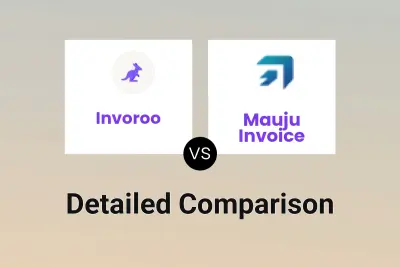
Invoroo vs Mauju Invoice Detailed comparison features, price
ComparisonView details →
Didn't find tool you were looking for?