 Invoicer.ai
VS
Invoicer.ai
VS
 TurboDoc
TurboDoc
Invoicer.ai
A comprehensive invoicing solution that streamlines business financial operations through intelligent automation and user-friendly features. The platform enables businesses to create professional invoices, estimates, and manage expenses efficiently while offering multiple payment acceptance options across 135+ currencies.
The standout feature is its AI-powered expense manager that automatically extracts information from receipts and documents, organizing them into searchable lists. Combined with real-time tracking, automatic payment reminders, and customizable branding options, it provides a complete suite of tools for modern business financial management.
TurboDoc
TurboDoc leverages advanced AI to accurately extract information from invoices. It transforms unstructured invoice data into a structured, easily readable format.
The system organizes extracted data in a centralized dashboard, allowing for efficient accounting and data management. TurboDoc offers AES256 enterprise-level encryption to ensure data privacy and security, storing data on secure servers in the USA. The platform integrates with Gmail to automate the invoice processing workflow.
Pricing
Invoicer.ai Pricing
Invoicer.ai offers Freemium pricing with plans starting from $10 per month .
TurboDoc Pricing
TurboDoc offers Paid pricing with plans starting from $6 per month .
Features
Invoicer.ai
- AI-Powered Expense Manager: Automatic extraction and organization of receipt information
- Unlimited Invoicing: Create and send unlimited invoices and estimates
- Payment Processing: Accept multiple payment methods in 135+ currencies
- Real-Time Tracking: Monitor when invoices are delivered, viewed, and paid
- Automatic Reminders: Schedule payment reminders automatically
- Custom Branding: Personalize invoices with logo and colors
- Multi-Currency Support: Handle transactions in multiple currencies
- Receipt Capture: AI-powered receipt scanning and data extraction
TurboDoc
- Precise Data Extraction: Utilizes an advanced AI model trained on a large corpus of documents, ensuring high accuracy.
- Organized Registry: All recognized data extracted from invoices are conveniently organized in one place.
- Transparent Data for Accounting: A user-friendly interface facilitates effective invoice management and data export in various formats (xls, csv, pdf, word).
- Data Privacy: Provides AES256 enterprise-level encryption and secure data storage in the USA.
- Gmail Integration: Automates invoice processing by connecting with Gmail.
Use Cases
Invoicer.ai Use Cases
- Creating and sending professional invoices
- Managing business expenses and receipts
- Generating business estimates and quotes
- Processing client payments
- Tracking payment status
- Organizing business financial documents
- Managing client information
- Automating payment reminders
TurboDoc Use Cases
- Automating accounts payable workflow
- Budget planning and control
- Eliminating manual data entry
- Reducing late payments or duplicates
- Capturing early payment discounts
- Streamlining invoice data management
FAQs
Invoicer.ai FAQs
-
How does the AI expense manager work?
The AI expense manager automatically extracts information from uploaded receipts and documents, organizing them into a searchable list that can be easily shared with accountants or imported into accounting software. -
What payment methods are supported?
As a Stripe Partner, the platform accepts credit cards, debit cards, mobile wallets (Apple Pay and Google Pay), and bank transfers in over 135 currencies. -
Is there a limit on the number of invoices I can create?
No, all plans include unlimited invoices, estimates, and clients. -
Can I customize my invoices with my brand?
Yes, you can customize invoices with your logo, colors, and choose from various templates to match your brand identity.
TurboDoc FAQs
-
How can I try out the invoice data extraction feature?
To get a feel for how our invoice data extraction works, you can experiment with our demo on this page. For a more comprehensive experience, consider signing up for a free trial account. This will give you full access to our features and help you better understand the capabilities of our service. -
In what ways does automating invoice processing lead to cost savings?
Automating invoice processing streamlines the accounts payable workflow, eliminating the need for manual data entry. This not only frees up staff to concentrate on tasks that add more value but also reduces the likelihood of late payments or duplicates. Moreover, automation enables businesses to capitalize on early payment discounts, further reducing costs. -
Can the system process invoices with poor image quality?
Our system is equipped with advanced image processing algorithms designed to handle invoices for varying image qualities. However, for optimal results and accuracy in data extraction, we recommend using clear and legible images whenever possible. -
Is there technical support available for users?
Yes, all users receive comprehensive technical support. Pro tariff subscribers benefit from premium support, ensuring faster and prioritized assistance. -
What languages does the web service support for invoice processing?
TurboDoc can process invoices in English, Spanish, German, French, Italian, Dutch, Portuguese, and Catalan. For assistance with languages not listed, please contact our support team.
Uptime Monitor
Uptime Monitor
Average Uptime
99.44%
Average Response Time
123.83 ms
Last 30 Days
Uptime Monitor
Average Uptime
94.31%
Average Response Time
517.73 ms
Last 30 Days
Invoicer.ai
TurboDoc
More Comparisons:
-
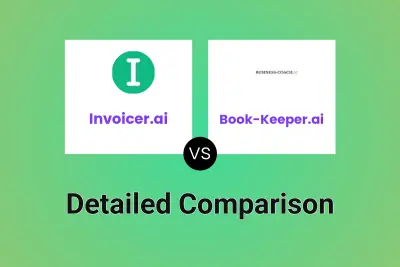
Invoicer.ai vs Book-Keeper.ai Detailed comparison features, price
ComparisonView details → -

Invoicer.ai vs EliteInvoice Detailed comparison features, price
ComparisonView details → -
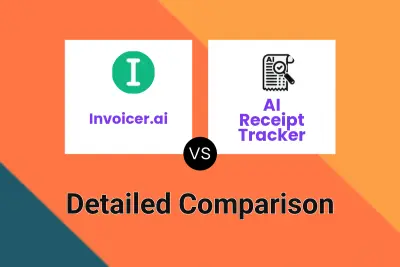
Invoicer.ai vs AI Receipt Tracker Detailed comparison features, price
ComparisonView details → -

Invoicer.ai vs GetInvoice Detailed comparison features, price
ComparisonView details → -
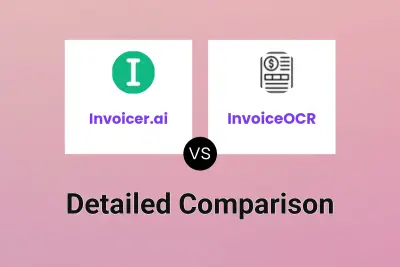
Invoicer.ai vs InvoiceOCR Detailed comparison features, price
ComparisonView details → -
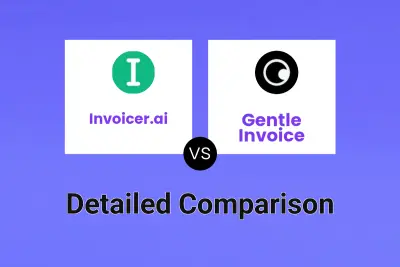
Invoicer.ai vs Gentle Invoice Detailed comparison features, price
ComparisonView details → -

Invoicer.ai vs Invoice Desk Detailed comparison features, price
ComparisonView details → -

Invoicer.ai vs OCR Invoice AI Detailed comparison features, price
ComparisonView details →
Didn't find tool you were looking for?