 InvoicePDF
VS
InvoicePDF
VS
 Invomaker
Invomaker
InvoicePDF
InvoicePDF enables users to quickly create professional PDF invoices with ease, catering to freelancers, small businesses, and anyone needing fast, reliable invoicing. With a wide range of pre-made templates, multi-currency support, and instant PDF generation, this tool streamlines the entire invoicing process.
Users benefit from unlimited invoice creation, the ability to save templates and client information for future use, and comprehensive invoice history management. Featuring a simple, one-time pricing model with lifetime access, InvoicePDF eliminates monthly subscription worries and offers ongoing free updates for continued improvement.
Invomaker
Invomaker offers a fast, intuitive platform for generating professional invoices online, making it ideal for freelancers, entrepreneurs, and small business owners. With no sign-up or subscription fees, users can create unlimited invoices, customizing them with logos, taxes, discounts, and payment terms for a polished, brand-ready appearance.
The tool provides a seamless experience—simply input business and client details, review and customize the invoice in real-time, and download a high-quality PDF ready for immediate distribution. Designed for ease and speed, Invomaker streamlines billing and payment processes for any business.
Pricing
InvoicePDF Pricing
InvoicePDF offers Pay Once pricing .
Invomaker Pricing
Invomaker offers Free pricing .
Features
InvoicePDF
- Instant Invoice Generation: Create and download professional PDF invoices within seconds
- Multi-Currency Support: Generate invoices in multiple currencies for global use
- Unlimited Invoices: No monthly limits or restrictions on invoice creation
- Reusable Templates: Save pre-made templates and client information for efficiency
- Invoice History Management: Access and manage all previously generated invoices
- One-Time Payment: Lifetime access with no recurring fees
- Tax & Discount Support: Easily add taxes and discounts to invoices
- Free Updates: Receive ongoing features and improvements at no additional cost
Invomaker
- No Sign-Up Required: Access all features without any account creation.
- Unlimited Invoices: Generate as many invoices as you need at no cost.
- Custom Branding: Upload your logo for a personalized look.
- Automatic Tax and Discount Calculations: Easily add and modify taxes and discounts.
- Real-Time Preview: Instantly see changes and customize your invoice.
- PDF Download: Download high-quality, ready-to-send PDF invoices.
- User-Friendly Interface: Simple design for quick invoice creation.
Use Cases
InvoicePDF Use Cases
- Freelancers generating invoices for clients
- Small businesses sending professional invoices
- Independent contractors tracking invoicing history
- Organizations needing multi-currency invoicing
- Consultants requiring quick PDF invoices
- Businesses managing recurring client billing
Invomaker Use Cases
- Freelancers quickly generating invoices for completed client projects.
- Small business owners preparing detailed billing statements for services.
- Entrepreneurs managing invoicing without complex accounting software.
- Agencies needing custom-branded invoices for multiple clients.
- Service providers adding taxes, discounts, and payment terms transparently.
FAQs
InvoicePDF FAQs
-
How quickly can I generate an invoice?
You can generate a professional PDF invoice in seconds using the intuitive interface. -
Is this a subscription or one-time payment?
InvoicePDF offers a one-time payment model for lifetime access with no recurring fees. -
Can I save pre-made templates?
Yes, you can save invoice templates and client information for future invoicing needs. -
Is there a limit to how many invoices I can create?
There are no limits—you can create unlimited invoices with InvoicePDF. -
Can I use InvoicePDF for my business?
Yes, InvoicePDF is designed for businesses of all sizes, including freelancers and small businesses.
Invomaker FAQs
-
Can I use Invomaker without creating an account?
Yes, Invomaker does not require sign-up or registration—simply start creating invoices immediately. -
Is there a limit to the number of invoices I can create?
No, you can create and download unlimited invoices for free using Invomaker. -
Can I add my logo and customize taxes or discounts?
Yes, Invomaker allows you to upload your own logo and adjust taxes, discounts, and payment terms for each invoice. -
What format are the invoices available in?
Invoices can be downloaded as high-quality PDFs ready to be sent to your clients. -
Who can benefit from using Invomaker?
Freelancers, small business owners, consultants, and anyone needing fast, customizable invoices will benefit from Invomaker.
Uptime Monitor
Uptime Monitor
Average Uptime
100%
Average Response Time
232.6 ms
Last 30 Days
Uptime Monitor
Average Uptime
99.72%
Average Response Time
773.2 ms
Last 30 Days
InvoicePDF
Invomaker
More Comparisons:
-
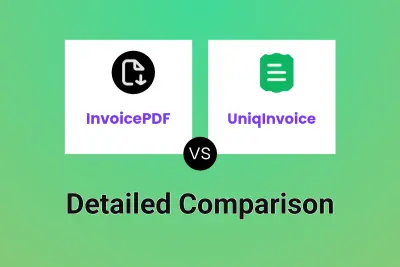
InvoicePDF vs UniqInvoice Detailed comparison features, price
ComparisonView details → -

InvoicePDF vs EZInvoiceHub Detailed comparison features, price
ComparisonView details → -

Invoicer Studio vs Invomaker Detailed comparison features, price
ComparisonView details → -
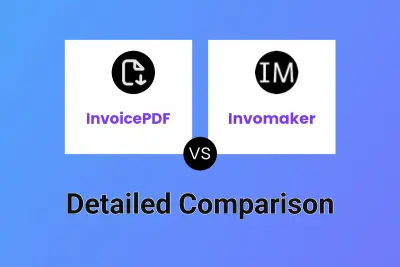
InvoicePDF vs Invomaker Detailed comparison features, price
ComparisonView details → -

EZInvoiceHub vs Invomaker Detailed comparison features, price
ComparisonView details → -

InvoicePages vs Invomaker Detailed comparison features, price
ComparisonView details → -
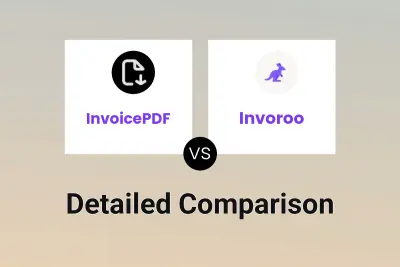
InvoicePDF vs Invoroo Detailed comparison features, price
ComparisonView details → -
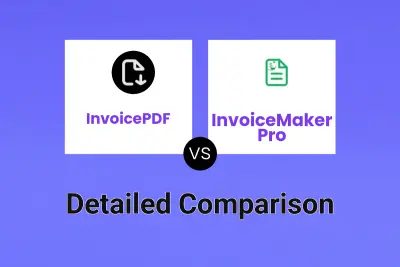
InvoicePDF vs InvoiceMaker Pro Detailed comparison features, price
ComparisonView details →
Didn't find tool you were looking for?