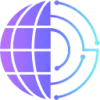 Integra Balance
VS
Integra Balance
VS
 Bookkeeper AI
Bookkeeper AI
Integra Balance
Integra Balance provides a comprehensive AI-powered bookkeeping solution specifically designed to meet the needs of accounting firms. This platform significantly reduces manual workload by automating core bookkeeping processes, allowing professionals to focus on higher-value tasks and client advisory services.
The system delivers enhanced efficiency and accuracy in financial management with features like automated transaction categorization and reconciliation. The platform is also capable of automatically handle tasks, such as journal entries, invoice payment posting, project tracking, payroll categorization, invoice creation, W9 requests, POS reconciliation, loan payment schedule, and more
Bookkeeper AI
Bookkeeper AI is an AI assistant designed for everyday finance tasks. It simplifies financial management by automating accounts payable, managing complex workflows, and providing real-time insights.
The platform seamlessly integrates with various accounting, eCommerce, CRM, email, and banking applications. Bookkeeper AI helps businesses improve productivity, and focus on strategic tasks.
Pricing
Integra Balance Pricing
Integra Balance offers Paid pricing with plans starting from $55 per month .
Bookkeeper AI Pricing
Bookkeeper AI offers Paid pricing with plans starting from $32 per month .
Features
Integra Balance
- AI-Driven Transaction Categorization: Automates the review and posting of bank and credit card transactions.
- Automatic Reconciliation: AI bots handle reconciliation with unmatched accuracy, clarifying exceptions with accountants.
- Multi-Level Accuracy Verification: Ensures transaction accuracy through built-in knowledge and accountant assistance.
- Real-Time Book Updates: Provides daily, weekly, or monthly updates to client books.
- Error Detection: Catches errors like transactions without names, owner's draws, and new COAs.
- Simplified Client Communication: Offers a dedicated page for each client for easy messaging and tracking.
- Automatic Data Extraction: Uses OCR engine to extract data from scanned documents.
- Centralized Status Tracking: Allows instant viewing of client file status updates.
- Progressive Improvement via Machine Learning: The algorithm constantly evolves, improving AI capabilities.
- White-Label Branding: Offers a cutting-edge AI platform branded under the user's company name.
Bookkeeper AI
- Team Inbox: Integrated mailbox for intelligent one-click actions, processing emails, and direct document uploads.
- Workflows: Automated task management with customizable triggers.
- Payouts: Automated payouts to save time and reduce errors.
- AI Assistant: Data-driven insights for informed financial decisions.
- Integrations: Connects with accounting, eCommerce, CRM, email, and banking apps.
Use Cases
Integra Balance Use Cases
- Automating bookkeeping for accounting firms
- Streamlining transaction categorization and reconciliation
- Real-time financial reporting
- Improving accuracy in bookkeeping
- Simplifying client communication and tracking
- Automating data extraction from invoices and receipts
- Centralizing client file status updates
Bookkeeper AI Use Cases
- Process Accounts Payable
- Commission Payout Automation
- Process Accounts Receivable
- Expense Request Processing
- Refund Request Processing
- Transaction Reconciliation
FAQs
Integra Balance FAQs
-
What kind of security does Integra Balance offer?
Integra Balance is ISO 27001 certified (similar standard as SOC 2) with bank-grade security and complies with international data privacy laws like GDPR, HIPAA, and PCI. -
What accounting software does Integra Balance integrate with?
Integra Balance works with QuickBooks Online, Xero, SAP, Oracle, Yardi, and Microsoft Dynamics. -
Does Integra Balance offer customer support?
Yes, Integra Balance offers world-class support with a team of experts, including unlimited email and phone support for every client. -
Can I brand the platform under my company's name?
Yes, Integra Balance allows you to brand the AI platform under your own company name, logo, and URL.
Bookkeeper AI FAQs
-
Which countries do you support?
We currently support payouts in the United States and United Kingdom. -
Is there a limit to the number of payouts we can send in a month?
Yes, depending on the plan. Our Small Business allows up to 50 payouts per month, the Pro plan allows up to 500 payouts per month, and our Enterprise plan offers unlimited payouts. -
How do I upgrade or downgrade my plan?
You can upgrade or downgrade your plan at any time from within your account settings. Note you may need to disable users and workflows before downgrading. -
Can I cancel my subscription at any time?
Yes, you can cancel your subscription at any time. Your account will be active until the end of your billing period. -
Is there a setup fee?
No, we do not charge any setup fees.
Uptime Monitor
Uptime Monitor
Average Uptime
99.7%
Average Response Time
131.68 ms
Last 30 Days
Uptime Monitor
Average Uptime
100%
Average Response Time
247.39 ms
Last 30 Days
Integra Balance
Bookkeeper AI
More Comparisons:
-

cc:Monet vs Bookkeeper AI Detailed comparison features, price
ComparisonView details → -

Booke AI vs Bookkeeper AI Detailed comparison features, price
ComparisonView details → -

Integra Balance vs Bookkeeper AI Detailed comparison features, price
ComparisonView details → -

Mesha vs Bookkeeper AI Detailed comparison features, price
ComparisonView details → -

Invoice Detector vs Bookkeeper AI Detailed comparison features, price
ComparisonView details → -
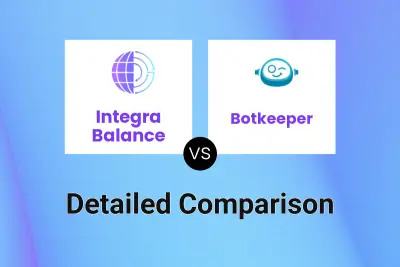
Integra Balance vs Botkeeper Detailed comparison features, price
ComparisonView details → -

Integra Balance vs Accounting Solver AI Detailed comparison features, price
ComparisonView details → -

Integra Balance vs BookWell Detailed comparison features, price
ComparisonView details →
Didn't find tool you were looking for?